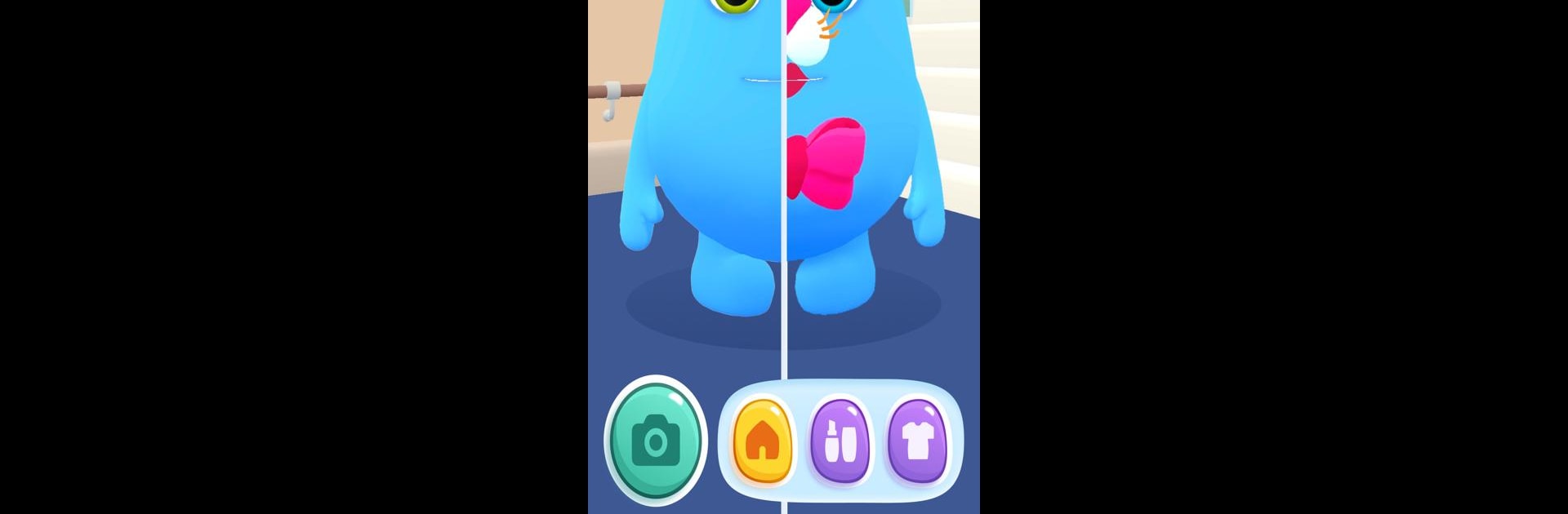

Talk to me Slimy: Talking Pet
Graj na PC z BlueStacks – Platforma gamingowa Android, która uzyskała zaufanie ponad 500 milionów graczy!
Strona zmodyfikowana w dniu: May 26, 2025
Run Talk to me Slimy: Talking Pet on PC or Mac
What’s better than using Talk to me Slimy: Talking Pet by Pixeland OU? Well, try it on a big screen, on your PC or Mac, with BlueStacks to see the difference.
About the App
Meet Talk to me Slimy: Talking Pet—a playful friend that fits right in your pocket. Created by Pixeland OU, this Entertainment app mixes curiosity, learning, and just plain goofiness. It’s basically like having a smart, chatty pal who’s always ready to answer questions, swap jokes, and try out new looks that your kid chooses. If you’ve got a child who asks a million questions or just loves telling stories, this app’s got you covered.
App Features
-
Chatty AI Buddy
Your little one gets an AI buddy who can chat about all sorts of stuff—whether it’s dinosaurs, space, their day at school, or the weirdest dreams. Spark their curiosity with engaging, friendly conversation. -
Learning Made Fun
Math, science, language, history—the app can handle it all. Ask questions, solve riddles, and try brain-teasing quizzes. There’s plenty here to turn “Why?” into “Wow!” -
Safe Environment
Parental controls are built in, so grown-ups can relax. Conversations stay age-appropriate, and the app keeps a watchful eye to make sure it’s a safe space for discovery. -
Stories, Riddles & Quizzes
Boredom doesn’t stand a chance. Listen to stories, crack puzzles, solve riddles, and keep the fun rolling with new challenges every day. -
Customize Slimy’s Look
Your child gets to style their AI Buddy—pick a new haircut, try out colorful beards, and play around with different accessories. Let their creativity shine with a fresh makeover whenever they feel like it. -
Voice Mimic & Video Recording
Turn chats into giggle-worthy mimic videos. Record fun moments together and instantly post to Instagram, YouTube, TikTok, or Snapchat—directly from the app. -
Kid-Friendly & Easy to Use
Intuitive design means even younger kids can find their way around without trouble.
And if you’re using BlueStacks, Talk to me Slimy: Talking Pet plays nicely on your desktop, letting you enjoy all these features with a bit more screen space.
BlueStacks brings your apps to life on a bigger screen—seamless and straightforward.
Zagraj w Talk to me Slimy: Talking Pet na PC. To takie proste.
-
Pobierz i zainstaluj BlueStacks na PC
-
Zakończ pomyślnie ustawienie Google, aby otrzymać dostęp do sklepu Play, albo zrób to później.
-
Wyszukaj Talk to me Slimy: Talking Pet w pasku wyszukiwania w prawym górnym rogu.
-
Kliknij, aby zainstalować Talk to me Slimy: Talking Pet z wyników wyszukiwania
-
Ukończ pomyślnie rejestrację Google (jeśli krok 2 został pominięty) aby zainstalować Talk to me Slimy: Talking Pet
-
Klinij w ikonę Talk to me Slimy: Talking Pet na ekranie startowym, aby zacząć grę



