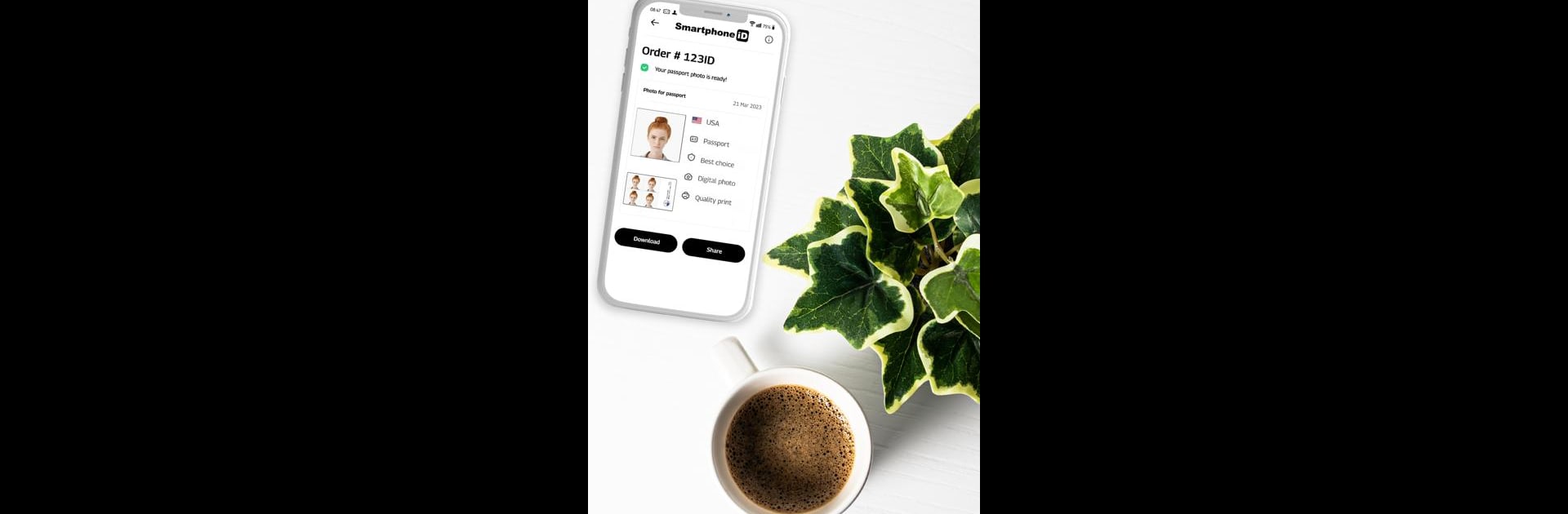

Oficjalne zdjęcie paszportowe
Graj na PC z BlueStacks – Platforma gamingowa Android, która uzyskała zaufanie ponad 500 milionów graczy!
Strona zmodyfikowana w dniu: 21 paź 2024
Run Official Passport photo on PC or Mac
Let BlueStacks turn your PC, Mac, or laptop into the perfect home for Official Passport photo, a fun Photography app from Smartphone iD.
About the App
Need a passport or ID photo but don’t feel like heading out to a studio? Official Passport photo by Smartphone iD makes it super easy to snap, edit, and get your official photos without leaving your house. Whether you’re getting ready for travel, a visa application, or just need an up-to-date ID pic, this app takes the hassle out of getting those all-important government-approved photos. And yes, you can even use BlueStacks if you prefer working from your PC.
App Features
-
Easy Photo Creation
Forget waiting in line or booking appointments. Just take your picture at home, follow a few simple steps, and you’re good to go. -
Worldwide Document Compatibility
Need photos for a passport, residency permit, driver’s license, or visa? Pick your country, pick the doc, and the app takes care of making sure your photo meets the government’s rules—no guesswork needed. -
Instant Free Photos & Fast Delivery
Want a no-frills, fast pic? Take your shot and get the digital photo sent straight to your email (there’s a paid service too, which includes full validation for official documents). -
Approval Guarantee or Your Money Back
Only receive photos that’ll get accepted for official documents. If not, there’s a money-back promise so you don’t risk your application getting stuck. -
Unlimited Retakes
Didn’t nail the first shot? No worries. Keep trying until you’re happy, no extra fees or pressure. -
Order Printed Photos or Print Yourself
Choose whether you want photos mailed to you or print them on your own (handy, but you’ll need to make sure you’re using the right paper). -
Simple Order Tracking
Check the status of your photo directly in the app—see exactly when it’s ready or on its way. -
Human Help, 24/7
Stuck? Actual people are on hand to help if you’re having photo troubles. No bots, just real support, whenever you need it. -
Built for Accessibility
Particularly helpful for anyone with limited mobility, parents with little kids, or folks living abroad—basically, anyone who can’t spare the time or effort for an in-person photo appointment. -
Safe & Private
Delete your photo or wipe your account whenever you want. The app respects your privacy and sticks to GDPR guidelines.
Big screen. Bigger performance. Use BlueStacks on your PC or Mac to run your favorite apps.
Zagraj w Oficjalne zdjęcie paszportowe na PC. To takie proste.
-
Pobierz i zainstaluj BlueStacks na PC
-
Zakończ pomyślnie ustawienie Google, aby otrzymać dostęp do sklepu Play, albo zrób to później.
-
Wyszukaj Oficjalne zdjęcie paszportowe w pasku wyszukiwania w prawym górnym rogu.
-
Kliknij, aby zainstalować Oficjalne zdjęcie paszportowe z wyników wyszukiwania
-
Ukończ pomyślnie rejestrację Google (jeśli krok 2 został pominięty) aby zainstalować Oficjalne zdjęcie paszportowe
-
Klinij w ikonę Oficjalne zdjęcie paszportowe na ekranie startowym, aby zacząć grę


