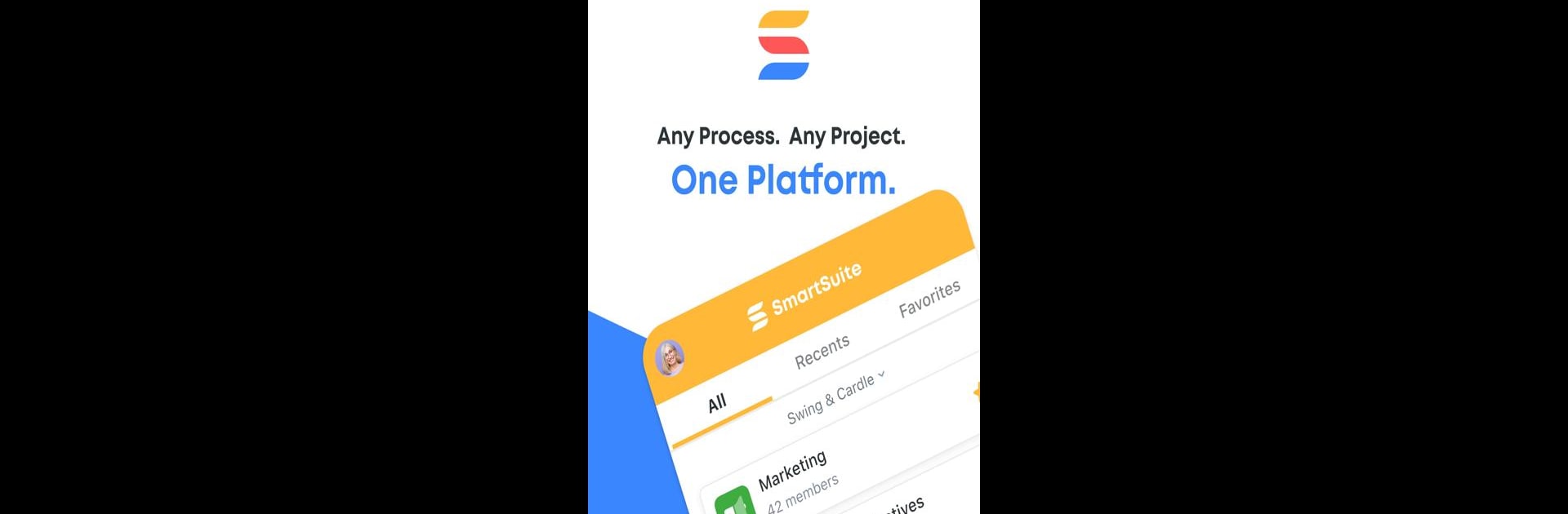

SmartSuite
Graj na PC z BlueStacks – Platforma gamingowa Android, która uzyskała zaufanie ponad 500 milionów graczy!
Strona zmodyfikowana w dniu: May 22, 2025
Run SmartSuite on PC or Mac
Upgrade your experience. Try SmartSuite, the fantastic Productivity app from SmartSuite, from the comfort of your laptop, PC, or Mac, only on BlueStacks.
About the App
Looking for a way to keep work organized without juggling a dozen different apps? SmartSuite lets you bring your projects, tasks, and team management together in one spot. Whether you’re part of a tiny startup, a growing company, or anything in between, this Productivity app is built so you can track, update, and plan—it all just clicks right into place. Expect a comfortable, easy-to-learn setup that covers everything from simple to-do lists to entire business workflows.
App Features
-
All-in-One Workspace
Forget about switching tabs all day. SmartSuite combines spreadsheet smarts, powerful database tools, documents, and project management, so everything you need is always at your fingertips. -
Smooth Project & Task Management
Jot down new tasks, organize projects big or small, and keep up with shifting deadlines. You can handle event schedules, budget tracking, and even monitor project risks—all right from your phone or tablet. -
Effortless Customer & Sales Tracking
Need a quick look at customer details? SmartSuite covers CRM basics, keeps sales opportunities highlighted, and helps you manage everything from customer support tickets to onboarding new hires. -
Business Process Tools
Track expenses, manage appointments, keep tabs on inventories, and oversee RFPs or construction bids all in one place. It’s perfect for those oddball business processes that never quite fit anywhere else. -
Collaborative and User-Friendly Interface
It’s not just a pile of numbers and lists—SmartSuite makes updates easy for everyone. Creating new “Solutions” (think: mini workspaces for different needs) or updating existing info is as simple as tapping your screen. -
Stay Connected Anytime, Anywhere
No matter where your work happens, you can catch up or make changes on the go. If you ever want to see things in a little more detail, try using SmartSuite on a bigger screen with BlueStacks for a roomier view.
Ready to experience SmartSuite on a bigger screen, in all its glory? Download BlueStacks now.
Zagraj w SmartSuite na PC. To takie proste.
-
Pobierz i zainstaluj BlueStacks na PC
-
Zakończ pomyślnie ustawienie Google, aby otrzymać dostęp do sklepu Play, albo zrób to później.
-
Wyszukaj SmartSuite w pasku wyszukiwania w prawym górnym rogu.
-
Kliknij, aby zainstalować SmartSuite z wyników wyszukiwania
-
Ukończ pomyślnie rejestrację Google (jeśli krok 2 został pominięty) aby zainstalować SmartSuite
-
Klinij w ikonę SmartSuite na ekranie startowym, aby zacząć grę

