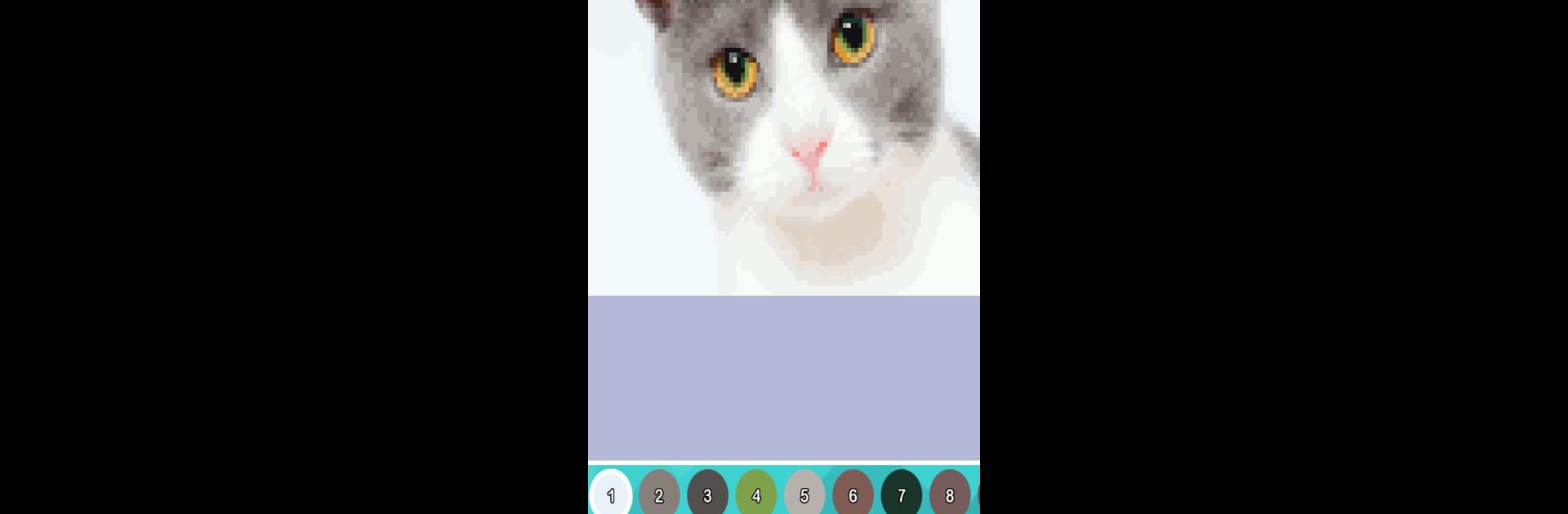
Pixel Coloring Pages
Graj na PC z BlueStacks – Platforma gamingowa Android, która uzyskała zaufanie ponad 500 milionów graczy!
Strona zmodyfikowana w dniu: Feb 20, 2024
Run Pixel Coloring Pages on PC or Mac
Multitask effortlessly on your PC or Mac as you try out Pixel Coloring Pages, a Entertainment app by Smooth Bytes on BlueStacks.
About the App
Pixel Coloring Pages from Smooth Bytes makes coloring pixel art as easy—or as detailed—as you want it to be. Whether you’re a kid or just a kid at heart, there are tons of images to fill in with color, all laid out by number. If you like coloring books but want something a bit more digital and—let’s be honest—a lot less messy, this app is a relaxing go-to. Feel like turning your downtime into chill, creative play? This is definitely your kind of Entertainment.
App Features
-
A Colorful Gallery
Flip through hundreds of pixel-style pictures, from cute animals to cool cars, landscapes, food, and way more. There’s something in here for fans of all things colorful and quirky. -
Fresh New Art… Daily
If you’re the type who gets bored easily, good news: new coloring pages drop every single day. There’s always something new to color. -
All Skill Levels Welcome
Whether you’re after something super simple or a big, intricate masterpiece, Pixel Coloring Pages has it. Pick from easy stress-busters or crank up the challenge. -
Satisfying Number Matching
Just tap the numbered colors and fill in the matching spots. You can go slow with single squares or slide your finger over whole sections. And yep, the app keeps track of where you are. -
Helpful Hints
Stuck looking for a tricky pixel? Handy hints can help you spot where you missed a color, so you never get lost or stuck halfway through a piece. -
Check Out Your Finished Work
All your completed coloring projects are saved in a dedicated spot, making it easy to see your own digital art gallery. Some pictures even have special ways to share—see what surprises you can discover. -
Smart Searching
Looking for something specific? There’s a search feature that helps you find the exact picture you want—by category or keyword. -
Sharing Is Simple
Show off your latest designs with friends or family. Tap to share your finished pixel masterpieces and spread some color around. -
Easy to Use
The app’s layout is straightforward—browse by category, tap what looks fun, and you’re on your way.
Try Pixel Coloring Pages with BlueStacks to enjoy bigger canvases and even more relaxed coloring sessions.
Ready to experience Pixel Coloring Pages on a bigger screen, in all its glory? Download BlueStacks now.
Zagraj w Pixel Coloring Pages na PC. To takie proste.
-
Pobierz i zainstaluj BlueStacks na PC
-
Zakończ pomyślnie ustawienie Google, aby otrzymać dostęp do sklepu Play, albo zrób to później.
-
Wyszukaj Pixel Coloring Pages w pasku wyszukiwania w prawym górnym rogu.
-
Kliknij, aby zainstalować Pixel Coloring Pages z wyników wyszukiwania
-
Ukończ pomyślnie rejestrację Google (jeśli krok 2 został pominięty) aby zainstalować Pixel Coloring Pages
-
Klinij w ikonę Pixel Coloring Pages na ekranie startowym, aby zacząć grę

