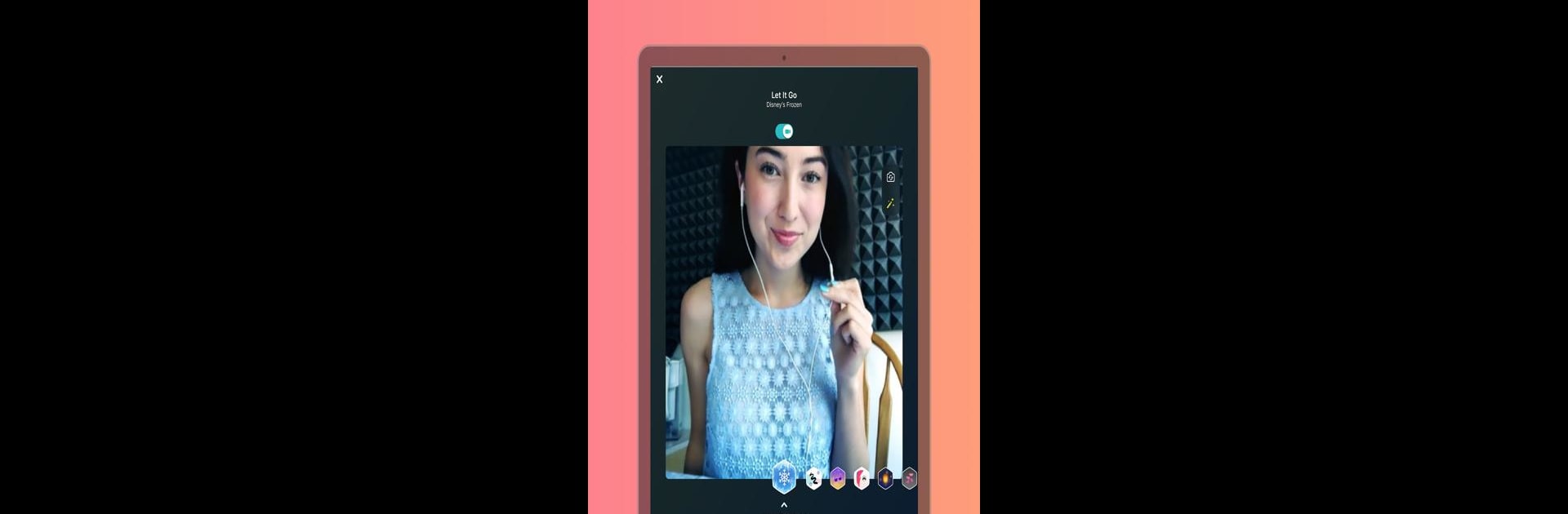

Style Studio by Smule
Chơi trên PC với BlueStacks - Nền tảng chơi game Android, được hơn 500 triệu game thủ tin tưởng.
Trang đã được sửa đổi vào: 14 tháng 9, 2021
Run Style Studio by Smule on PC or Mac
Let BlueStacks turn your PC, Mac, or laptop into the perfect home for Style Studio by Smule, a fun Video Players & Editors app from Smule.
About the App
If you’ve ever wanted to put a personal stamp on your karaoke performances, Style Studio by Smule is just the ticket. This companion to the Smule singing app lets you get creative with how your music looks and sounds. You’ll find loads of fun audio and visual features to help design custom “Styles” your way—whether you’re seeking some pop sparkle, a cozy indie vibe, or maybe an all-out neon party effect. It’s all about experimenting and making each performance in Smule totally yours.
App Features
-
Easy Song Segments
Want to jazz up a chorus or make the bridge really shine? You can break your songs up into sections like intro, verse, and chorus, then toss in effects wherever you want—blend them across sections or spotlight just a few. -
Endless Customization
Play with hundreds of effects for both audio and video. Try out grunge, opera, super pop, or dial up the visuals with cool video tricks—think lens blurs, funky color blends, fireworks for dramatic moments, and those streaks of light everyone loves. -
Community Inspiration
Check out what fellow users have dreamed up. Browse through shared Styles, tweak one you like, or start completely from scratch. Nothing’s set in stone—remix and personalize as much as you want. -
Use Across Smule Recordings
Once you’ve cooked up a new Style, throw it into any solo, duet, or group performance in Smule. It’s a seamless way to stand out and experiment with your sound. -
Create & Share with Ease
Publishing your new Styles is simple. Share them with other members of the Smule world, or keep fine-tuning until it’s just right for your next song.
If you like working on a bigger screen or just want things to run nice and smooth, you’ll find BlueStacks comes in handy here too. Genre-wise, Style Studio by Smule sits right in the Video Players & Editors zone—perfect if you’re all about putting your own twist on karaoke.
Big screen. Bigger performance. Use BlueStacks on your PC or Mac to run your favorite apps.
Chơi Style Studio by Smule trên PC. Rất dễ để bắt đầu
-
Tải và cài đặt BlueStacks trên máy của bạn
-
Hoàn tất đăng nhập vào Google để đến PlayStore, hoặc thực hiện sau
-
Tìm Style Studio by Smule trên thanh tìm kiếm ở góc phải màn hình
-
Nhấn vào để cài đặt Style Studio by Smule trong danh sách kết quả tìm kiếm
-
Hoàn tất đăng nhập Google (nếu bạn chưa làm bước 2) để cài đặt Style Studio by Smule
-
Nhấn vào icon Style Studio by Smule tại màn hình chính để bắt đầu chơi

