
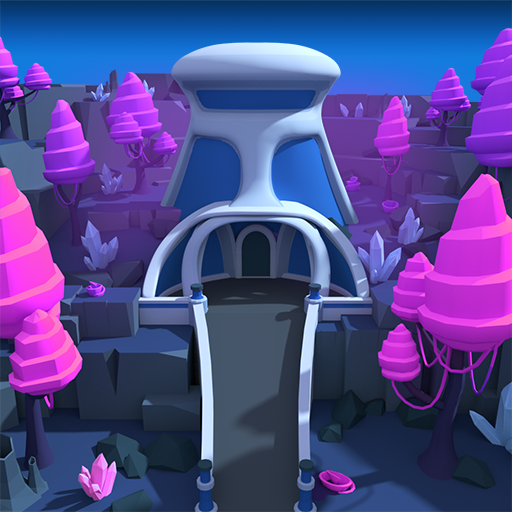
Faraway: Galactic Escape
Graj na PC z BlueStacks – Platforma gamingowa Android, która uzyskała zaufanie ponad 500 milionów graczy!
Strona zmodyfikowana w dniu: 2 wrz 2021
Play Faraway: Galactic Escape on PC or Mac
Faraway: Galactic Escape is a Puzzle game developed by Snapbreak. BlueStacks app player is the best platform to play this Android game on your PC or Mac for an immersive gaming experience.
Prepare to embark on an interstellar adventure like never before in Faraway: Galactic Escape! This latest installment in the beloved series promises a thrilling experience filled with challenging puzzles and captivating new environments that will keep you on the edge of your seat.
Journey through uncharted territories, where the ambiance of each location will immerse you in a whole new world. From distant planets with alien landscapes to futuristic space stations, the surprises and twists in the story will leave you awestruck.
Faraway: Galactic Escape marks the sixth sequel in this epic saga, and it’s bound to rekindle your sense of adventure and put your mind to the test. The puzzle-solving challenges will push the boundaries of your intellect, providing hours of engrossing gameplay.
As the grand finale of an epic story unfolds before you, the excitement builds, and the stakes get higher. Your determination will be rewarded with moments of sheer satisfaction as you conquer each mind-bending puzzle.
Get ready to lose yourself in this cosmic journey, where imagination knows no bounds and ingenuity is your key to survival. Faraway: Galactic Escape promises to deliver hours of fun and excitement, so brace yourself for an unforgettable experience that will leave you craving more. Dare to venture into the unknown and prepare for an escape like no other. Enjoy this game with BlueStacks today!
Zagraj w Faraway: Galactic Escape na PC. To takie proste.
-
Pobierz i zainstaluj BlueStacks na PC
-
Zakończ pomyślnie ustawienie Google, aby otrzymać dostęp do sklepu Play, albo zrób to później.
-
Wyszukaj Faraway: Galactic Escape w pasku wyszukiwania w prawym górnym rogu.
-
Kliknij, aby zainstalować Faraway: Galactic Escape z wyników wyszukiwania
-
Ukończ pomyślnie rejestrację Google (jeśli krok 2 został pominięty) aby zainstalować Faraway: Galactic Escape
-
Klinij w ikonę Faraway: Galactic Escape na ekranie startowym, aby zacząć grę




