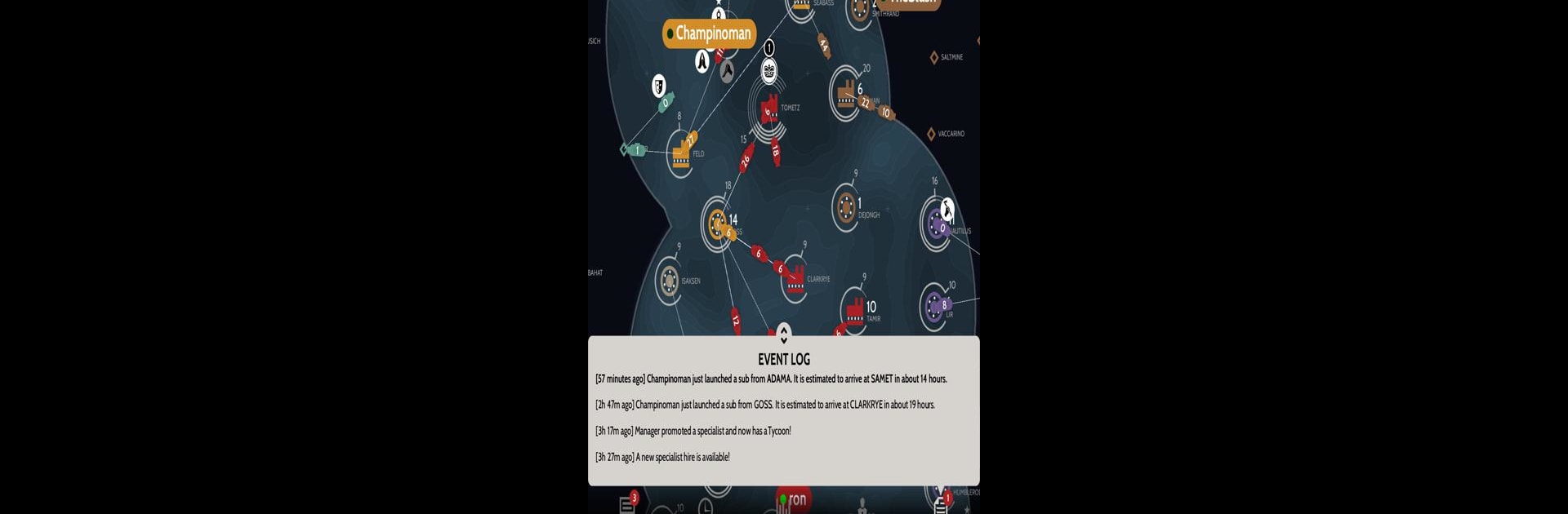
Subterfuge
Chơi trên PC với BlueStacks - Nền tảng chơi game Android, được hơn 500 triệu game thủ tin tưởng.
Trang đã được sửa đổi vào: Jun 23, 2025
Play Subterfuge on PC or Mac
Explore a whole new adventure with Subterfuge, a Strategy game created by SnappyTouch. Experience great gameplay with BlueStacks, the most popular gaming platform to play Android games on your PC or Mac.
Subterfuge is one of those strategy games that unfolds slowly — we’re talking days, not hours. Instead of quick rounds, players commit to a real-time match that runs over a week, where alliances form and fall apart as everyone’s trying to outthink and outmaneuver each other. The main thing that grabs people is how much the game hinges on talking with other players. Planning big moves is important, but so is convincing people to trust (or betray) each other, and figuring out who’s bluffing. Orders can be scheduled in advance, which is perfect if someone can’t check in all day, and the map keeps moving even when nobody’s looking. Some folks pop in for five minutes, line things up, and check back later, but others just get drawn in keeping tabs, sending messages, and changing plans as new information comes in.
On PC using BlueStacks, Subterfuge feels right at home with a bigger display and the ease of typing out long messages. What stands out is the mix of careful planning and unpredictable negotiations — things don’t always go as expected, and a single alliance or trick can change the course of the game. There’s no rush or twitch action here; it’s more about patience, reading people, and laying groundwork that pays off over days. Anyone who enjoys slow-burn, brainy games with real people and a bit of scheming would probably get hooked, especially if they’ve got a thing for social strategy.
Slay your opponents with your epic moves. Play it your way on BlueStacks and dominate the battlefield.
Chơi Subterfuge trên PC. Rất dễ để bắt đầu
-
Tải và cài đặt BlueStacks trên máy của bạn
-
Hoàn tất đăng nhập vào Google để đến PlayStore, hoặc thực hiện sau
-
Tìm Subterfuge trên thanh tìm kiếm ở góc phải màn hình
-
Nhấn vào để cài đặt Subterfuge trong danh sách kết quả tìm kiếm
-
Hoàn tất đăng nhập Google (nếu bạn chưa làm bước 2) để cài đặt Subterfuge
-
Nhấn vào icon Subterfuge tại màn hình chính để bắt đầu chơi




