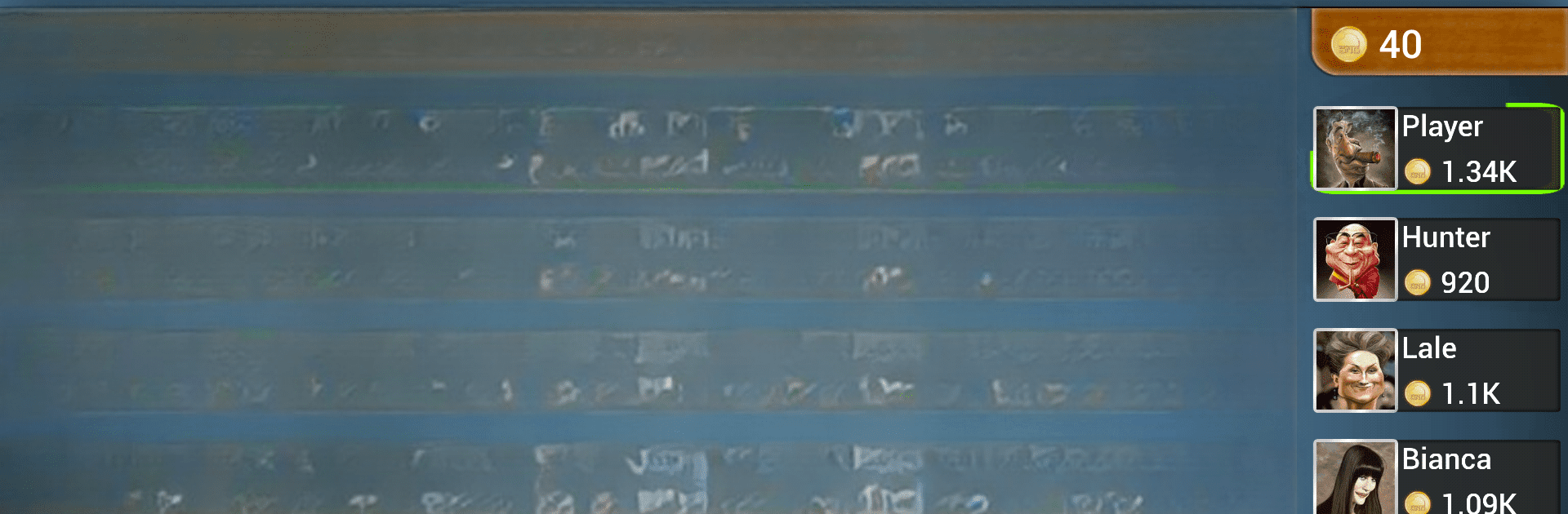
Rommé - Rummy Offline
Spiele auf dem PC mit BlueStacks - der Android-Gaming-Plattform, der über 500 Millionen Spieler vertrauen.
Seite geändert am: Jul 30, 2025
Play Rummy - Offline Board Game on PC or Mac
Rummy – Offline Board Game brings the Board genre to life, and throws up exciting challenges for gamers. Developed by SNG Games, this Android game is best experienced on BlueStacks, the World’s #1 app player for PC and Mac users.
Rummy – Offline Board Game is basically that classic tile-based rummy style, but set up for easy play on a phone or, if someone has BlueStacks, on a PC. The game brings together rules and vibes from a bunch of different rummy versions—standard card rummy, rummy 500, a bit of Indian rummy, and even reminds some people of games like okey or mahjong. It’s sort of like those brain-teaser solitaire games too, just with tiles and grouping or running numbers instead of building suits.
There’s no need to stay connected, since it’s all offline, so that makes it good for killing time anywhere—no anxiety about dropping Wi-Fi or hunting for a signal. The matches always have four players, and players go up against AI who actually put up a decent fight, especially if you raise the stakes with higher chip bets. The interface keeps things moving quick, not a lot of waiting or shuffling around, and the board is pretty clean and readable. Anyone who likes organizing tiles or gets into those puzzly board games would probably pick up on it fast. No extra fuss, just start, set up runs or sets with your tiles, and try to outplay everyone else at the table, all without having to watch ads or queue up for multiplayer opponents.
Ready to top the leaderboard? We bet you do. Let precise controls and sharp visuals optimized on BlueStacks lead you to victory.
Spiele Rommé - Rummy Offline auf dem PC. Der Einstieg ist einfach.
-
Lade BlueStacks herunter und installiere es auf deinem PC
-
Schließe die Google-Anmeldung ab, um auf den Play Store zuzugreifen, oder mache es später
-
Suche in der Suchleiste oben rechts nach Rommé - Rummy Offline
-
Klicke hier, um Rommé - Rummy Offline aus den Suchergebnissen zu installieren
-
Schließe die Google-Anmeldung ab (wenn du Schritt 2 übersprungen hast), um Rommé - Rummy Offline zu installieren.
-
Klicke auf dem Startbildschirm auf das Rommé - Rummy Offline Symbol, um mit dem Spielen zu beginnen




