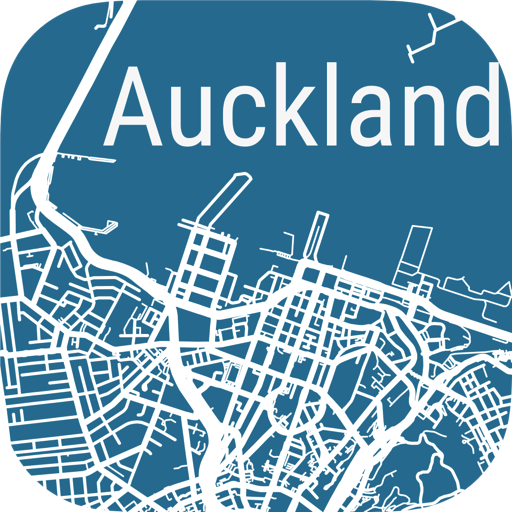Goldcar Interrent Click’n Go
Graj na PC z BlueStacks – Platforma gamingowa Android, która uzyskała zaufanie ponad 500 milionów graczy!
Strona zmodyfikowana w dniu: 25 grudnia 2019
Play Goldcar Interrent Click’n Go on PC
For the first time, you will be able to use your mobile to open and close the car door. Even better, you will no longer have to go to the rental office and queue up to get your car keys.
From now on you will go straight to the car park, look for your car, slide your finger across your smartphone screen and open the car door.
In order to enjoy this great experience, you will have to book a car on our website. Currently this service is only available in the following locations:
- Alicante
- Barcelona
- Gran Canaria
- Madrid
- Málaga
- Palma de Mallorca
- Roma Fiumicino
- Tenerife South
Now your mobile is your car key.
Zagraj w Goldcar Interrent Click’n Go na PC. To takie proste.
-
Pobierz i zainstaluj BlueStacks na PC
-
Zakończ pomyślnie ustawienie Google, aby otrzymać dostęp do sklepu Play, albo zrób to później.
-
Wyszukaj Goldcar Interrent Click’n Go w pasku wyszukiwania w prawym górnym rogu.
-
Kliknij, aby zainstalować Goldcar Interrent Click’n Go z wyników wyszukiwania
-
Ukończ pomyślnie rejestrację Google (jeśli krok 2 został pominięty) aby zainstalować Goldcar Interrent Click’n Go
-
Klinij w ikonę Goldcar Interrent Click’n Go na ekranie startowym, aby zacząć grę