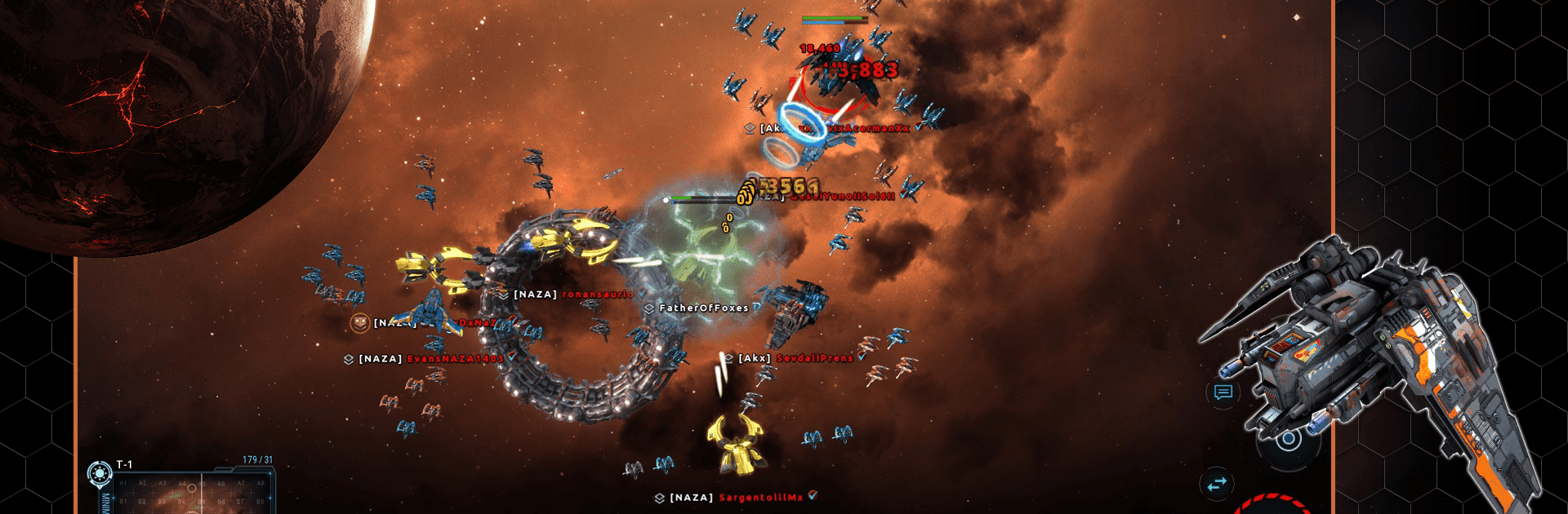

WarUniverse: Cosmos Online
Chơi trên PC với BlueStacks - Nền tảng chơi game Android, được hơn 500 triệu game thủ tin tưởng.
Trang đã được sửa đổi vào: Mar 5, 2025
Play WarUniverse: Cosmos Online on PC or Mac
Bring your A-game to WarUniverse: Cosmos Online, the Action game sensation from Better Games d.o.o.. Give your gameplay the much-needed boost with precise game controls, high FPS graphics, and top-tier features on your PC or Mac with BlueStacks.
So, WarUniverse: Cosmos Online is one of those games where everything revolves around this big, ongoing conflict in space. There are three factions, and tension’s always running high between them. Right from the start, players pick a side, and that choice really sticks, since most of the game is about clashing with the others and holding on to territory for your team. People end up forming groups and clans, since teamwork actually pays off — like, it’s not just for show. A lot of time is spent either fending off attacks from other factions or pushing back waves of aliens trying to overrun whatever space station or territory is yours.
The ship stuff is solid, too. There’s a lineup of different ships, and you actually get to mess with their builds for different battles — you can set them up more for fighting or just going all-out on speed, or even mix things up for different tasks. It’s not just one ship doing everything the same way. Progression is kind of endless, since there are always more quests popping up, new areas to see, and stronger enemies to chase. Playing on PC with BlueStacks is smoother than just on mobile — aiming and moving with mouse and keyboard just feels sharper, especially during those bigger faction fights. For anyone who likes big space brawls and a sense of always having something happening, there’s a lot to focus on here.
Make your gaming sessions memorable with precise controls that give you an edge in close combats and visuals that pop up, bringing every character to life.
Chơi WarUniverse: Cosmos Online trên PC. Rất dễ để bắt đầu
-
Tải và cài đặt BlueStacks trên máy của bạn
-
Hoàn tất đăng nhập vào Google để đến PlayStore, hoặc thực hiện sau
-
Tìm WarUniverse: Cosmos Online trên thanh tìm kiếm ở góc phải màn hình
-
Nhấn vào để cài đặt WarUniverse: Cosmos Online trong danh sách kết quả tìm kiếm
-
Hoàn tất đăng nhập Google (nếu bạn chưa làm bước 2) để cài đặt WarUniverse: Cosmos Online
-
Nhấn vào icon WarUniverse: Cosmos Online tại màn hình chính để bắt đầu chơi



