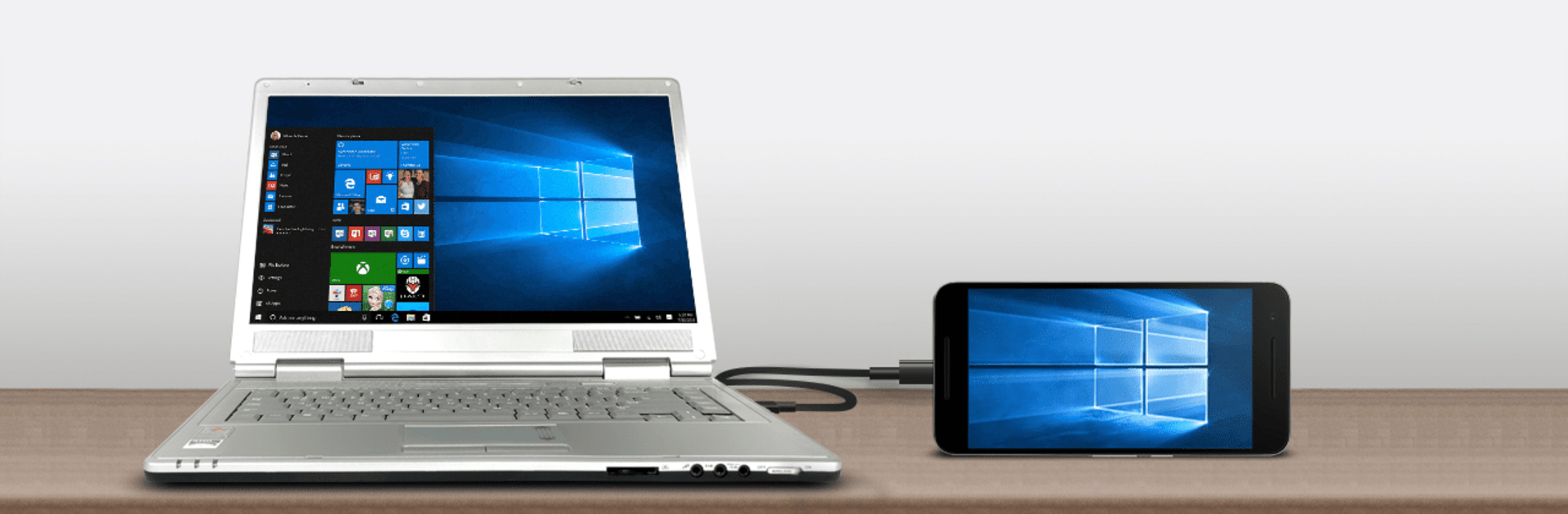

Splashtop Wired XDisplay Pro
Graj na PC z BlueStacks – Platforma gamingowa Android, która uzyskała zaufanie ponad 500 milionów graczy!
Strona zmodyfikowana w dniu: Apr 12, 2023
Run Splashtop Wired XDisplay Pro on PC or Mac
Upgrade your experience. Try Splashtop Wired XDisplay Pro, the fantastic Tools app from Splashtop, from the comfort of your laptop, PC, or Mac, only on BlueStacks.
About the App
Splashtop Wired XDisplay Pro by Splashtop lets you use your Android device as a second screen for your computer, boosting productivity in cool ways. Whether you’re running Photoshop or just need extra space for all your socials like IM, Facebook, or Twitter, this app has your back. Expect seamless functionality—it’s your go-to for multitasking like a boss.
App Features
-
High Performance Visuals: Enjoy smooth, high-performance displays with support for Windows 7’s Aero desktop theme, adding translucent window effects.
-
Auto Orientation: Your Android screen shifts effortlessly between landscape and portrait modes as you turn it, adapting to your needs on the fly.
-
Custom Display Position: Place your extended display exactly where you want it relative to your computer for a tailored setup.
-
Secure Wired Connection: Gain peace of mind with a secure USB connection—no need to worry about connectivity issues.
-
Simple Setup: Just download the Splashtop Wired XDisplay Agent on your PC, enable USB debugging, and you’re set. It’s that easy!
Big screen. Bigger performance. Use BlueStacks on your PC or Mac to run your favorite apps.
Zagraj w Splashtop Wired XDisplay Pro na PC. To takie proste.
-
Pobierz i zainstaluj BlueStacks na PC
-
Zakończ pomyślnie ustawienie Google, aby otrzymać dostęp do sklepu Play, albo zrób to później.
-
Wyszukaj Splashtop Wired XDisplay Pro w pasku wyszukiwania w prawym górnym rogu.
-
Kliknij, aby zainstalować Splashtop Wired XDisplay Pro z wyników wyszukiwania
-
Ukończ pomyślnie rejestrację Google (jeśli krok 2 został pominięty) aby zainstalować Splashtop Wired XDisplay Pro
-
Klinij w ikonę Splashtop Wired XDisplay Pro na ekranie startowym, aby zacząć grę



