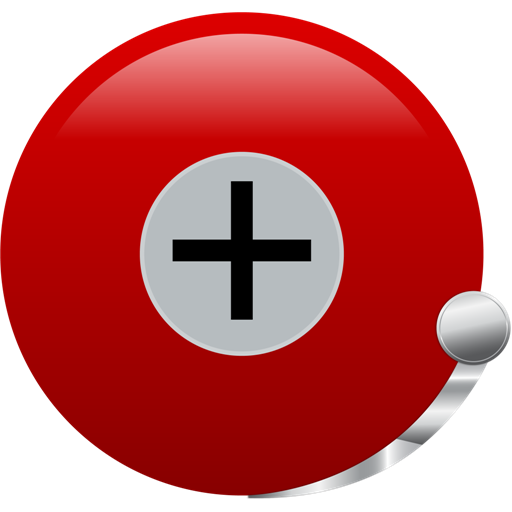AlarmDroid (alarm clock)
Chơi trên PC với BlueStacks - Nền tảng chơi game Android, được hơn 500 triệu game thủ tin tưởng.
Trang đã được sửa đổi vào: 19 tháng 10, 2019
Play AlarmDroid (alarm clock) on PC
The new 2.0 version brings the new Material Design, plenty of new themes, a beautiful new time picker, and overall performance improvements.
+ Sensor features
Still wanna snooze a while? Just turn the phone over again!
+ Customizable speaking clock
Tells you the time, the day, and weather conditions!
+ Obstacles
Unable to get going in the morning? Enable obstacles that have to be solved before the alarm finally stops!
The development of this app is supported by advertisements.
If you do not feel well with advertisements, you can purchase the "ad-free" addon in the app.
Chơi AlarmDroid (alarm clock) trên PC. Rất dễ để bắt đầu
-
Tải và cài đặt BlueStacks trên máy của bạn
-
Hoàn tất đăng nhập vào Google để đến PlayStore, hoặc thực hiện sau
-
Tìm AlarmDroid (alarm clock) trên thanh tìm kiếm ở góc phải màn hình
-
Nhấn vào để cài đặt AlarmDroid (alarm clock) trong danh sách kết quả tìm kiếm
-
Hoàn tất đăng nhập Google (nếu bạn chưa làm bước 2) để cài đặt AlarmDroid (alarm clock)
-
Nhấn vào icon AlarmDroid (alarm clock) tại màn hình chính để bắt đầu chơi