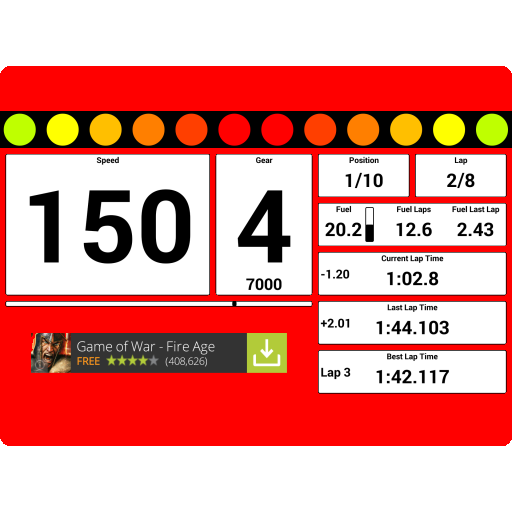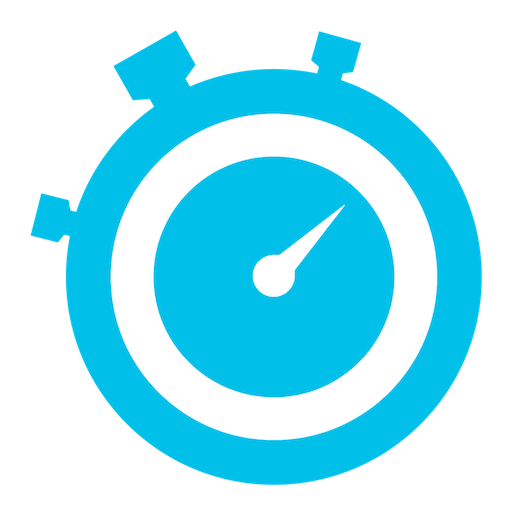
Sportlyzer Player App
Graj na PC z BlueStacks – Platforma gamingowa Android, która uzyskała zaufanie ponad 500 milionów graczy!
Strona zmodyfikowana w dniu: 20 maja 2019
Play Sportlyzer Player App on PC
GET A GOOD OVERVIEW
• Schedule updates - schedules and schedule updates always on your phone
• Mark availability (RSVP) - let the coach know if you are going
• Attendance report - keep an eye on your absence
• Organize carpooling - see who else has RSVP-d to a workout or game and contact them easily
• Coach's contact info - reach your coach by email or phone
• Update profile - keep the coach up to date with emergency contact information
REQUIREMENTS
• You don't need to sign up. Just verify with your email.
• Your coach needs to be on Sportlyzer. Over 19,000 coaches are already saving time and energy thanks to Sportlyzer. If your coach is not one of them, recommend it by sharing https://sportlyzer.com
PART OF A BIGGER SOFTWARE PLATFORM
Sportlyzer Player App is part of Sportlyzer’s software platform for sports clubs that provides smart, automated solutions for coaches, club managers, players and parents. Everyone and everything is centrally connected through https://sportlyzer.com
Zagraj w Sportlyzer Player App na PC. To takie proste.
-
Pobierz i zainstaluj BlueStacks na PC
-
Zakończ pomyślnie ustawienie Google, aby otrzymać dostęp do sklepu Play, albo zrób to później.
-
Wyszukaj Sportlyzer Player App w pasku wyszukiwania w prawym górnym rogu.
-
Kliknij, aby zainstalować Sportlyzer Player App z wyników wyszukiwania
-
Ukończ pomyślnie rejestrację Google (jeśli krok 2 został pominięty) aby zainstalować Sportlyzer Player App
-
Klinij w ikonę Sportlyzer Player App na ekranie startowym, aby zacząć grę