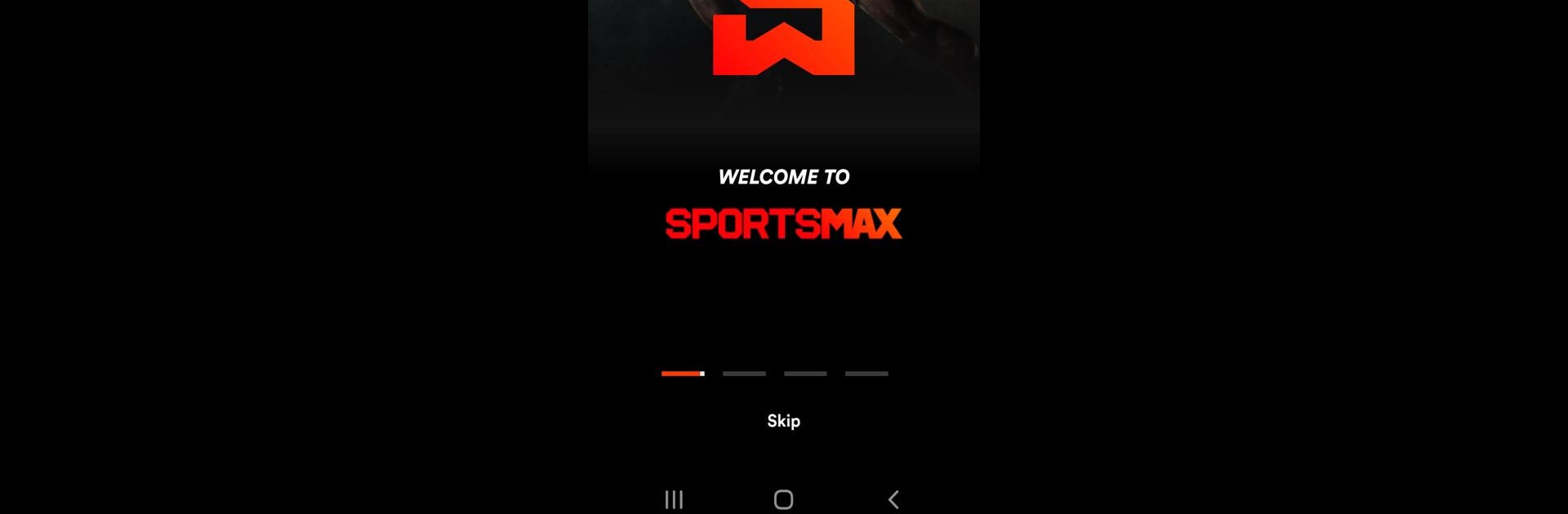

SportsMax
Spiele auf dem PC mit BlueStacks - der Android-Gaming-Plattform, der über 500 Millionen Spieler vertrauen.
Seite geändert am: May 29, 2024
Run SportsMax on PC or Mac
Let BlueStacks turn your PC, Mac, or laptop into the perfect home for SportsMax, a fun Sports app from SportsMax.
About the App
Ready to keep up with your favorite sports, no matter where you are in the Caribbean? SportsMax brings the action straight to your phone, whether you’re into soccer, basketball, boxing, or local champions. Maybe you want to watch live games, catch up on highlights, or just check what’s buzzing in the sports world—it’s all right here. With SportsMax, you’ve got one place to follow live events, get the latest updates, and even stream on-demand shows from across the region and beyond.
App Features
- Live Sports Streaming
Catch games and tournaments from some of the biggest leagues and events, including the Premier League, NBA, UEFA, boxing, rugby, and plenty more. You’ll also find matches unique to the Caribbean, like ISSA School Boy Football and RSPL, streamed directly from the SportsMax and Rush Channels. - On-Demand Action
Missed a match? Just feel like watching that one perfect goal (again)? Check out full replays, highlight reels, and exclusive reviews—anytime you want. - Latest Sports News
Stay in the loop with fresh stories and updates on teams, athletes, and upcoming events. It’s the easiest way to know what’s happening across your favorite sports. - Local Productions and Shows
Love local content? SportsMax brings Caribbean sports to the spotlight, with special shows and productions that you can stream on your schedule. - Easy Sign-In
Setting up is quick with your Digicel ID. You don’t need to be a Digicel customer, so getting started takes just a few taps. - Flexible Subscriptions
Choose a plan that fits you. Options are available inside the app—Digicel customers can even use existing packages, or check out plans with My Digicel for access. - Regional Access
Video content is available throughout the Caribbean, so you can catch the action wherever you’re hanging out, whether it’s Jamaica, Trinidad, Barbados, or dozens of other islands. - Watch on Bigger Screens
Prefer to follow a match on your PC? SportsMax works great with BlueStacks, so you can stream live games and highlights on a bigger display.
BlueStacks brings your apps to life on a bigger screen—seamless and straightforward.
Spiele SportsMax auf dem PC. Der Einstieg ist einfach.
-
Lade BlueStacks herunter und installiere es auf deinem PC
-
Schließe die Google-Anmeldung ab, um auf den Play Store zuzugreifen, oder mache es später
-
Suche in der Suchleiste oben rechts nach SportsMax
-
Klicke hier, um SportsMax aus den Suchergebnissen zu installieren
-
Schließe die Google-Anmeldung ab (wenn du Schritt 2 übersprungen hast), um SportsMax zu installieren.
-
Klicke auf dem Startbildschirm auf das SportsMax Symbol, um mit dem Spielen zu beginnen



