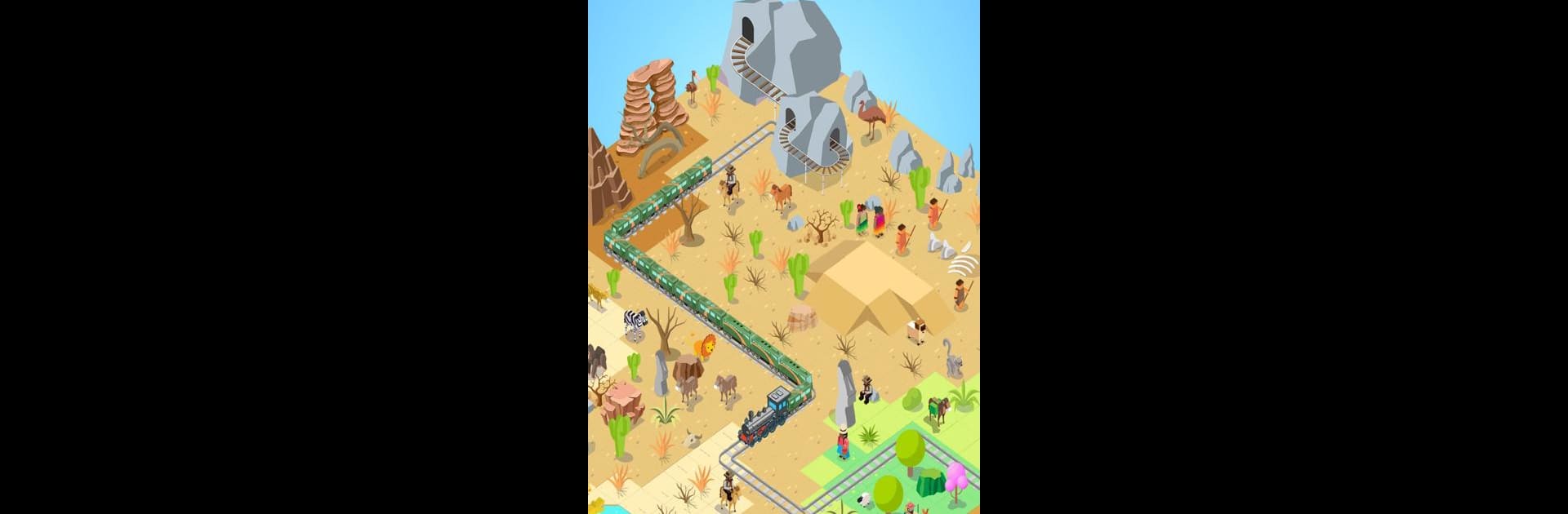
Color Island
Graj na PC z BlueStacks – Platforma gamingowa Android, która uzyskała zaufanie ponad 500 milionów graczy!
Strona zmodyfikowana w dniu: Dec 14, 2023
Play Color Island on PC or Mac
Bring your A-game to Color Island, the Casual game sensation from wawagame. Give your gameplay the much-needed boost with precise game controls, high FPS graphics, and top-tier features on your PC or Mac with BlueStacks.
About the Game
Color Island by wawagame is all about transforming blank spaces into lively, vibrant worlds with just a few taps. Whether you’re someone who wants to unwind while coloring or have a kid itching to get creative, this casual game lets anyone be the artist. Each tap reveals more of your masterpiece—turning numbers into whole landscapes, all at your own pace.
Game Features
-
Unique Tiny Worlds
There’s a wide mix of miniature, colorful islands to unlock and explore. Every finished design feels like its own little universe, packed with detail and personality. -
Simple Touch Controls
No art degree needed—just tap the numbers and watch your creations come to life. It’s super easy to pick up and surprisingly zen, no matter your age or background. -
Relaxing Soundscapes
Every move you make is paired with cheerful tunes and pleasant little sound effects that keep things light and stress-free. -
Scenic Elements
Paint everything from snowy mountains and flowing rivers to sweet little bridges and flower-filled gardens. Every landscape is yours to build with a personal touch. -
Loads of Paint
There’s almost always enough “paint” to go around, so you can keep coloring with just a bit of patience. No pressure if you want to take it slow.
If you’d like the experience on a bigger screen, Color Island works smoothly on BlueStacks too.
Get ready for a buttery smooth, high-performance gaming action only on BlueStacks.
Zagraj w Color Island na PC. To takie proste.
-
Pobierz i zainstaluj BlueStacks na PC
-
Zakończ pomyślnie ustawienie Google, aby otrzymać dostęp do sklepu Play, albo zrób to później.
-
Wyszukaj Color Island w pasku wyszukiwania w prawym górnym rogu.
-
Kliknij, aby zainstalować Color Island z wyników wyszukiwania
-
Ukończ pomyślnie rejestrację Google (jeśli krok 2 został pominięty) aby zainstalować Color Island
-
Klinij w ikonę Color Island na ekranie startowym, aby zacząć grę




