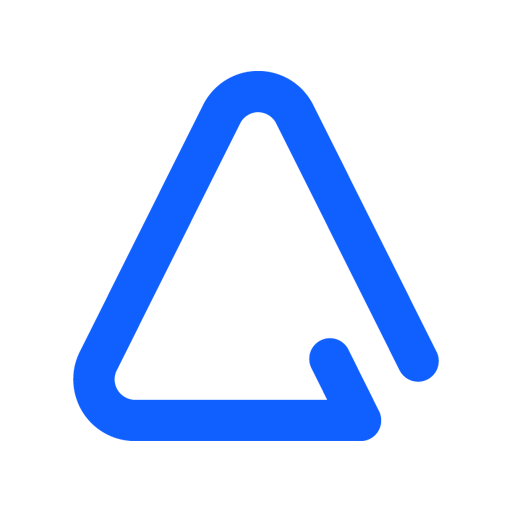Strackr Dashboard
Chơi trên PC với BlueStacks - Nền tảng chơi game Android, được hơn 500 triệu game thủ tin tưởng.
Trang đã được sửa đổi vào: 6 thg 10, 2022
Play Strackr Dashboard on PC
With the Strackr mobile dashboard app, you can access constantly updated affiliate marketing statistics and track performance directly on your smartphone.
Keep track of your affiliate business
• Live statistics: view your daily and historical headline statistics at a glance
• Visual reports: annotated graphs to track trends and predict performance
• Date filters: switch between reporting periods in a couple of taps
• Transaction details: display the last 30 days of transactions by network or advertiser
First, create an account on Strackr.com and connect your networks, then you can login to the Strackr Dashboard app to access your statistics.
You don't have an account?
Just click on "Test live demo" to login with a demo account.
Chơi Strackr Dashboard trên PC. Rất dễ để bắt đầu
-
Tải và cài đặt BlueStacks trên máy của bạn
-
Hoàn tất đăng nhập vào Google để đến PlayStore, hoặc thực hiện sau
-
Tìm Strackr Dashboard trên thanh tìm kiếm ở góc phải màn hình
-
Nhấn vào để cài đặt Strackr Dashboard trong danh sách kết quả tìm kiếm
-
Hoàn tất đăng nhập Google (nếu bạn chưa làm bước 2) để cài đặt Strackr Dashboard
-
Nhấn vào icon Strackr Dashboard tại màn hình chính để bắt đầu chơi