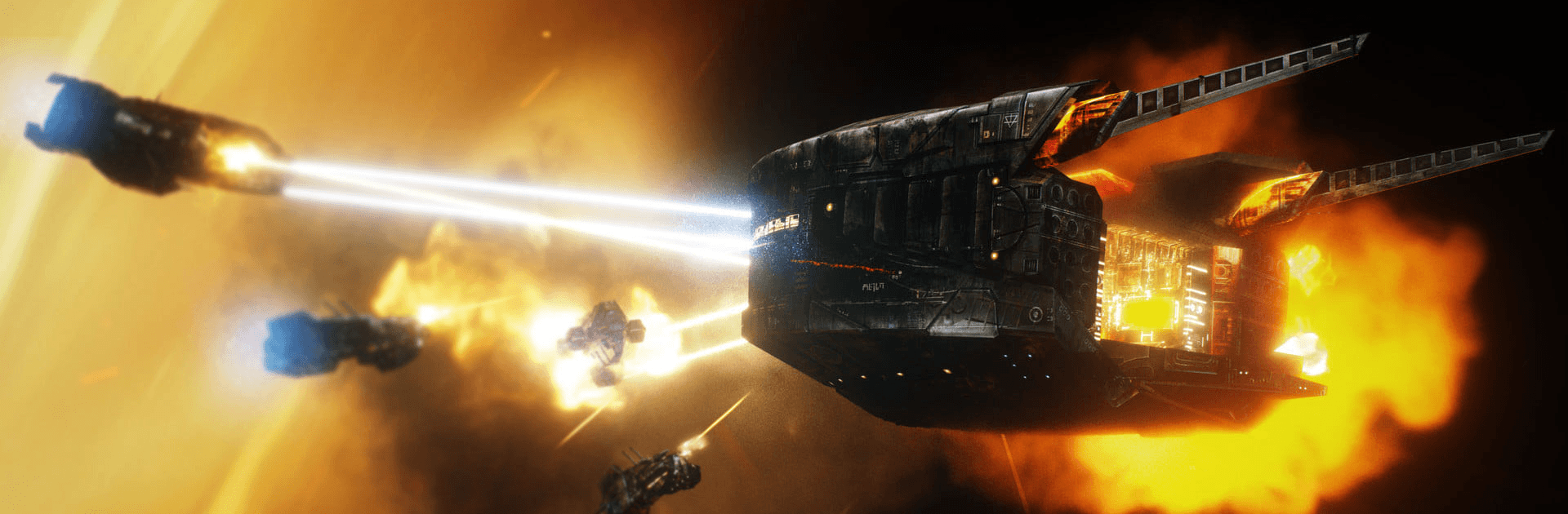

Homeworld Mobile: Sci-Fi MMO
Graj na PC z BlueStacks – Platforma gamingowa Android, która uzyskała zaufanie ponad 500 milionów graczy!
Strona zmodyfikowana w dniu: 7 gru 2023
Play Homeworld Mobile: Sci-Fi MMO on PC or Mac
Homeworld Mobile: Sci-Fi MMO is a strategy game developed by Gearbox Publishing. BlueStacks app player is the best platform to play this Android game on your PC or Mac for an immersive gaming experience!
Play Homeworld Mobile: Sci-Fi MMO on PC and enjoy this strategy space MMO from the large and gorgeous display on your PC! Are you ready to plan real-time battle strategies and defeat all enemies? Now is your chance – join the fight today!
In the Homeworld Mobile: Sci-Fi MMO PC Game, you will engage in a real-time battle strategy to conquer enemies! So get on this strategy space MMO, destroy enemy spaceships, and blow them up to eternal nothingness!
You’re a commander of the army and ships! Direct and control the fleet of ships to target enemies and avoid traps that can annihilate your team! An arsenal of weapons and battleships await your next command. Will you lead them on to victory or total defeat and annihilation?
Download Homeworld Mobile: Sci-Fi MMO on PC and find out just how good a commander you are! Then, it’s time to join the fight!
Zagraj w Homeworld Mobile: Sci-Fi MMO na PC. To takie proste.
-
Pobierz i zainstaluj BlueStacks na PC
-
Zakończ pomyślnie ustawienie Google, aby otrzymać dostęp do sklepu Play, albo zrób to później.
-
Wyszukaj Homeworld Mobile: Sci-Fi MMO w pasku wyszukiwania w prawym górnym rogu.
-
Kliknij, aby zainstalować Homeworld Mobile: Sci-Fi MMO z wyników wyszukiwania
-
Ukończ pomyślnie rejestrację Google (jeśli krok 2 został pominięty) aby zainstalować Homeworld Mobile: Sci-Fi MMO
-
Klinij w ikonę Homeworld Mobile: Sci-Fi MMO na ekranie startowym, aby zacząć grę




