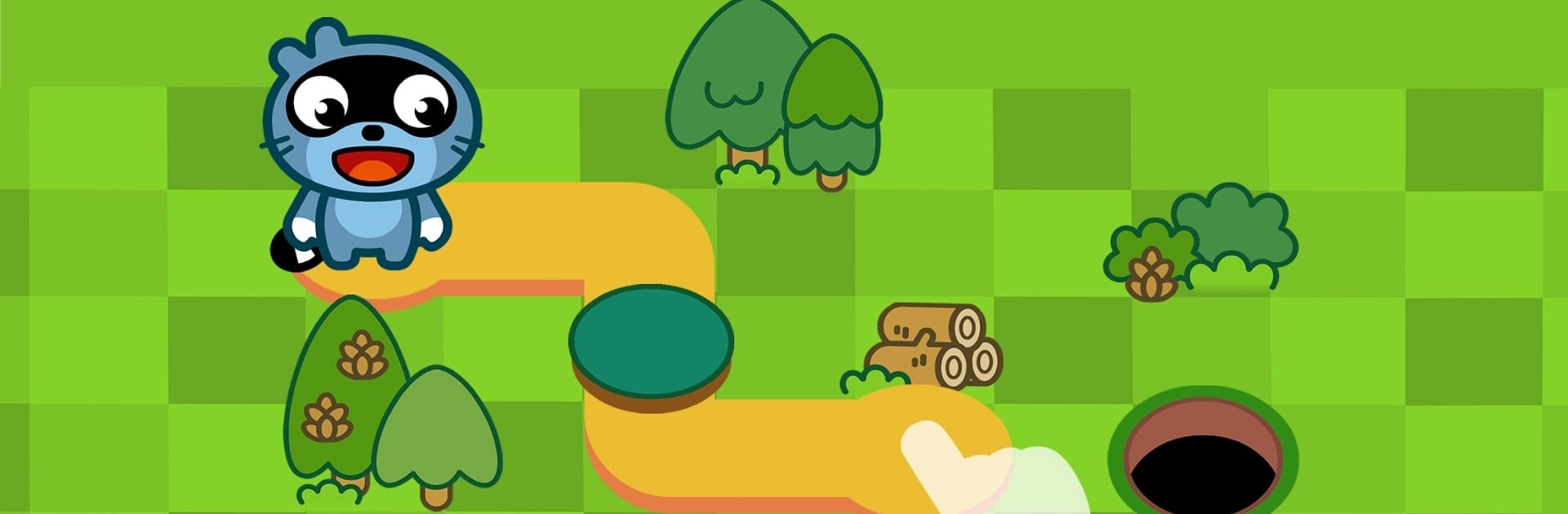
Pango: Narysuj ścieżkę
Graj na PC z BlueStacks – Platforma gamingowa Android, która uzyskała zaufanie ponad 500 milionów graczy!
Strona zmodyfikowana w dniu: Jun 20, 2025
Play Pango: Draw & Connect Paths on PC or Mac
Bring your A-game to Pango: Draw & Connect Paths, the Puzzle game sensation from Studio Pango – Kids Fun preschool learning games. Give your gameplay the much-needed boost with precise game controls, high FPS graphics, and top-tier features on your PC or Mac with BlueStacks.
About the Game
Pango: Draw & Connect Paths is a colorful, kid-friendly puzzle game where young players get to help Pango find their way by drawing a single, unbroken path. It’s all about solving little mazes without retracing any steps—simple to pick up, but engaging enough to spark those “ah-ha!” moments as the challenges grow. Designed especially for kids as young as four, it’s gentle, encouraging, and perfect for relaxed, thoughtful play.
Game Features
-
Brain-Boosting Puzzles: Each level is a self-contained pathfinding challenge—kids guide Pango along winding roads, making sure to never cross the same route twice. The puzzles adjust in difficulty as you progress, so there’s always something new to figure out.
-
No-Rush, Stress-Free Play: No racing against the clock or scores to worry about. Kids can explore each puzzle at their own pace, practicing patience and growing their confidence as they solve each stage.
-
Colorful, Intuitive Design: Vibrant visuals and easy controls make the game inviting for little hands. Everything is designed to be touch-friendly, so navigation feels natural, even for preschoolers.
-
Safe and Ad-Free Environment: Pango: Draw & Connect Paths keeps things focused—no ads, no outside links, and a protected parent section, so grownups have peace of mind.
-
Grows with Your Child: With 70 carefully crafted puzzles, the game stretches logic, boosts observation skills, and rewards thoughtful planning, all while letting kids learn at their own speed.
-
Smooth on All Devices: Whether on a smartphone, tablet, or playing through BlueStacks, the game runs smoothly, making it a great pick for home or on the go.
-
Honest Subscription Model: One subscription unlocks the whole experience. No sneaky in-app purchases, and your child’s progress is always right where they left it.
Studio Pango – Kids Fun preschool learning games has a real knack for making learning playful and accessible, and this puzzle game is another solid example.
Make your gaming sessions memorable with precise controls that give you an edge in close combats and visuals that pop up, bringing every character to life.
Zagraj w Pango: Narysuj ścieżkę na PC. To takie proste.
-
Pobierz i zainstaluj BlueStacks na PC
-
Zakończ pomyślnie ustawienie Google, aby otrzymać dostęp do sklepu Play, albo zrób to później.
-
Wyszukaj Pango: Narysuj ścieżkę w pasku wyszukiwania w prawym górnym rogu.
-
Kliknij, aby zainstalować Pango: Narysuj ścieżkę z wyników wyszukiwania
-
Ukończ pomyślnie rejestrację Google (jeśli krok 2 został pominięty) aby zainstalować Pango: Narysuj ścieżkę
-
Klinij w ikonę Pango: Narysuj ścieżkę na ekranie startowym, aby zacząć grę




