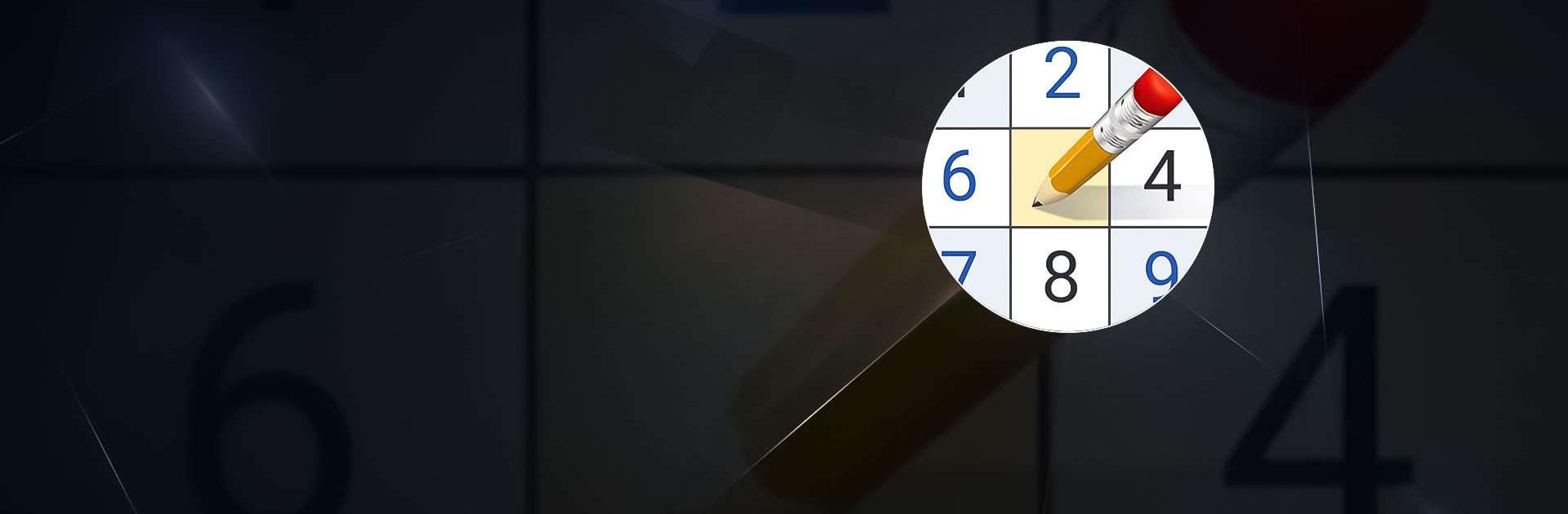
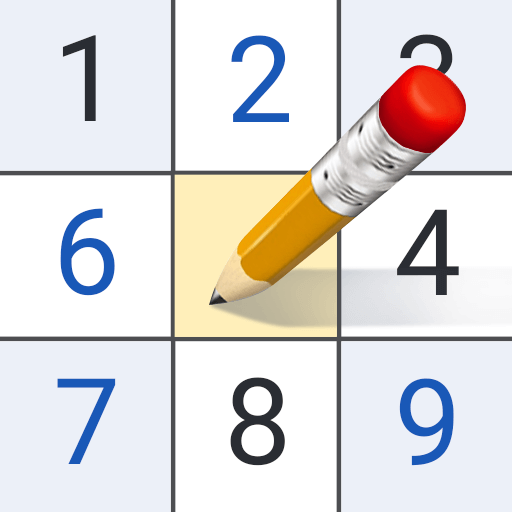
Sudoku Epics-Brain Puzzle
Chơi trên PC với BlueStacks - Nền tảng chơi game Android, được hơn 500 triệu game thủ tin tưởng.
Trang đã được sửa đổi vào: 23 thg 6, 2021
Play Sudoku Epics-Brain Puzzle on PC or Mac
Sudoku Epics-Brain Puzzle is a puzzle game developed by X Games Tube. BlueStacks app player is the best platform to play this Android game on your PC or Mac for an immersive gaming experience.
Step into the world of Sudoku Epics, the brain-training puzzle game that awaits your challenge. With patterns suitable for both beginners and experts, you’ll find the perfect Sudoku puzzle to match your skills.
Sudoku Epics is your companion on the path to becoming a Sudoku master. The gameplay is straightforward: you use numbers from 1 to 9 to fill in the blank cells, ensuring that no numbers are repeated in the same row or column. Your goal is to successfully fill in the entire grid.
Key features of Sudoku Epics include its 100% free gameplay, allowing you to choose from different difficulty levels, from easy to hard. Take on daily challenges to earn achievements and medals, and if you ever get stuck, there’s a hint option to guide you through the puzzle. The note mode functions like real notes, helping you keep track of your progress.
Additional features like pausing and continuing the game, undoing operations, viewing statistical information about your past performances, and auto-saving your progress make Sudoku Epics a user-friendly and engaging puzzle game that you can enjoy at your own pace.
Chơi Sudoku Epics-Brain Puzzle trên PC. Rất dễ để bắt đầu
-
Tải và cài đặt BlueStacks trên máy của bạn
-
Hoàn tất đăng nhập vào Google để đến PlayStore, hoặc thực hiện sau
-
Tìm Sudoku Epics-Brain Puzzle trên thanh tìm kiếm ở góc phải màn hình
-
Nhấn vào để cài đặt Sudoku Epics-Brain Puzzle trong danh sách kết quả tìm kiếm
-
Hoàn tất đăng nhập Google (nếu bạn chưa làm bước 2) để cài đặt Sudoku Epics-Brain Puzzle
-
Nhấn vào icon Sudoku Epics-Brain Puzzle tại màn hình chính để bắt đầu chơi



