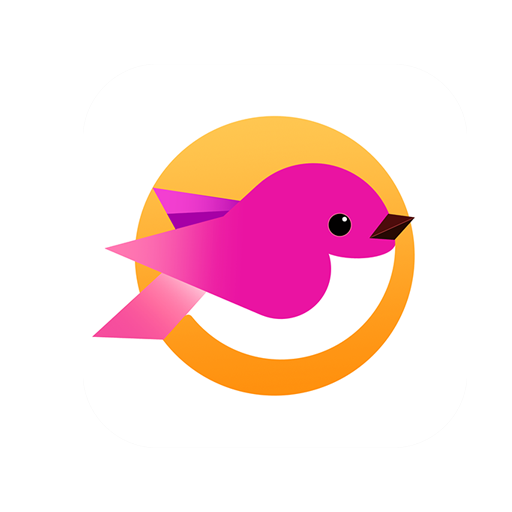Gamii — Meet and Chat
Spiele auf dem PC mit BlueStacks - der Android-Gaming-Plattform, der über 500 Millionen Spieler vertrauen.
Seite geändert am: 16. Januar 2020
Play Gamii — Meet and Chat on PC
1. Enjoy multi-guest Live!
- Gamii is specially designed for guest live.
- You can invite multiple guests to make your live much more fun.
2.Meet, Chat, Play Live! And earn money!
- Anyone can receive gifts.
- Even if you are not a host, join as a guest to receive gifts from the audience!
3. Various broadcast contents!
- Fun and interesting broadcast contents are created every second that anyone can easily participate in.
- Gamii’s live streaming is more exciting than any other social apps
4.Enjoy the funniest games
-You can play the most interesting games in your room directly anytime you want, like the lucky wheel and the lucky dice.
-Stunning animated gifts can be sent out to express your love.
5.Private Chat
-Send a private chat to anyone catches your interest,and talk with your friend anytime,anywhere.
Contact us at:
Snapchat:Gamii
Instagram:https://www.instagram.com/gamii_video/
Spiele Gamii — Meet and Chat auf dem PC. Der Einstieg ist einfach.
-
Lade BlueStacks herunter und installiere es auf deinem PC
-
Schließe die Google-Anmeldung ab, um auf den Play Store zuzugreifen, oder mache es später
-
Suche in der Suchleiste oben rechts nach Gamii — Meet and Chat
-
Klicke hier, um Gamii — Meet and Chat aus den Suchergebnissen zu installieren
-
Schließe die Google-Anmeldung ab (wenn du Schritt 2 übersprungen hast), um Gamii — Meet and Chat zu installieren.
-
Klicke auf dem Startbildschirm auf das Gamii — Meet and Chat Symbol, um mit dem Spielen zu beginnen