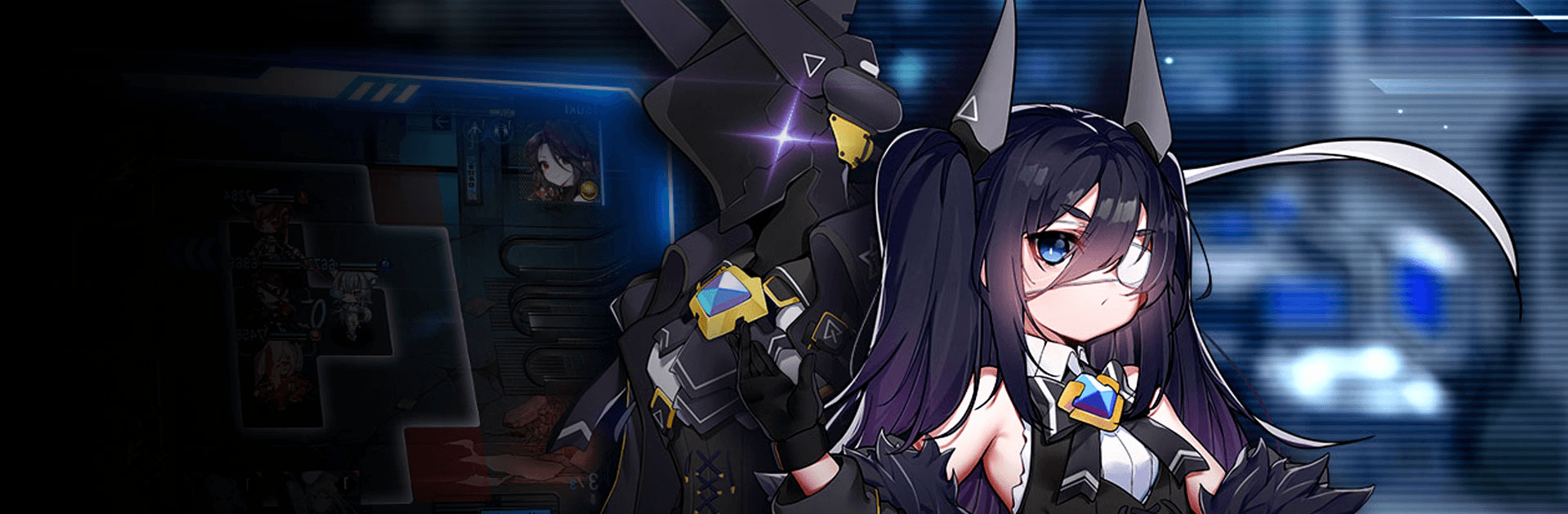
Kingsense
Graj na PC z BlueStacks – Platforma gamingowa Android, która uzyskała zaufanie ponad 500 milionów graczy!
Strona zmodyfikowana w dniu: 2 czerwca 2021
Play Kingsense on PC
Kingsense is a Card game developed by Superprism Technology Co. BlueStacks app player is the best platform to play this Android game on your PC or Mac for an immersive gaming experience.
Bear the power of the SENSATES in this futuristic world at work when you play Kingsense on PC with BlueStacks. Put together a fearsome squad of powerful warriors, participate in exciting and unique events, and enjoy tons of fun game modes as you explore a cybernetic universe like no other.
Put together a team from over 40 unique SENSATES, each with their own personalities and abilities. Interact with your SENSATES to build your relationship and intimacy and unlock their full powers. Equip your warriors with powerful gear that makes them more effective in combat.
Conquer your foes on the 5×9 grid where tactics and strategy reign supreme. Experiment with different SENSATE combinations and discover synergies and lineups that will surprise your foes! Take the initiative and seize control of the tempo in every engagement.
Each of the SENSATES feels real and alive thanks to the high quality voiceovers by professional actors and actresses.
Zagraj w Kingsense na PC. To takie proste.
-
Pobierz i zainstaluj BlueStacks na PC
-
Zakończ pomyślnie ustawienie Google, aby otrzymać dostęp do sklepu Play, albo zrób to później.
-
Wyszukaj Kingsense w pasku wyszukiwania w prawym górnym rogu.
-
Kliknij, aby zainstalować Kingsense z wyników wyszukiwania
-
Ukończ pomyślnie rejestrację Google (jeśli krok 2 został pominięty) aby zainstalować Kingsense
-
Klinij w ikonę Kingsense na ekranie startowym, aby zacząć grę

