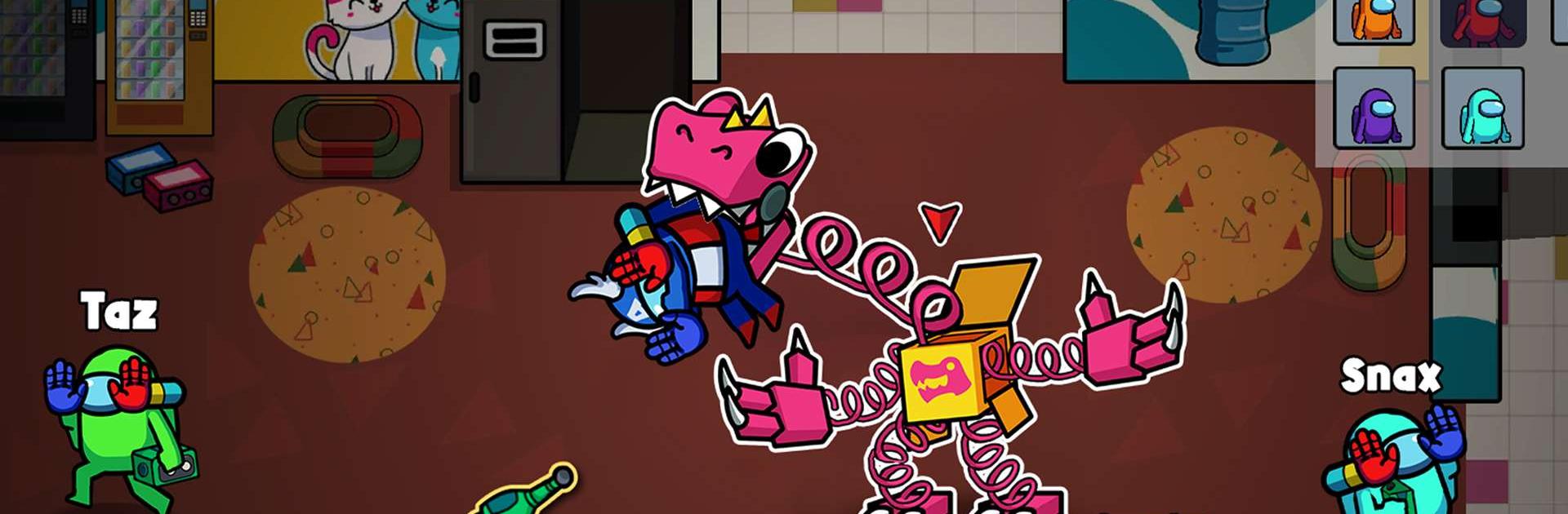

PlayTime.io: All Jumpscare
Graj na PC z BlueStacks – Platforma gamingowa Android, która uzyskała zaufanie ponad 500 milionów graczy!
Strona zmodyfikowana w dniu: Mar 3, 2025
Play PlayTime.io: All Jumpscare on PC or Mac
PlayTime.io: All Jumpscare is an action game developed by Great Arcade Games. BlueStacks app player is the best platform to play this Android game on your PC or Mac for an immersive gaming experience.
PlayTime.io: All Jumpscare is a well-known, highly playable, and terrifying horror game. You may play as either a human or a monster in this groundbreaking smartphone game.
In the game’s single-player mode, you’ll have to make a big toy while avoiding the creepy creature that lurks in the toy factory. Find all players before they finish the objective, and kill them in monster mode.
Reconstruct a gigantic toy by tracking down all of its missing parts. Furthermore, you need to make an effort to get away from the enormous blue monster, since he might be anywhere and emerge at any time.
Playtime.io: All Jumpscare features the game’s most challenging tasks to date. All tasks must be completed before time runs out, otherwise you will be eaten by monsters. You can’t complete these challenging chores because of a quick and nimble monster with long pink legs.
The game’s scariest element is the last monster, which is like a cunning and ruthless hunter hidden in the shape of a music box. This abandoned toy factory conceals a hidden train station, but only if every machine is activated. Jump on the next train and complete your task.
Zagraj w PlayTime.io: All Jumpscare na PC. To takie proste.
-
Pobierz i zainstaluj BlueStacks na PC
-
Zakończ pomyślnie ustawienie Google, aby otrzymać dostęp do sklepu Play, albo zrób to później.
-
Wyszukaj PlayTime.io: All Jumpscare w pasku wyszukiwania w prawym górnym rogu.
-
Kliknij, aby zainstalować PlayTime.io: All Jumpscare z wyników wyszukiwania
-
Ukończ pomyślnie rejestrację Google (jeśli krok 2 został pominięty) aby zainstalować PlayTime.io: All Jumpscare
-
Klinij w ikonę PlayTime.io: All Jumpscare na ekranie startowym, aby zacząć grę



