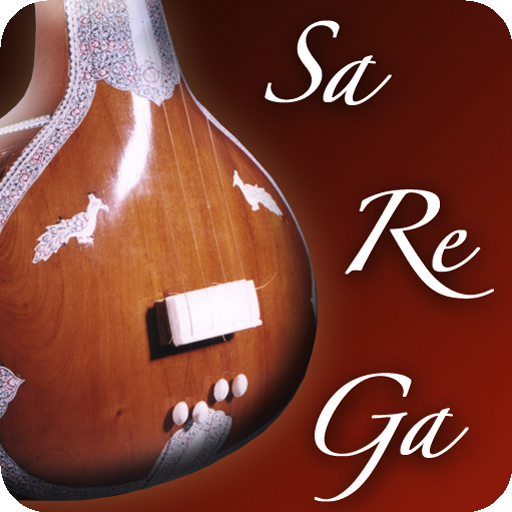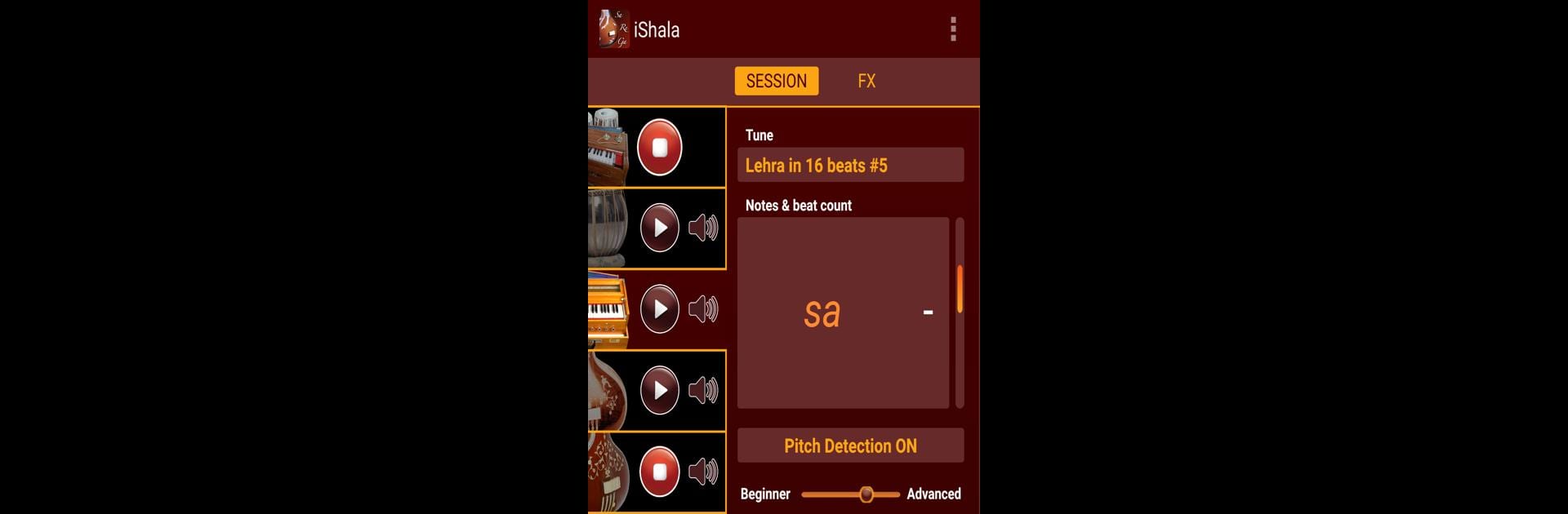

iShala - Indische Musik üben
Spiele auf dem PC mit BlueStacks - der Android-Gaming-Plattform, der über 500 Millionen Spieler vertrauen.
Seite geändert am: 29.10.2024
Run iShala - practice Indian music on PC or Mac
What’s better than using iShala – practice Indian music by Swar Systems? Well, try it on a big screen, on your PC or Mac, with BlueStacks to see the difference.
About the App
iShala – practice Indian music by Swar Systems is your ideal companion for Indian classical music practice. Whether you’re singing, playing an instrument, or honing your rhythm, iShala provides flawless accompaniment with tanpura, tabla, swarmandal, harmonium, and manjeera. Expect a seamless practice experience that simulates jamming with virtual Indian musicians, helping you perfect your craft.
App Features
Comprehensive Instrumentation
– Enjoy customizable tanpura (x6), tabla, swarmandal, harmonium, and manjeera (x3). Each can be adjusted and saved for your specific practice needs.
Broad Musical Range
– Access over 60 rhythmic cycles and melodies in 110+ ragas across 7 tempos. Plus, create your own ragas and adjust notes at the micro-tones level.
Pitch Correction
– Practice with confidence as iShala corrects your pitch in real-time, indicating any discrepancies.
Premium Add-ons
– With a Premium In-App purchase, unlock additional tanpuras, a low-pitch tabla, extra manjeeras, and advanced pitch detection.
Seamlessly enhance your music practice on BlueStacks.
Eager to take your app experience to the next level? Start right away by downloading BlueStacks on your PC or Mac.
Spiele iShala - Indische Musik üben auf dem PC. Der Einstieg ist einfach.
-
Lade BlueStacks herunter und installiere es auf deinem PC
-
Schließe die Google-Anmeldung ab, um auf den Play Store zuzugreifen, oder mache es später
-
Suche in der Suchleiste oben rechts nach iShala - Indische Musik üben
-
Klicke hier, um iShala - Indische Musik üben aus den Suchergebnissen zu installieren
-
Schließe die Google-Anmeldung ab (wenn du Schritt 2 übersprungen hast), um iShala - Indische Musik üben zu installieren.
-
Klicke auf dem Startbildschirm auf das iShala - Indische Musik üben Symbol, um mit dem Spielen zu beginnen