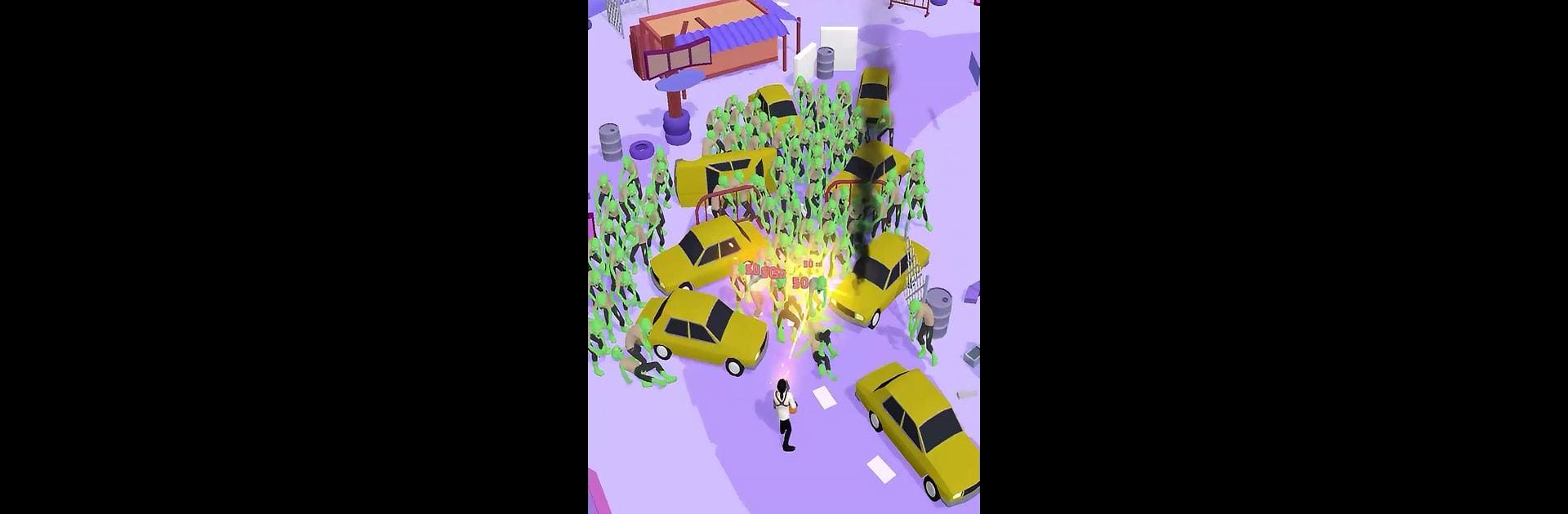
Zombie Survivor!
Graj na PC z BlueStacks – Platforma gamingowa Android, która uzyskała zaufanie ponad 500 milionów graczy!
Strona zmodyfikowana w dniu: Dec 9, 2025
Play Zombie Survivor! on PC or Mac
Join millions to experience Zombie Survivor!, an exciting Action game from Lion Studios. With BlueStacks App Player, you are always a step ahead of your opponent, ready to outplay them with faster gameplay and better control with the mouse and keyboard on your PC or Mac.
About the Game
In Zombie Survivor!, danger is always right around the corner. You’re thrown into a wild, chaotic world overrun with zombies and all sorts of nasty creatures. Your main mission? Keep your base safe and make sure you’re the last one standing. Every moment is a challenge—collecting supplies, fending off monsters, and building up your defenses. Whether you’re someone who loves tense action or you just like outsmarting waves of enemies with new tricks, there’s always something intense happening here.
Game Features
-
Base Upgrades
Grab whatever resources you can find—then use them to pile on upgrades for your weapons, defenses, and more. The stronger your setup, the longer you’ll survive. -
Variety of Enemies
It isn’t just zombies on your tail. You’ll have to outwit and outgun all kinds of bizarre monsters, so every battle feels a little different. -
Tons of Levels
Don’t expect things to slow down. The game throws hundreds of levels your way, each bringing new maps, surprises, and tougher attacks. -
Diverse Battlegrounds
You won’t be stuck in one scenery. Fights break out in sandy deserts and dense forests—every location shakes things up and keeps you guessing. -
Strategic Defense Tools
From beefed-up soldiers and turrets to massive bombs, you’ll have a full toolbox. Pick your favorites or mix it up—how you defend your base is up to you.
Play Zombie Survivor! by Lion Studios for hours of Action-packed fun. If you’re on the hunt for top performance, try running it through BlueStacks for a little extra smoothness.
Slay your opponents with your epic moves. Play it your way on BlueStacks and dominate the battlefield.
Zagraj w Zombie Survivor! na PC. To takie proste.
-
Pobierz i zainstaluj BlueStacks na PC
-
Zakończ pomyślnie ustawienie Google, aby otrzymać dostęp do sklepu Play, albo zrób to później.
-
Wyszukaj Zombie Survivor! w pasku wyszukiwania w prawym górnym rogu.
-
Kliknij, aby zainstalować Zombie Survivor! z wyników wyszukiwania
-
Ukończ pomyślnie rejestrację Google (jeśli krok 2 został pominięty) aby zainstalować Zombie Survivor!
-
Klinij w ikonę Zombie Survivor! na ekranie startowym, aby zacząć grę

