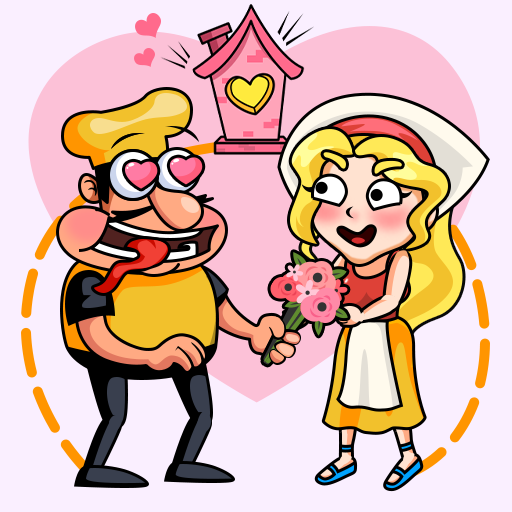Talking Juan - Troll Juan
Graj na PC z BlueStacks – Platforma gamingowa Android, która uzyskała zaufanie ponad 500 milionów graczy!
Strona zmodyfikowana w dniu: 18 maj 2023
Play Talking Juan - Troll Juan on PC
Just like taking care of your pet cat in real life, you will feed Juan, bathe Juan, play with Juan and put your cat to bed. You can also stroke, tease and make the cat perform many different actions: acrobatics, catching mice, going to the park, ...
Take good care of Juan! 💝 Because if there is an activity that the cat doesn’t like, Juan will become very scary. Juan is angry or happy, depending on your actions.
HOW TO PLAY
You will have fun with your cat with different game modes:
🐱💻 Let your cat play catch mice and earn coins
🐱💻 Use coins to buy more food and feed the cat when hungry
🐱💻 Bathe the cat when it gets dirty
🐱💻 Put the cat to sleep when it's tired
FEATURE
🌈 Take care like a pet cat in real life
🌈 Diverse cat skin to choose from
🌈 Countless minigames for you to discover
🌈 Photo album to celebrate the journey of growing up of pet cats
Let's own the pet cat Juan with Talking Juan - Troll Juan to have funny moments right now! , Download Now!
Zagraj w Talking Juan - Troll Juan na PC. To takie proste.
-
Pobierz i zainstaluj BlueStacks na PC
-
Zakończ pomyślnie ustawienie Google, aby otrzymać dostęp do sklepu Play, albo zrób to później.
-
Wyszukaj Talking Juan - Troll Juan w pasku wyszukiwania w prawym górnym rogu.
-
Kliknij, aby zainstalować Talking Juan - Troll Juan z wyników wyszukiwania
-
Ukończ pomyślnie rejestrację Google (jeśli krok 2 został pominięty) aby zainstalować Talking Juan - Troll Juan
-
Klinij w ikonę Talking Juan - Troll Juan na ekranie startowym, aby zacząć grę