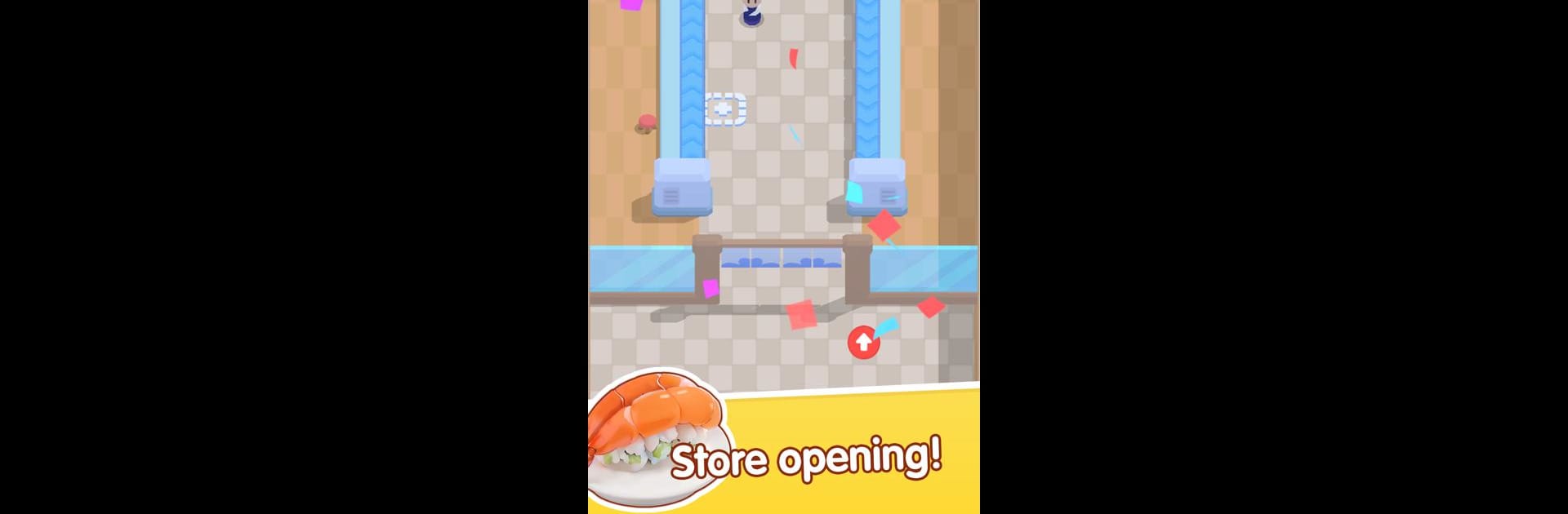

Idle Sushi House
Graj na PC z BlueStacks – Platforma gamingowa Android, która uzyskała zaufanie ponad 500 milionów graczy!
Strona zmodyfikowana w dniu: 28 cze 2023
Play Idle Sushi House on PC or Mac
Idle Sushi House brings the Casual genre to life, and throws up exciting challenges for gamers. Developed by Jia Rong Tech, this Android game is best experienced on BlueStacks, the World’s #1 app player for PC and Mac users.
About the Game
Idle Sushi House puts you behind the counter of your dream sushi shop, where the roll never stops. Whether you’re a casual player or can’t get enough of restaurant sims, you’ll find it easy to get hooked on running and upgrading your very own sushi haven. Juggle customer orders, whip up mouthwatering plates, and watch your tiny eatery bustle with happy diners—all while working towards that ultimate sushi empire status.
Game Features
-
Hands-Off Sushi Making
Your sushi shop keeps serving even when you’re not playing. Check back to see how much you’ve earned and what’s changed since you last peeked in. -
Menu Variety
You’re not stuck with the basics—unlock and serve a range of sushi types, from salmon rolls to some fancier creations, keeping your virtual customers curious and hungry. -
Customer Satisfaction
Keep an eye on the crowd; fill orders fast to boost your reputation and maybe pick up some quirky, regular customers along the way. -
Shop Upgrades
Use your hard-earned sushi profits to remodel, expand, and add cool new features to your compact restaurant. More tables (and maybe a quirky décor item or two) mean bigger crowds. -
Simple Controls
Tap and swipe your way through day-to-day operations. It’s easy to manage, but you can always challenge yourself to optimize and grow faster. -
Play on BlueStacks
Try Idle Sushi House on BlueStacks if you feel like enjoying smoother controls and a bigger screen—it makes running your sushi shop way more satisfying.
Ready to top the leaderboard? We bet you do. Let precise controls and sharp visuals optimized on BlueStacks lead you to victory.
Zagraj w Idle Sushi House na PC. To takie proste.
-
Pobierz i zainstaluj BlueStacks na PC
-
Zakończ pomyślnie ustawienie Google, aby otrzymać dostęp do sklepu Play, albo zrób to później.
-
Wyszukaj Idle Sushi House w pasku wyszukiwania w prawym górnym rogu.
-
Kliknij, aby zainstalować Idle Sushi House z wyników wyszukiwania
-
Ukończ pomyślnie rejestrację Google (jeśli krok 2 został pominięty) aby zainstalować Idle Sushi House
-
Klinij w ikonę Idle Sushi House na ekranie startowym, aby zacząć grę



