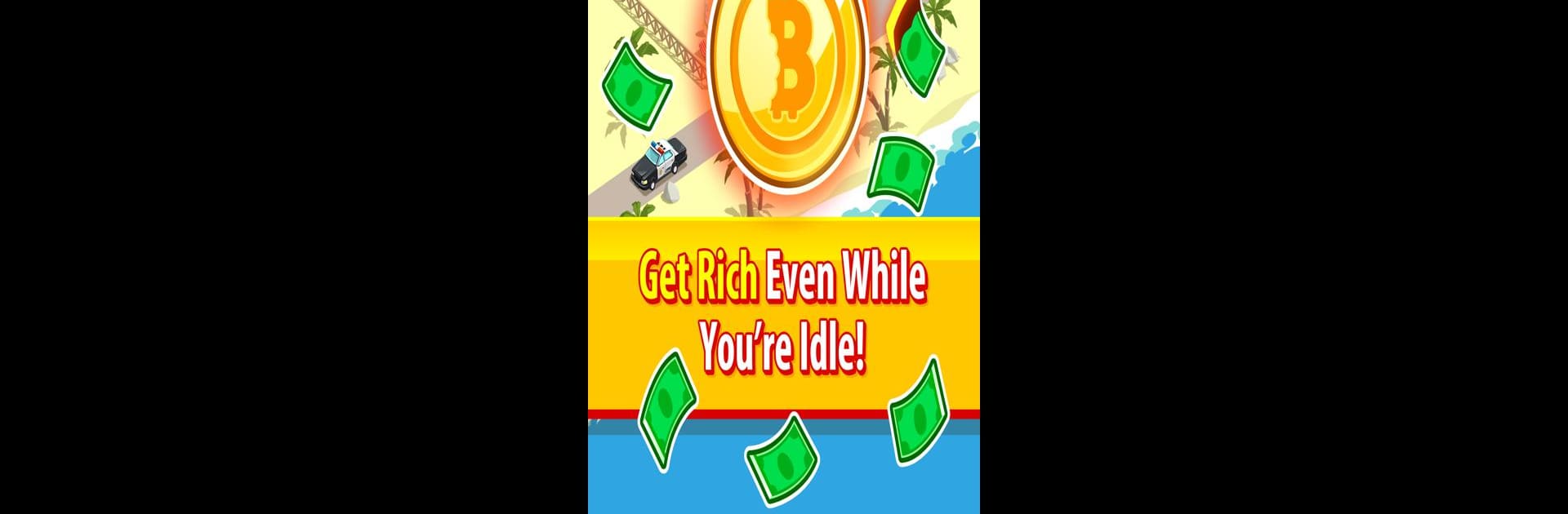

Crypto Trillionaire
Graj na PC z BlueStacks – Platforma gamingowa Android, która uzyskała zaufanie ponad 500 milionów graczy!
Strona zmodyfikowana w dniu: 27 stycznia 2020
Play Crypto Trillionaire on PC or Mac
Crypto Trillionaire brings the Simulation genre to life, and throws up exciting challenges for gamers. Developed by Tapinator, Inc. (Ticker: TAPM), this Android game is best experienced on BlueStacks, the World’s #1 app player for PC and Mac users.
About the Game
Ready to see what it’s like to become a crypto tycoon? Crypto Trillionaire lets you start small—with just an RV, some basic computers, and a dream—but before you know it, you’ll be raking in digital fortunes and building a wild mining empire. It’s an offbeat, tapping-driven adventure where you hustle your way from dust to mind-blowing wealth, unlocking new gadgets, upgrades, and flashy perks along the way. If you love simulation games that mix quick decision-making with absurd rewards, this one’s right up your alley.
Game Features
-
Tap Your Way to Billions (and Beyond): Keep tapping and watch your fortune grow. The more you tap, the more crypto you earn, unlocking all sorts of crazy opportunities.
-
Explore a Growing List of Miners and Coins: You’ll have over 40 different miners to collect, each with their unique flair, and 30+ types of alt coins waiting to be discovered.
-
Upgrade for Bigger Earnings: Don’t want to be glued to your screen? Upgrade your mining rigs to keep earning crypto—even when you’re away.
-
Bonuses, Boosts & Achievements: Snag hype bonuses and chase after achievements that give your empire an extra kick whenever you hit major milestones.
-
Daily Casino Mini-Games: Take a spin in the built-in casino games every day for a shot at extra crypto or funky rewards. Never know what you’ll score.
-
Vehicles With Style (and Perks): Ever dreamed of cashing out your crypto for a motorcycle, tank, or even a space shuttle? Here, your wheels are just as much about status as they are about special game bonuses.
-
Pick Your Perfect Look: There are over 30 avatars to choose from, so whether you’re feeling businesslike or bizarre, there’s something here for your vibe.
-
From RV to Skyscraper: Your humble beginnings just set the stage. As your riches explode, you can upgrade your base of operations from a dusty RV to a luxury villa, and eventually your own private skyscraper.
-
Collect Unique Power-Ups: More than 30 add-ons are scattered throughout, giving you plenty of ways to boost and customize your mining crew.
Crypto Trillionaire is from Tapinator, Inc. (Ticker: TAPM). If you want to see your empire in all its glory, playing on BlueStacks is a great way to go.
Slay your opponents with your epic moves. Play it your way on BlueStacks and dominate the battlefield.
Zagraj w Crypto Trillionaire na PC. To takie proste.
-
Pobierz i zainstaluj BlueStacks na PC
-
Zakończ pomyślnie ustawienie Google, aby otrzymać dostęp do sklepu Play, albo zrób to później.
-
Wyszukaj Crypto Trillionaire w pasku wyszukiwania w prawym górnym rogu.
-
Kliknij, aby zainstalować Crypto Trillionaire z wyników wyszukiwania
-
Ukończ pomyślnie rejestrację Google (jeśli krok 2 został pominięty) aby zainstalować Crypto Trillionaire
-
Klinij w ikonę Crypto Trillionaire na ekranie startowym, aby zacząć grę


