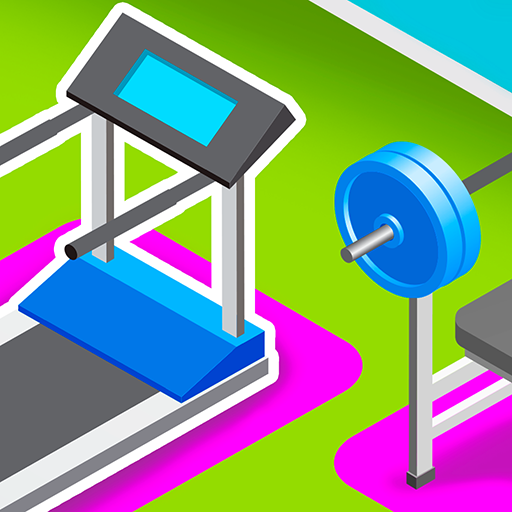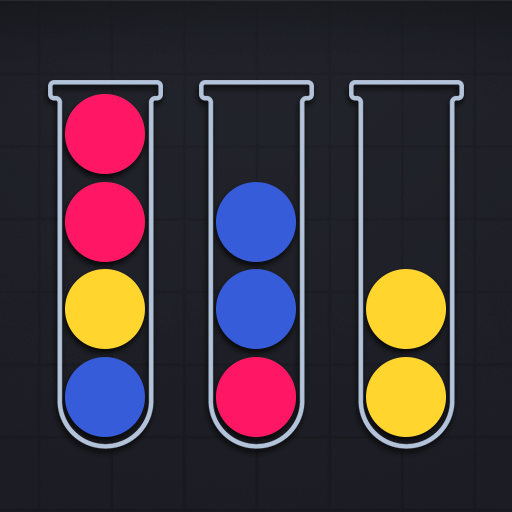
Ball Sort Puzzle Color Sorting
Chơi trên PC với BlueStacks - Nền tảng chơi game Android, được hơn 500 triệu game thủ tin tưởng.
Trang đã được sửa đổi vào: 6 thg 3, 2023
Play Ball Sort Puzzle Color Sorting on PC
HOW TO PLAY:
- Tap any tube to move the ball laying on top of the tube to another tube
- The rule is that only same color balls can be placed on each other to finish the level
- Stack all the balls with the same color in a single tube
- If you get stuck, you can always restart a level or add an extra tube to make it easier to complete the level
FEATURES:
- Play FREE this color sorting game
- Simple control, one tap to sort multiple balls at the same time
- No time limits
- Enjoy thousands of puzzles with no rush
- Great game to pass time & it makes you think!
- Easy and addictive gameplay!
Ball Sort Puzzle Color Sorting will never get you bored when you play the color sorting puzzles. You will enjoy Ball Sort Puzzle Color Sorting if you like color sort games.
Chơi Ball Sort Puzzle Color Sorting trên PC. Rất dễ để bắt đầu
-
Tải và cài đặt BlueStacks trên máy của bạn
-
Hoàn tất đăng nhập vào Google để đến PlayStore, hoặc thực hiện sau
-
Tìm Ball Sort Puzzle Color Sorting trên thanh tìm kiếm ở góc phải màn hình
-
Nhấn vào để cài đặt Ball Sort Puzzle Color Sorting trong danh sách kết quả tìm kiếm
-
Hoàn tất đăng nhập Google (nếu bạn chưa làm bước 2) để cài đặt Ball Sort Puzzle Color Sorting
-
Nhấn vào icon Ball Sort Puzzle Color Sorting tại màn hình chính để bắt đầu chơi