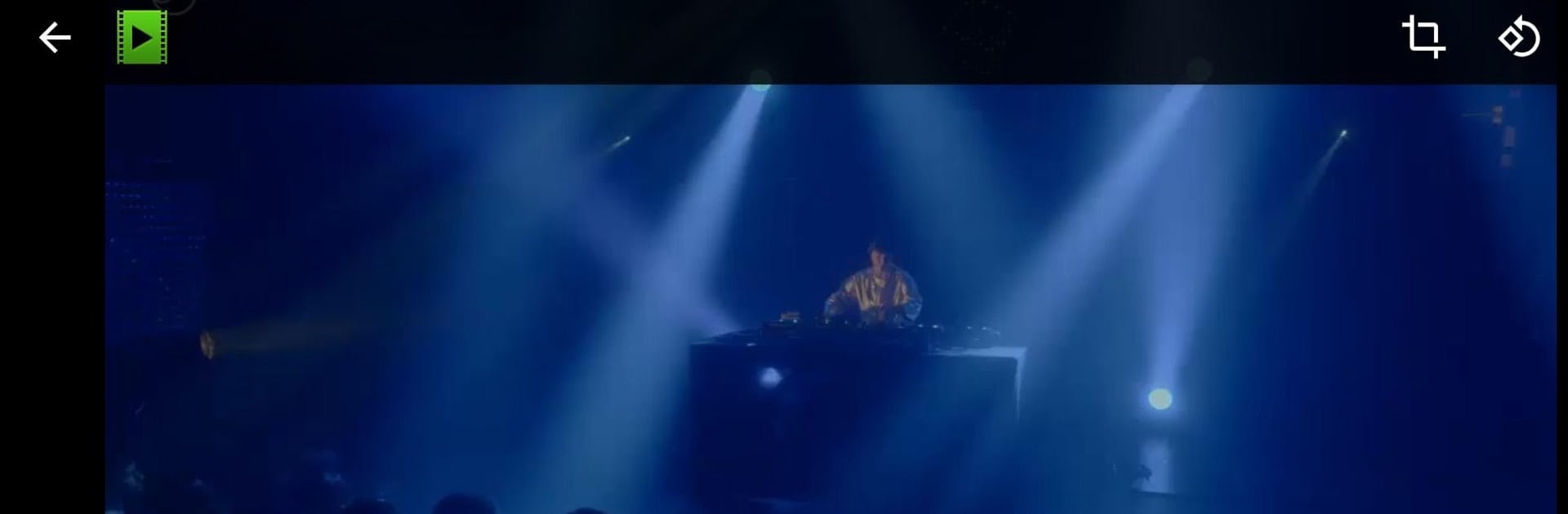

PlayerPro Music Player
Chơi trên PC với BlueStacks - Nền tảng chơi game Android, được hơn 500 triệu game thủ tin tưởng.
Trang đã được sửa đổi vào: 5 tháng 1, 2020
Run PlayerPro Music Player on PC or Mac
What’s better than using PlayerPro Music Player by BlastOn SA? Well, try it on a big screen, on your PC or Mac, with BlueStacks to see the difference.
About the App
If you’re picky about how your music sounds or just want a music player that feels genuinely personal, PlayerPro Music Player might hit the right note. Designed by BlastOn SA in the Music & Audio genre, it’s more than your standard player—it lets you tweak almost every detail, from how your tunes look to how they sound. Whether you’ve got playlists for every mood, love customizing your UI, or just want to make the most of your audio gear, there’s plenty to explore here. And yes, you can enjoy PlayerPro Music Player on BlueStacks, too.
App Features
Flexible Browsing
– Find your music exactly how you want—flipping through albums, digging by artist, shuffling through folders, or even checking out your videos by folder.
Designed for the Road
– Built-in Android Auto support makes it easy to control your tunes while driving, either through your car’s system or the Android Auto app.
Custom Artwork & Visuals
– Spruce up your library: add album covers, artist pics, and genre art pulled from embedded tags, your SD card, gallery, or even online.
User Interface Skins
– Change it up with different skins, and pick your layout—grid or list—so the app always feels like yours.
Lyrics & ID3 Editing
– See, edit, or add lyrics, and manage song info by editing ID3 tags solo or in batches.
Audio Customization
– Fine-tune your sound with a 5-band graphic equalizer and effects like bass boost, reverb, and stereo widening.
Professional DSP Add-on
– Want even more control? There’s a free DSP plugin with a 10-band equalizer, support for high-res audio, manual/auto crossfade, gapless playback, replay gain, and more.
Smart & Custom Playlists
– Instantly queue up top-rated, most played, or just-added tracks. Build your own playlists with tons of criteria using the smart playlist editor.
Widgets and Lock Screen Options
– Pick from multiple home screen and lock screen widgets—change their look, add controls, or use swipes and volume buttons to skip tracks.
Cloud Backup
– Never lose your playlists or settings thanks to Google Drive backup and restore.
Extra Touches
– Supports scrobblers, a sleep timer, sharing to social, headset button actions, library-wide and voice search, swipe gestures (like skipping tracks by swiping the album art), and even a shake feature to switch songs.
Take your music into your hands—and make it really yours—with PlayerPro Music Player, whether on your phone or through BlueStacks.
Switch to BlueStacks and make the most of your apps on your PC or Mac.
Chơi PlayerPro Music Player trên PC. Rất dễ để bắt đầu
-
Tải và cài đặt BlueStacks trên máy của bạn
-
Hoàn tất đăng nhập vào Google để đến PlayStore, hoặc thực hiện sau
-
Tìm PlayerPro Music Player trên thanh tìm kiếm ở góc phải màn hình
-
Nhấn vào để cài đặt PlayerPro Music Player trong danh sách kết quả tìm kiếm
-
Hoàn tất đăng nhập Google (nếu bạn chưa làm bước 2) để cài đặt PlayerPro Music Player
-
Nhấn vào icon PlayerPro Music Player tại màn hình chính để bắt đầu chơi

