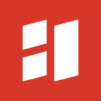TCL CHANNEL
Chơi trên PC với BlueStacks - Nền tảng chơi game Android, được hơn 500 triệu game thủ tin tưởng.
Trang đã được sửa đổi vào: Mar 27, 2025
Run TCL CHANNEL on PC or Mac
Why limit yourself to your small screen on the phone? Run TCL CHANNEL, an app by Shenzhen TCL New Technology Co., Limited, best experienced on your PC or Mac with BlueStacks, the world’s #1 Android emulator.
About the App
TCL CHANNEL, from Shenzhen TCL New Technology Co., Limited, opens a world of entertainment with its extensive library of free films and TV shows. From award-winning movies to fascinating live channels and insider videos, you’ll discover a treasure trove of content waiting to be explored. Curious about that blockbuster everyone’s talking about? This app’s got you covered.
App Features
- Endless Entertainment: Stream a vast collection of handpicked movies and series, all without a price tag.
- Award-Winning Content: Dive into films and shows that have made waves and earned accolades worldwide.
- Live Channels: Catch live streaming content and stay in the loop with trending entertainment.
- Insider Videos: Get the lowdown on the hottest movies and series, featuring everything fans want to know.
- Free Access: Enjoy all this entertainment magic at no cost, and it works ever so smoothly when run on BlueStacks.
Switch to BlueStacks and make the most of your apps on your PC or Mac.
Chơi TCL CHANNEL trên PC. Rất dễ để bắt đầu
-
Tải và cài đặt BlueStacks trên máy của bạn
-
Hoàn tất đăng nhập vào Google để đến PlayStore, hoặc thực hiện sau
-
Tìm TCL CHANNEL trên thanh tìm kiếm ở góc phải màn hình
-
Nhấn vào để cài đặt TCL CHANNEL trong danh sách kết quả tìm kiếm
-
Hoàn tất đăng nhập Google (nếu bạn chưa làm bước 2) để cài đặt TCL CHANNEL
-
Nhấn vào icon TCL CHANNEL tại màn hình chính để bắt đầu chơi