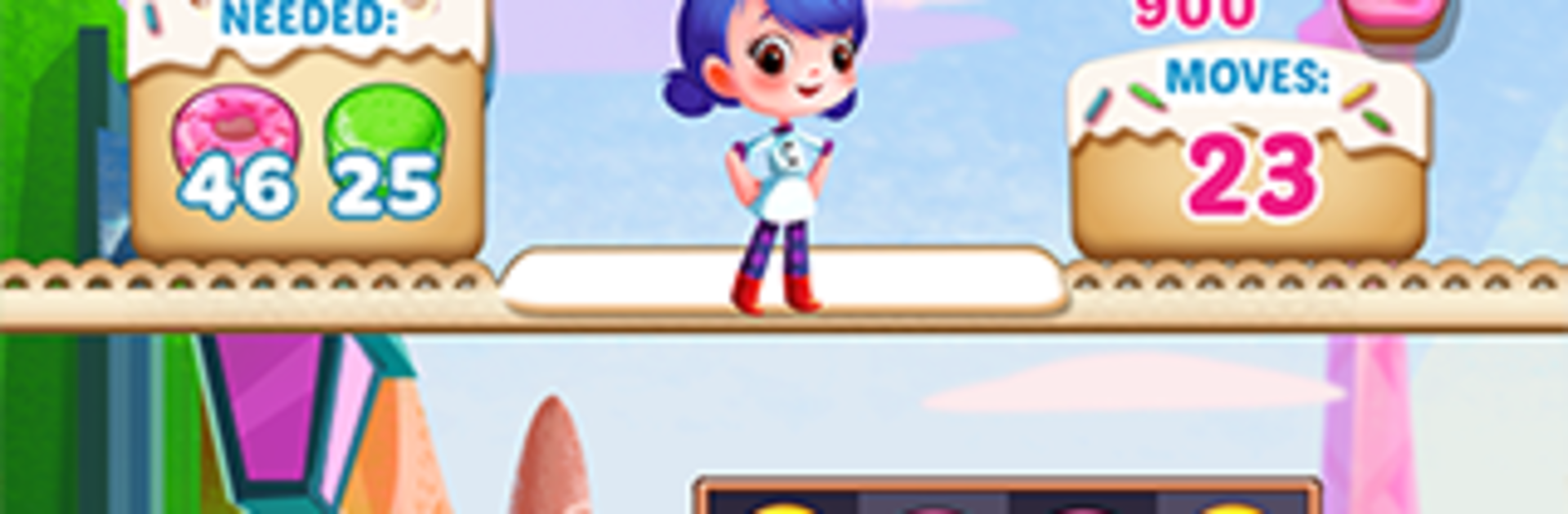
Cupcake Mania™
Graj na PC z BlueStacks – Platforma gamingowa Android, która uzyskała zaufanie ponad 500 milionów graczy!
Strona zmodyfikowana w dniu: Sep 9, 2015
Play Cupcake Mania™ on PC or Mac
Step into the World of Cupcake Mania™, a thrilling Arcade game from the house of Storm8 Studios. Play this Android game on BlueStacks App Player and experience immersive gaming on PC or Mac.
About the Game
Cupcake Mania™ is a sugar-sprinkled Arcade puzzler from Storm8 Studios where every swipe lines up tasty treats and every move counts. You’re matching cupcakes, donuts, and macarons while a troublemaking bear tries to steal your bakes right off the board. It’s bright, fast, and surprisingly strategic—think you can keep Bruno out of the kitchen?
Game Features
- Sweet match-3 flow: Chain colorful pastries to hit goals, trigger cascades, and clear clever boards that keep you thinking without slowing you down.
- Bruno vs. your bakes: The bear’s always hungry. Work around his antics, protect your desserts, and turn the tables with smart matches.
- Special treats to craft: Create flashy pieces like Sugar Rush and Sprinkle Shock for big, board-clearing moments and huge scores.
- Power-ups from the kitchen: Break through tough layouts with handy boosts such as the CupQuake and the Oven Mitt—lifesavers when things get sticky.
- Around-the-world maps: Team up with Heidi and hop through themed stages that mix new pastries, layouts, and challenges as you go.
- Fresh twists and obstacles: New elements pop in regularly to shake up your strategy and keep the matching feeling fresh.
- Quick sessions, satisfying runs: Perfect for a couple of swipes on a break—or an hour that mysteriously flies by.
- Big-screen option: Prefer more space for your combos? Play it on your PC with BlueStacks and enjoy a roomier view.
Slay your opponents with your epic moves. Play it your way on BlueStacks and dominate the battlefield.
Zagraj w Cupcake Mania™ na PC. To takie proste.
-
Pobierz i zainstaluj BlueStacks na PC
-
Zakończ pomyślnie ustawienie Google, aby otrzymać dostęp do sklepu Play, albo zrób to później.
-
Wyszukaj Cupcake Mania™ w pasku wyszukiwania w prawym górnym rogu.
-
Kliknij, aby zainstalować Cupcake Mania™ z wyników wyszukiwania
-
Ukończ pomyślnie rejestrację Google (jeśli krok 2 został pominięty) aby zainstalować Cupcake Mania™
-
Klinij w ikonę Cupcake Mania™ na ekranie startowym, aby zacząć grę



