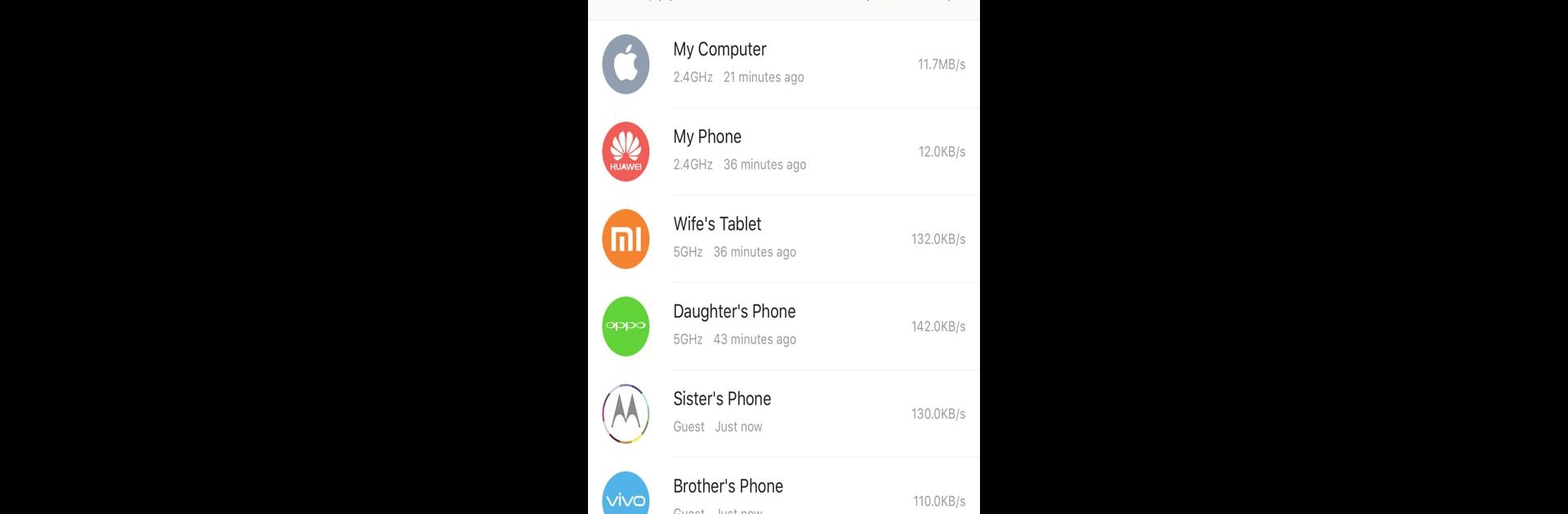

Tenda WiFi
Chơi trên PC với BlueStacks - Nền tảng chơi game Android, được hơn 500 triệu game thủ tin tưởng.
Trang đã được sửa đổi vào: 9 thg 1, 2025
Run Tenda WiFi on PC or Mac
Why limit yourself to your small screen on the phone? Run Tenda WiFi, an app by Shenzhen Tenda Technology Co.,Ltd, best experienced on your PC or Mac with BlueStacks, the world’s #1 Android emulator.
About the App
Tenda WiFi, developed by Shenzhen Tenda Technology Co.,Ltd, puts control of your home network at your fingertips. It’s like having a smart assistant ready to optimize and secure your Tenda home products, ensuring seamless connectivity throughout your space.
App Features
Smart Device Management
– Easily manage all your Tenda devices from one place, providing full coverage and control of your home network.
Network Security
– Enjoy a safe browsing experience with built-in security protocols that keep your data protected from threats.
User-Friendly Interface
– Navigate with ease through an intuitive and simple design, making network management a breeze for everyone.
Parental Controls
– Set restrictions and monitor online activities to ensure a safe internet environment for your family.
Remote Access
– Control your network from anywhere, ensuring convenience and peace of mind whether you’re on-the-go or relaxing at home.
For an enhanced experience, consider using BlueStacks to manage Tenda WiFi on your PC or Mac.
Ready to experience Tenda WiFi on a bigger screen, in all its glory? Download BlueStacks now.
Chơi Tenda WiFi trên PC. Rất dễ để bắt đầu
-
Tải và cài đặt BlueStacks trên máy của bạn
-
Hoàn tất đăng nhập vào Google để đến PlayStore, hoặc thực hiện sau
-
Tìm Tenda WiFi trên thanh tìm kiếm ở góc phải màn hình
-
Nhấn vào để cài đặt Tenda WiFi trong danh sách kết quả tìm kiếm
-
Hoàn tất đăng nhập Google (nếu bạn chưa làm bước 2) để cài đặt Tenda WiFi
-
Nhấn vào icon Tenda WiFi tại màn hình chính để bắt đầu chơi



