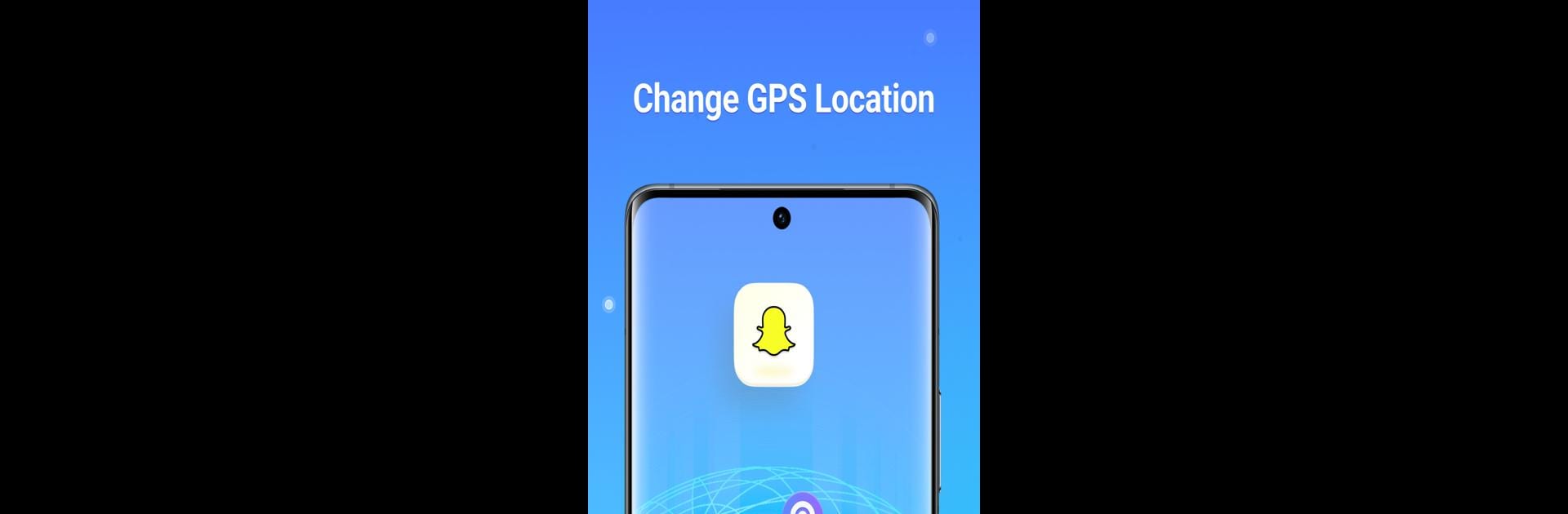

iAnyGo: Fake GPS, JoyStick
Graj na PC z BlueStacks – Platforma gamingowa Android, która uzyskała zaufanie ponad 500 milionów graczy!
Strona zmodyfikowana w dniu: Mar 28, 2025
Run iAnyGo: Fake GPS, JoyStick on PC or Mac
Let BlueStacks turn your PC, Mac, or laptop into the perfect home for iAnyGo: Fake GPS, JoyStick, a fun Tools app from TENORSHARE.
About the App
iAnyGo: Fake GPS, JoyStick by TENORSHARE lets you teleport your phone’s GPS location with just a tap! Want to fake being in a different city or country? This app’s got you covered, perfect for exploring social platforms, AR games, and more.
App Features
- GPS joystick: Seamlessly control your virtual movements with 360° freedom and lock directions for the ultimate gaming experience.
- Cooldown Timer: Keeps you safe by managing location changes to minimize account-ban risks.
- Teleport: Instantly shift your GPS location anywhere with a single click.
- Optimal Route Planning: Effortlessly set destinations, and let iAnyGo map the perfect virtual path for you.
🚩 More experiences on iAnyGo: Enable virtual travel on social media or dating apps and safeguard your privacy across platforms.
With iAnyGo, spoofing your GPS location is simpler than ever—get ready to explore anywhere you like! 🎮 Enjoy using it on BlueStacks for a fluid desktop experience.
Zagraj w iAnyGo: Fake GPS, JoyStick na PC. To takie proste.
-
Pobierz i zainstaluj BlueStacks na PC
-
Zakończ pomyślnie ustawienie Google, aby otrzymać dostęp do sklepu Play, albo zrób to później.
-
Wyszukaj iAnyGo: Fake GPS, JoyStick w pasku wyszukiwania w prawym górnym rogu.
-
Kliknij, aby zainstalować iAnyGo: Fake GPS, JoyStick z wyników wyszukiwania
-
Ukończ pomyślnie rejestrację Google (jeśli krok 2 został pominięty) aby zainstalować iAnyGo: Fake GPS, JoyStick
-
Klinij w ikonę iAnyGo: Fake GPS, JoyStick na ekranie startowym, aby zacząć grę



