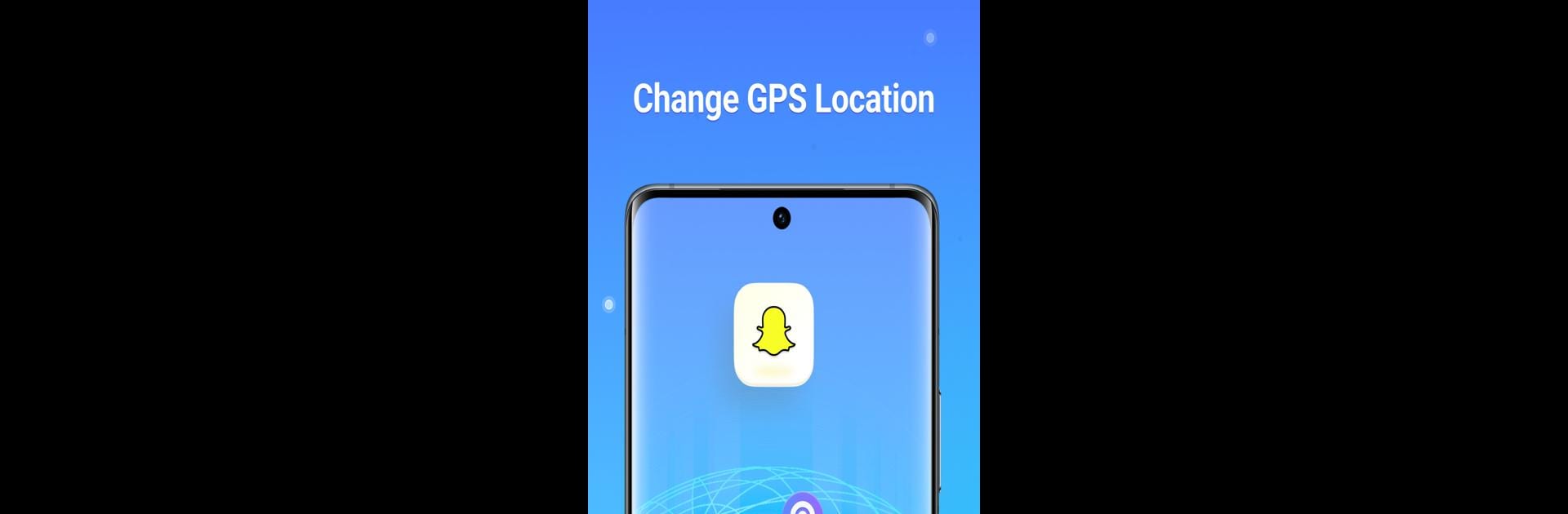

iAnyGo: Fake GPS, JoyStick
Chơi trên PC với BlueStacks - Nền tảng chơi game Android, được hơn 500 triệu game thủ tin tưởng.
Trang đã được sửa đổi vào: Mar 28, 2025
Run iAnyGo: Fake GPS, JoyStick on PC or Mac
Let BlueStacks turn your PC, Mac, or laptop into the perfect home for iAnyGo: Fake GPS, JoyStick, a fun Tools app from TENORSHARE.
About the App
iAnyGo: Fake GPS, JoyStick by TENORSHARE lets you teleport your phone’s GPS location with just a tap! Want to fake being in a different city or country? This app’s got you covered, perfect for exploring social platforms, AR games, and more.
App Features
- GPS joystick: Seamlessly control your virtual movements with 360° freedom and lock directions for the ultimate gaming experience.
- Cooldown Timer: Keeps you safe by managing location changes to minimize account-ban risks.
- Teleport: Instantly shift your GPS location anywhere with a single click.
- Optimal Route Planning: Effortlessly set destinations, and let iAnyGo map the perfect virtual path for you.
🚩 More experiences on iAnyGo: Enable virtual travel on social media or dating apps and safeguard your privacy across platforms.
With iAnyGo, spoofing your GPS location is simpler than ever—get ready to explore anywhere you like! 🎮 Enjoy using it on BlueStacks for a fluid desktop experience.
Chơi iAnyGo: Fake GPS, JoyStick trên PC. Rất dễ để bắt đầu
-
Tải và cài đặt BlueStacks trên máy của bạn
-
Hoàn tất đăng nhập vào Google để đến PlayStore, hoặc thực hiện sau
-
Tìm iAnyGo: Fake GPS, JoyStick trên thanh tìm kiếm ở góc phải màn hình
-
Nhấn vào để cài đặt iAnyGo: Fake GPS, JoyStick trong danh sách kết quả tìm kiếm
-
Hoàn tất đăng nhập Google (nếu bạn chưa làm bước 2) để cài đặt iAnyGo: Fake GPS, JoyStick
-
Nhấn vào icon iAnyGo: Fake GPS, JoyStick tại màn hình chính để bắt đầu chơi



