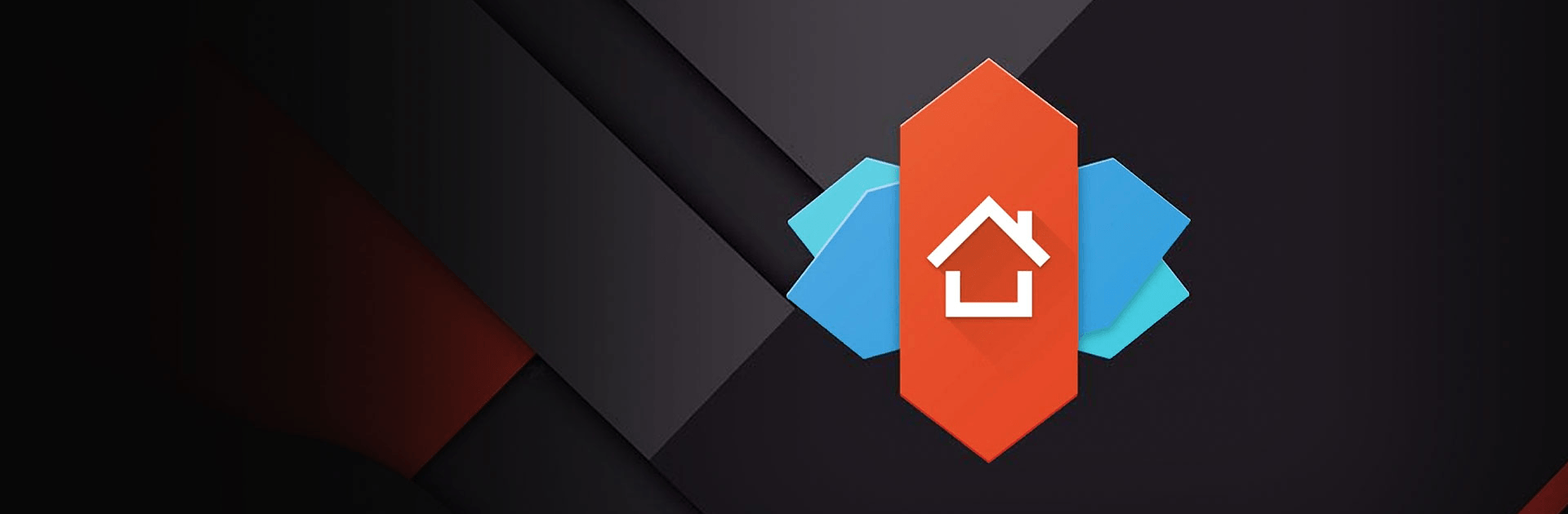

Nova Launcher
Chơi trên PC với BlueStacks - Nền tảng chơi game Android, được hơn 500 triệu game thủ tin tưởng.
Trang đã được sửa đổi vào: May 18, 2024
Run Nova Launcher on PC or Mac
Nova Launcher is a Personalization app developed by TeslaCoil Software. BlueStacks app player is the best platform to run this Android app on your PC or Mac for an immersive Android experience.
Now you can customize every inch of your home screen for the ultimate personalized Android experience when you run Nova Launcher on PC with BlueStacks! Enjoy a host of advanced features to enhance the look and feel of your Android device. Pick from hundreds of beautiful templates or customize your own setup to match your preferred style and flavor!
Change the icons on your Android device with Custom Icons. There are thousands of Custom Icon packs available on the Play Store. Pick and choose your favorites, then apply them to your Nova Launcher for a fresh, new look.
Don’t like the default App Drawer? Make it your own with the different App Drawer customization options, like Vertical/Horizontal Scroll, Page Effects, and Immersive Options.
Want pixel-perfect control over the layout of your home screen? Activate Subgrid Positioning to free yourself from the confines of your Android grid cells. Enjoy the exact layout and feel what you’re going for. No compromises.
Chơi Nova Launcher trên PC. Rất dễ để bắt đầu
-
Tải và cài đặt BlueStacks trên máy của bạn
-
Hoàn tất đăng nhập vào Google để đến PlayStore, hoặc thực hiện sau
-
Tìm Nova Launcher trên thanh tìm kiếm ở góc phải màn hình
-
Nhấn vào để cài đặt Nova Launcher trong danh sách kết quả tìm kiếm
-
Hoàn tất đăng nhập Google (nếu bạn chưa làm bước 2) để cài đặt Nova Launcher
-
Nhấn vào icon Nova Launcher tại màn hình chính để bắt đầu chơi

