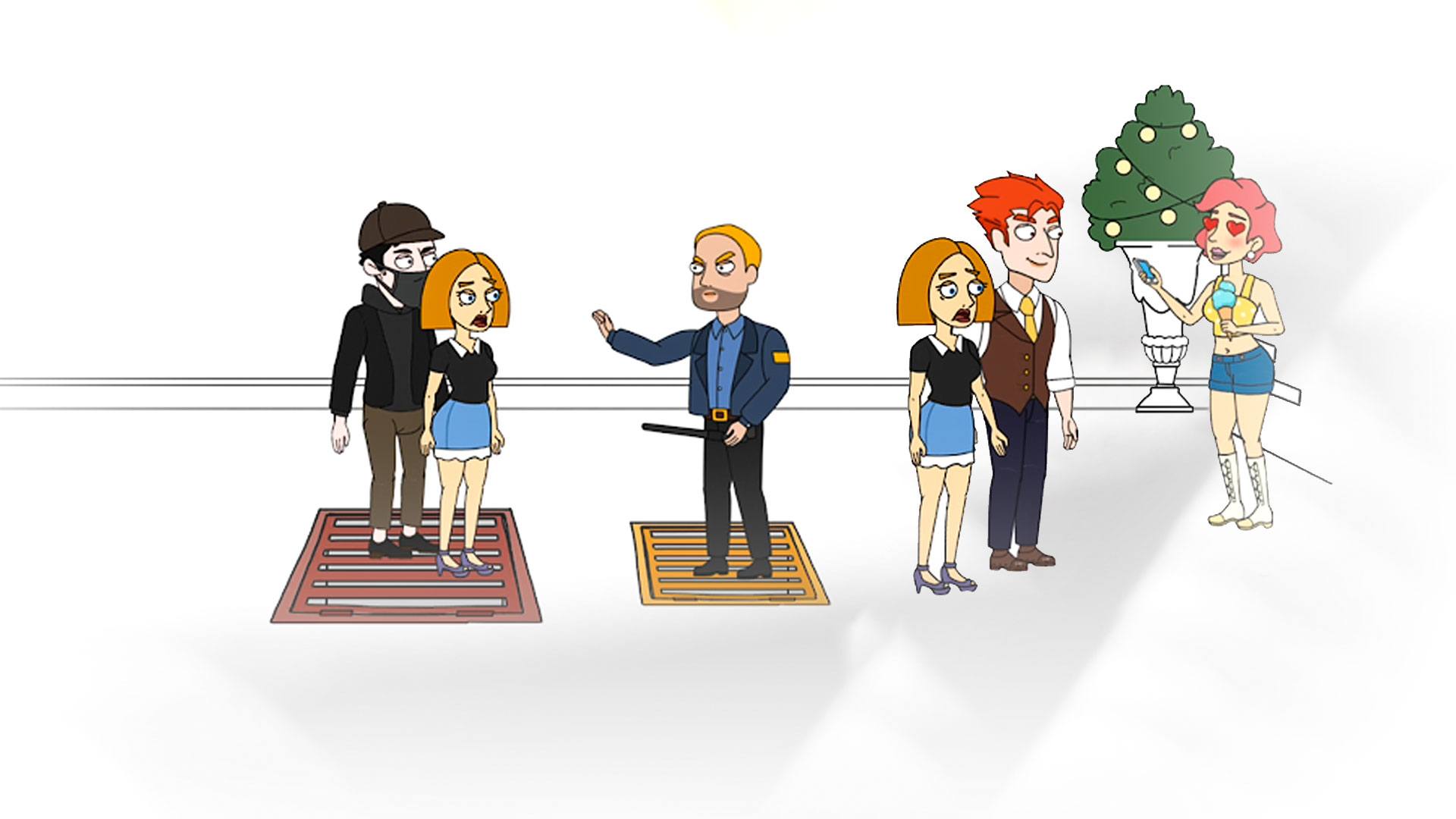
Girl Genius!
Graj na PC z BlueStacks – Platforma gamingowa Android, która uzyskała zaufanie ponad 500 milionów graczy!
Strona zmodyfikowana w dniu: 12 gru 2023
Play Girl Genius! on PC
Girl Genius! is a puzzle game developed by Lion Studios. BlueStacks app player is the best platform to play this Android game on your PC or Mac for an immersive gaming experience. Enjoy this fun and hilarious puzzle game from the same studio that gave you excellent titles such as Happy Glass, Love Balls, Ink Inc, and Mr. Bullet.
Put on your spy lens and get to work in figuring out elusive mysteries. Look for the hidden clues like a true spymaster and bring the unknown to light. Each level has a unique scenario with different circumstances surrounding it.
Examine each scenario carefully before making your choice. Remember, the obvious answer might not be the solution.
Each new level is more challenging than the previous one, so stay on your toes. Keep away from the bad guys by solving the numerous challenges presented to you. Don’t enjoy the game alone; if you get confused at any stage, ask your friends or family to help you out. Before long, the addictive gameplay will get them hooked on the fun too.
Girl Genius! keeps you on your toes because you’ll never know what comes next. Use your wits and IQ to solve the unique scenarios and uncover hidden details.
Zagraj w Girl Genius! na PC. To takie proste.
-
Pobierz i zainstaluj BlueStacks na PC
-
Zakończ pomyślnie ustawienie Google, aby otrzymać dostęp do sklepu Play, albo zrób to później.
-
Wyszukaj Girl Genius! w pasku wyszukiwania w prawym górnym rogu.
-
Kliknij, aby zainstalować Girl Genius! z wyników wyszukiwania
-
Ukończ pomyślnie rejestrację Google (jeśli krok 2 został pominięty) aby zainstalować Girl Genius!
-
Klinij w ikonę Girl Genius! na ekranie startowym, aby zacząć grę

