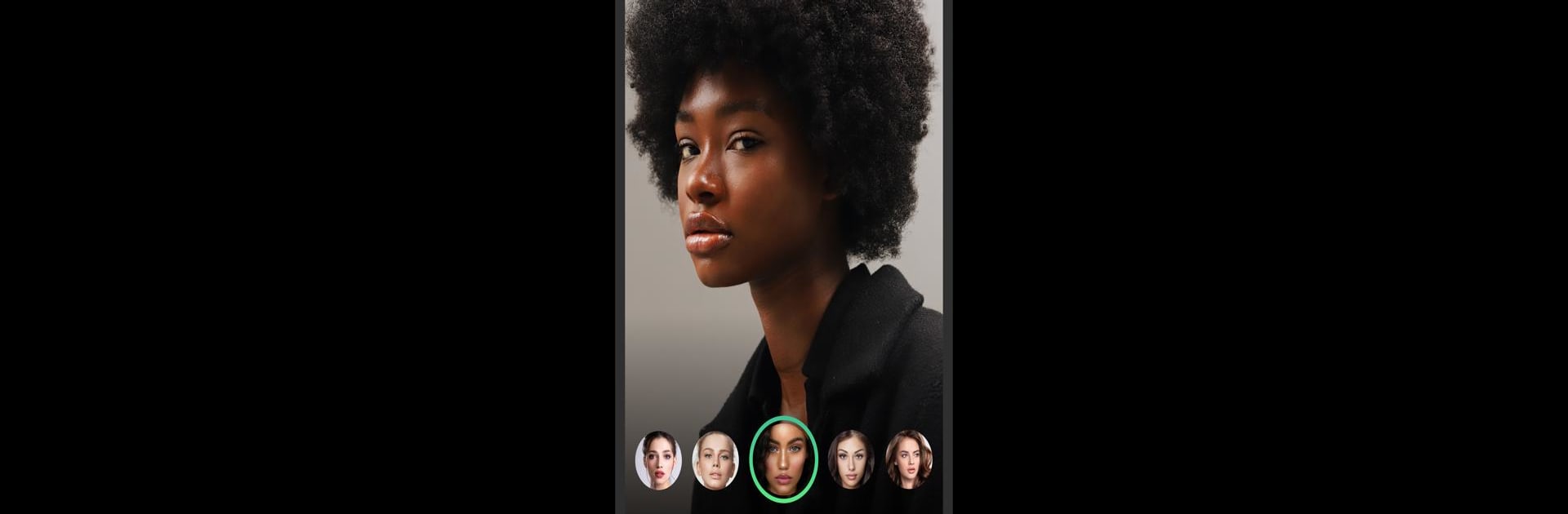

Persona: Beauty Camera
Chơi trên PC với BlueStacks - Nền tảng chơi game Android, được hơn 500 triệu game thủ tin tưởng.
Trang đã được sửa đổi vào: 5 thg 11, 2024
Run Persona: Beauty Camera on PC or Mac
Why limit yourself to your small screen on the phone? Run Persona: Beauty Camera, an app by TICKET TO THE MOON, INC., best experienced on your PC or Mac with BlueStacks, the world’s #1 Android emulator.
About the App
Persona: Beauty Camera, from TICKET TO THE MOON, INC., takes your everyday selfies and sprinkles a bit of magic on them—without making things look fake or overdone. This app isn’t just about snapping photos, it’s about seeing yourself with just a touch of polish, thanks to some smart AI tech tucked quietly in the background. Whether you’re capturing quick videos or just feeling like messing around with playful effects, Persona: Beauty Camera keeps things simple and fun in the Photography genre.
App Features
-
Invisible AI Beauty Filters
Forget obvious edits or filters that scream “touched up.” Persona: Beauty Camera smooths out blemishes and accentuates your natural look with subtle, realistic masks. You still look like you—just a little more rested. -
Automatic Video Retouching
The app lends a hand when lighting isn’t great, or your angle is a bit off. Its AI automatically adds polish, so your videos always come out looking good—no need to worry about awkward shadows or that zit that popped up overnight. -
Fun and Exclusive Masks
Want to see yourself as a cartoon version, or curious how you might look decades from now? Persona’s creative masks let you play with your look in real time. They’re not your usual stickers—they’re crisp, fresh, and fit right to your face for a seamless effect. -
Pro Features with Subscription
For those wanting every tool in the box, the Persona Pro subscription unlocks all features and lets you save as many videos as you like. Plans are monthly or yearly, billed right through your Google Play account—you can manage or turn off auto-renew any time. -
Smooth Experience Across Devices
Persona: Beauty Camera works smoothly on your favorite Android devices, and if you’re the type who likes editing on a bigger screen, it works well with BlueStacks too.
BlueStacks brings your apps to life on a bigger screen—seamless and straightforward.
Chơi Persona: Beauty Camera trên PC. Rất dễ để bắt đầu
-
Tải và cài đặt BlueStacks trên máy của bạn
-
Hoàn tất đăng nhập vào Google để đến PlayStore, hoặc thực hiện sau
-
Tìm Persona: Beauty Camera trên thanh tìm kiếm ở góc phải màn hình
-
Nhấn vào để cài đặt Persona: Beauty Camera trong danh sách kết quả tìm kiếm
-
Hoàn tất đăng nhập Google (nếu bạn chưa làm bước 2) để cài đặt Persona: Beauty Camera
-
Nhấn vào icon Persona: Beauty Camera tại màn hình chính để bắt đầu chơi


