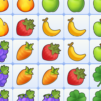Tile Master Pro: Câu đố nối 3
Chơi trên PC với BlueStacks - Nền tảng chơi game Android, được hơn 500 triệu game thủ tin tưởng.
Trang đã được sửa đổi vào: Aug 7, 2025
Play Tile Master Pro: Triple Match on PC or Mac
Tile Master Pro: Triple Match brings the Puzzle genre to life, and throws up exciting challenges for gamers. Developed by Higgs Studio, this Android game is best experienced on BlueStacks, the World’s #1 app player for PC and Mac users.
Tile Master Pro: Triple Match is one of those puzzle games where you match up tiles in sets of three, but there’s more going on than it looks at first. The board fills up with all sorts of little tiles—fruits, flowers, vegetables, and a bunch of colorful icons you sort through. Clearing them is kind of satisfying, especially when you go on a good streak. Some levels get tricky since you can only stack a handful of tiles at once, so planning moves actually matters if you don’t want to get stuck. There’s a timer too, just to keep things interesting and nudge you to think a bit faster.
Even though it’s meant for touchscreens, playing on PC with BlueStacks feels really smooth—you get quick clicks, and dragging stuff around is even easier, so those tough levels where every second counts don’t feel so stressful. The game isn’t just a mindless match; it gives a memory workout and throws in little boosts, hints, and visual effects as you go up in levels. It’s all laid back but still has enough challenge that it doesn’t get boring. Also, you don’t need to deal with a big learning curve to start. Anyone who likes simple match games or memory puzzles would probably get hooked for a bit. There’s something pleasing about watching the board clear up and unlocking new designs and challenges as you keep playing.
Ready to top the leaderboard? We bet you do. Let precise controls and sharp visuals optimized on BlueStacks lead you to victory.
Chơi Tile Master Pro: Câu đố nối 3 trên PC. Rất dễ để bắt đầu
-
Tải và cài đặt BlueStacks trên máy của bạn
-
Hoàn tất đăng nhập vào Google để đến PlayStore, hoặc thực hiện sau
-
Tìm Tile Master Pro: Câu đố nối 3 trên thanh tìm kiếm ở góc phải màn hình
-
Nhấn vào để cài đặt Tile Master Pro: Câu đố nối 3 trong danh sách kết quả tìm kiếm
-
Hoàn tất đăng nhập Google (nếu bạn chưa làm bước 2) để cài đặt Tile Master Pro: Câu đố nối 3
-
Nhấn vào icon Tile Master Pro: Câu đố nối 3 tại màn hình chính để bắt đầu chơi