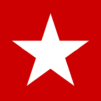Marshalls Official
Chơi trên PC với BlueStacks - Nền tảng chơi game Android, được hơn 500 triệu game thủ tin tưởng.
Trang đã được sửa đổi vào: 15 thg 6, 2023
Run Marshalls Official on PC or Mac
Marshalls Official is a Shopping app developed by The TJX Companies, Inc. BlueStacks app player is the best platform to play this Android game on your PC or Mac for an immersive gaming experience.
Are you tired of endlessly scrolling through online shopping sites trying to find the perfect item? Look no further than the Marshalls Official app! With the Snap It, Shop It feature, simply take a photo of any item you love, and it’ll show you similar styles available in stores.
And if you want a more personalized experience, create your own Custom Closet by selecting your favorite styles and details, and it’ll create a collection just for you.
Use the Store Locator to find a Marshalls store near you, and easily upload e-gift cards and Reward Certificates right to your account. Plus, manage your TJX Rewards Credit Card account on the go, all from the convenience of your phone.
Don’t have an account yet? No problem! Register for the Marshalls app and create a mobile account. And if you already have a HomeGoods or T.J.Maxx account, you can use it here too. With the Marshalls Official app, shopping for surprises has never been easier.
Download Marshalls Official on PC with BlueStacks and discover the thrill of the hunt.
Chơi Marshalls Official trên PC. Rất dễ để bắt đầu
-
Tải và cài đặt BlueStacks trên máy của bạn
-
Hoàn tất đăng nhập vào Google để đến PlayStore, hoặc thực hiện sau
-
Tìm Marshalls Official trên thanh tìm kiếm ở góc phải màn hình
-
Nhấn vào để cài đặt Marshalls Official trong danh sách kết quả tìm kiếm
-
Hoàn tất đăng nhập Google (nếu bạn chưa làm bước 2) để cài đặt Marshalls Official
-
Nhấn vào icon Marshalls Official tại màn hình chính để bắt đầu chơi