
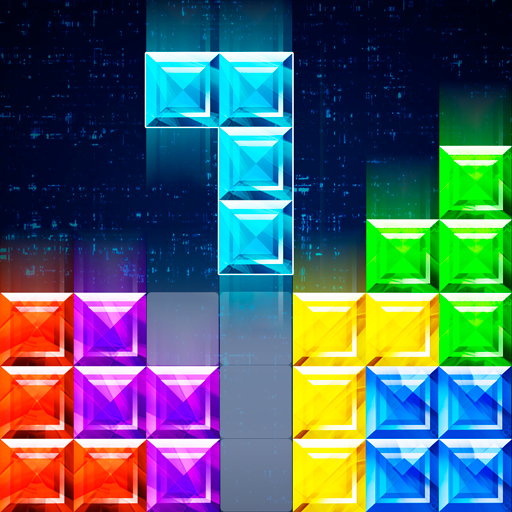
Zablokuj Puzzle Classic Plus
Graj na PC z BlueStacks – Platforma gamingowa Android, która uzyskała zaufanie ponad 500 milionów graczy!
Strona zmodyfikowana w dniu: 8 stycznia 2020
Play Block Puzzle Classic Plus on PC
Block Puzzle Classic Plus is the most interesting block puzzle you have ever played!
Easy to play and pleasurable game for all age. Once you start, you will not stop playing. Just have a try, you will love it!
HOW TO PLAY BLOCK PUZZLE CLASSIC PLUS ?
• Place the blocks pieces into board. Once you fill in a vertical or horizontal line, it will disappear, freeing up space for new pieces.
• Game will be over if there are no space for any the given blocks below the board.
• Blocks can't be rotated.
• No time limits.
FEATURES
• Simple rules and Easy control
• Various Blocks and colorful graphic
• Save and reload game
• Support leaderboard
• Funny sound effects
Please Enjoy Our Block Puzzle Classic Plus. The More Play and The More Exciting !
Zagraj w Zablokuj Puzzle Classic Plus na PC. To takie proste.
-
Pobierz i zainstaluj BlueStacks na PC
-
Zakończ pomyślnie ustawienie Google, aby otrzymać dostęp do sklepu Play, albo zrób to później.
-
Wyszukaj Zablokuj Puzzle Classic Plus w pasku wyszukiwania w prawym górnym rogu.
-
Kliknij, aby zainstalować Zablokuj Puzzle Classic Plus z wyników wyszukiwania
-
Ukończ pomyślnie rejestrację Google (jeśli krok 2 został pominięty) aby zainstalować Zablokuj Puzzle Classic Plus
-
Klinij w ikonę Zablokuj Puzzle Classic Plus na ekranie startowym, aby zacząć grę




