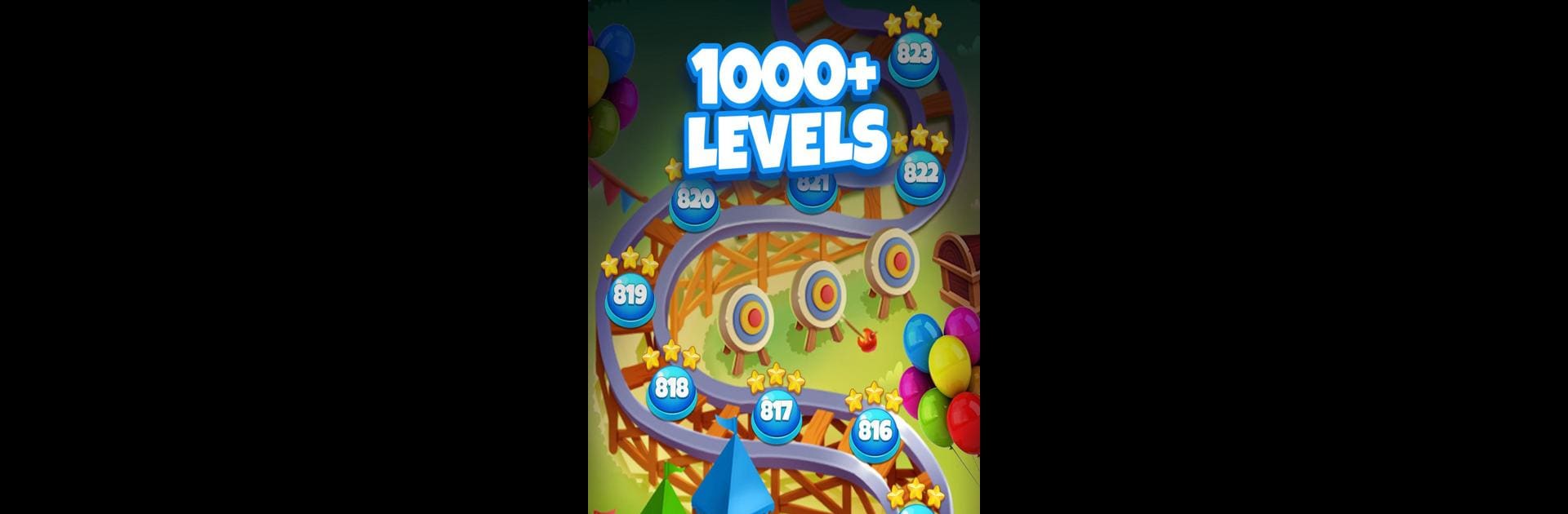
Toy Brick Crush - Puzzle Game
Graj na PC z BlueStacks – Platforma gamingowa Android, która uzyskała zaufanie ponad 500 milionów graczy!
Strona zmodyfikowana w dniu: Mar 24, 2022
Play Toy Brick Crush - Relaxing Matching Puzzle Game on PC or Mac
Bring your A-game to Toy Brick Crush – Relaxing Matching Puzzle Game, the Casual game sensation from Avid.ly. Give your gameplay the much-needed boost with precise game controls, high FPS graphics, and top-tier features on your PC or Mac with BlueStacks.
About the Game
Looking for something chill to pass the time or zone out with for a few minutes? Toy Brick Crush – Relaxing Matching Puzzle Game from Avid.ly just might be what you’re after. This casual game is all about tapping and matching colorful blocks, knocking out clever puzzles, and maybe even getting a little addicted as you go. Whether you want a quick stress-buster on your phone or prefer playing on BlueStacks with a bigger screen, you’re all set either way.
Game Features
-
Easygoing Matching Gameplay
Just tap on groups of the same color blocks and watch them disappear. It’s that “just one more tap” sort of satisfaction that’s hard to quit. -
Star Rewards System
Complete levels and you’ll snag stars, which unlock cool rewards. The more stars you collect, the more you’ll get — it’s always satisfying to watch your collection grow. -
Loads of Levels
There are over a thousand increasingly challenging puzzles waiting for you. Whenever you think you’ve seen it all, the next level throws in something fresh to keep you on your toes. -
Boosters & Surprises
You’ll come across handy boosters and gifts as you play — think tools that help you wipe the board or surprise bonuses when you least expect them. -
Offline Play Friendly
No Wi-Fi? No problem. The game runs perfectly offline, so you can match blocks on a commute, during a break, or pretty much anywhere, whenever you feel like it.
Give Toy Brick Crush – Relaxing Matching Puzzle Game a go whether you’re on your phone or launching it with BlueStacks for some laid-back puzzle fun.
Ready to top the leaderboard? We bet you do. Let precise controls and sharp visuals optimized on BlueStacks lead you to victory.
Zagraj w Toy Brick Crush - Puzzle Game na PC. To takie proste.
-
Pobierz i zainstaluj BlueStacks na PC
-
Zakończ pomyślnie ustawienie Google, aby otrzymać dostęp do sklepu Play, albo zrób to później.
-
Wyszukaj Toy Brick Crush - Puzzle Game w pasku wyszukiwania w prawym górnym rogu.
-
Kliknij, aby zainstalować Toy Brick Crush - Puzzle Game z wyników wyszukiwania
-
Ukończ pomyślnie rejestrację Google (jeśli krok 2 został pominięty) aby zainstalować Toy Brick Crush - Puzzle Game
-
Klinij w ikonę Toy Brick Crush - Puzzle Game na ekranie startowym, aby zacząć grę


