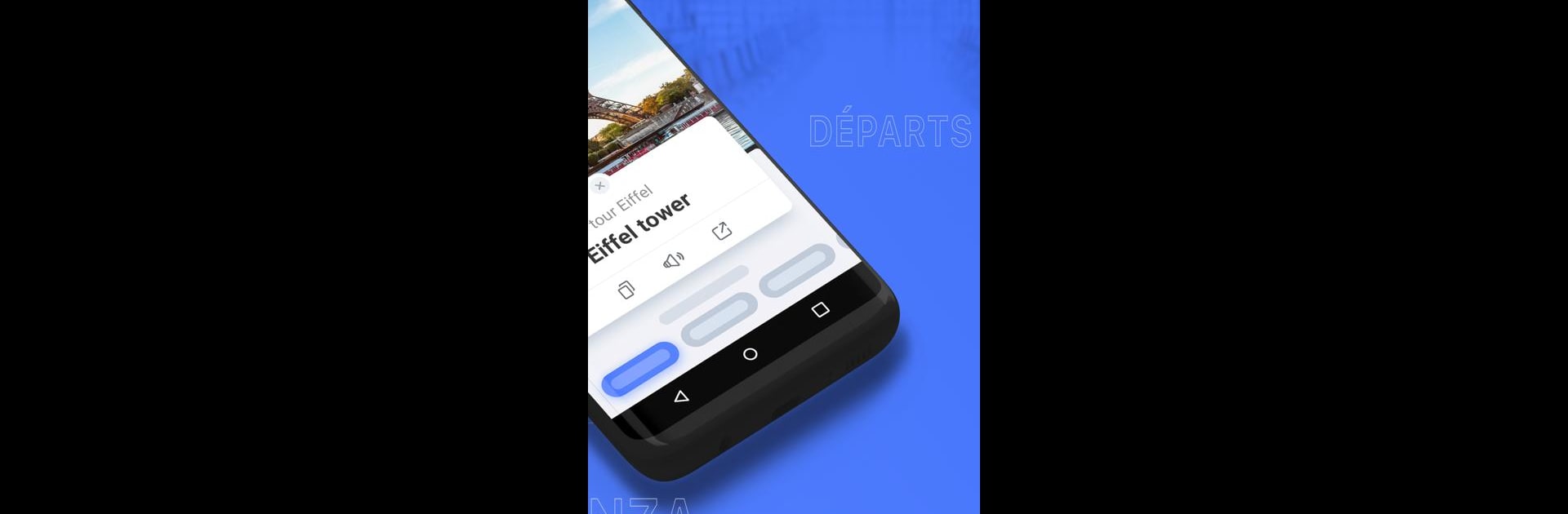

Triplens: Trình Dịch Hình Ảnh
Chơi trên PC với BlueStacks - Nền tảng chơi game Android, được hơn 500 triệu game thủ tin tưởng.
Trang đã được sửa đổi vào: Oct 17, 2023
Run Triplens: Photo Translator on PC or Mac
Why limit yourself to your small screen on the phone? Run Triplens: Photo Translator, an app by Kita Apps, best experienced on your PC or Mac with BlueStacks, the world’s #1 Android emulator.
About the App
Ever spotted something while traveling and just couldn’t find the word for it? That’s where Triplens: Photo Translator steps in. Built by Kita Apps, this handy Tools app is perfect for snapping photos of unfamiliar objects—or even entire documents—and instantly translating them into the language you need. Whether you’re lost in a new city or just want to understand that odd-looking ingredient in the grocery store, Triplens has your back. Use it on your phone or through BlueStacks if you prefer a bigger screen.
App Features
-
Translate Objects with a Snap
Not sure what something’s called? Just take a quick photo or pick one from your gallery. Triplens: Photo Translator figures out what you’re looking at and translates it right away. You can even listen to how it’s pronounced in the target language. -
Text Translation in Seconds
Ran into a page full of text you can’t read? Snap a photo or upload one, and Triplens pulls out the words and translates them into whatever language you select. Super handy for menus, signs, or long documents. -
Flexible Language Choices
Set your target language from a huge list, so you’re never stuck trying to ask for directions or find the right word. -
Free and Premium Access
Try out the core features for free—translate tons of objects and text. Or, if you want unlimited access and no ads, you can go premium with monthly plans (with a three-day trial to test everything out first). -
Easy Account Management
Subscription controls are all handled through your Google Play account. Upgrading or canceling is straightforward and you’ll always see what you’re signing up for. -
Use on the Big Screen
If you like working on your computer, Triplens runs smoothly with BlueStacks—nice if you’re dealing with a lot of documents or looking for a more comfortable translation setup.
Switch to BlueStacks and make the most of your apps on your PC or Mac.
Chơi Triplens: Trình Dịch Hình Ảnh trên PC. Rất dễ để bắt đầu
-
Tải và cài đặt BlueStacks trên máy của bạn
-
Hoàn tất đăng nhập vào Google để đến PlayStore, hoặc thực hiện sau
-
Tìm Triplens: Trình Dịch Hình Ảnh trên thanh tìm kiếm ở góc phải màn hình
-
Nhấn vào để cài đặt Triplens: Trình Dịch Hình Ảnh trong danh sách kết quả tìm kiếm
-
Hoàn tất đăng nhập Google (nếu bạn chưa làm bước 2) để cài đặt Triplens: Trình Dịch Hình Ảnh
-
Nhấn vào icon Triplens: Trình Dịch Hình Ảnh tại màn hình chính để bắt đầu chơi

