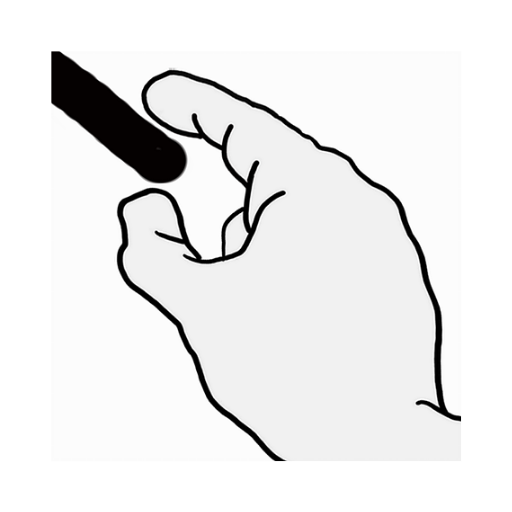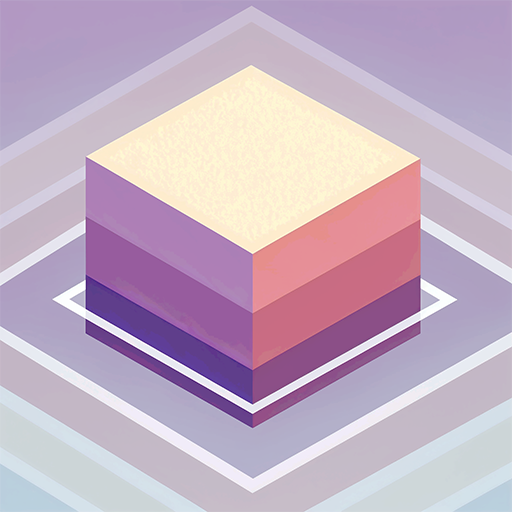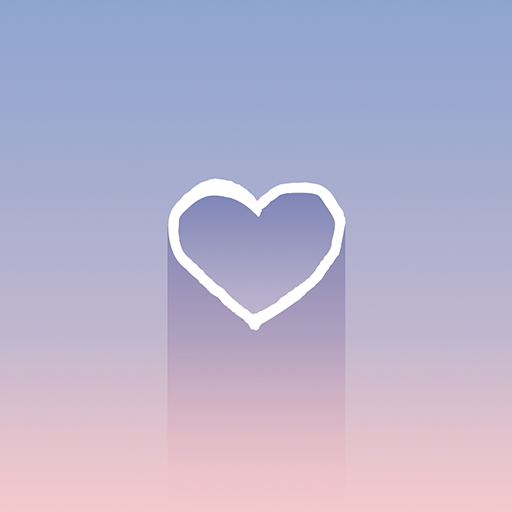
#SelfCare
Graj na PC z BlueStacks – Platforma gamingowa Android, która uzyskała zaufanie ponad 500 milionów graczy!
Strona zmodyfikowana w dniu: 29 lipca 2019
Play #SelfCare on PC
And it's okay. We're surrounded by our favorite sacred things. Each one has something gentle to offer.
And we'll be okay. Let's practice some #SelfCare together. Let's start with a little breathing exercise...
Breathing slowly connects us to our body and gives us life. Mmmmmm. We can breathe for as long as we'd like. There's no hurry. There's no end. We breathe and we listen to ourselves.
In this universe, our goal is simply to feel better. There's no winning, no failure, no score. No difficulty, no ads, no notifications. There is just us and our feelings.
Join us here, in this room, for a few moments. This room is our escape. <3
Zagraj w #SelfCare na PC. To takie proste.
-
Pobierz i zainstaluj BlueStacks na PC
-
Zakończ pomyślnie ustawienie Google, aby otrzymać dostęp do sklepu Play, albo zrób to później.
-
Wyszukaj #SelfCare w pasku wyszukiwania w prawym górnym rogu.
-
Kliknij, aby zainstalować #SelfCare z wyników wyszukiwania
-
Ukończ pomyślnie rejestrację Google (jeśli krok 2 został pominięty) aby zainstalować #SelfCare
-
Klinij w ikonę #SelfCare na ekranie startowym, aby zacząć grę