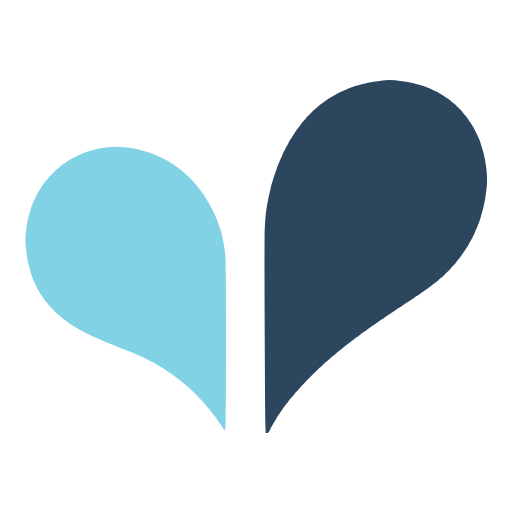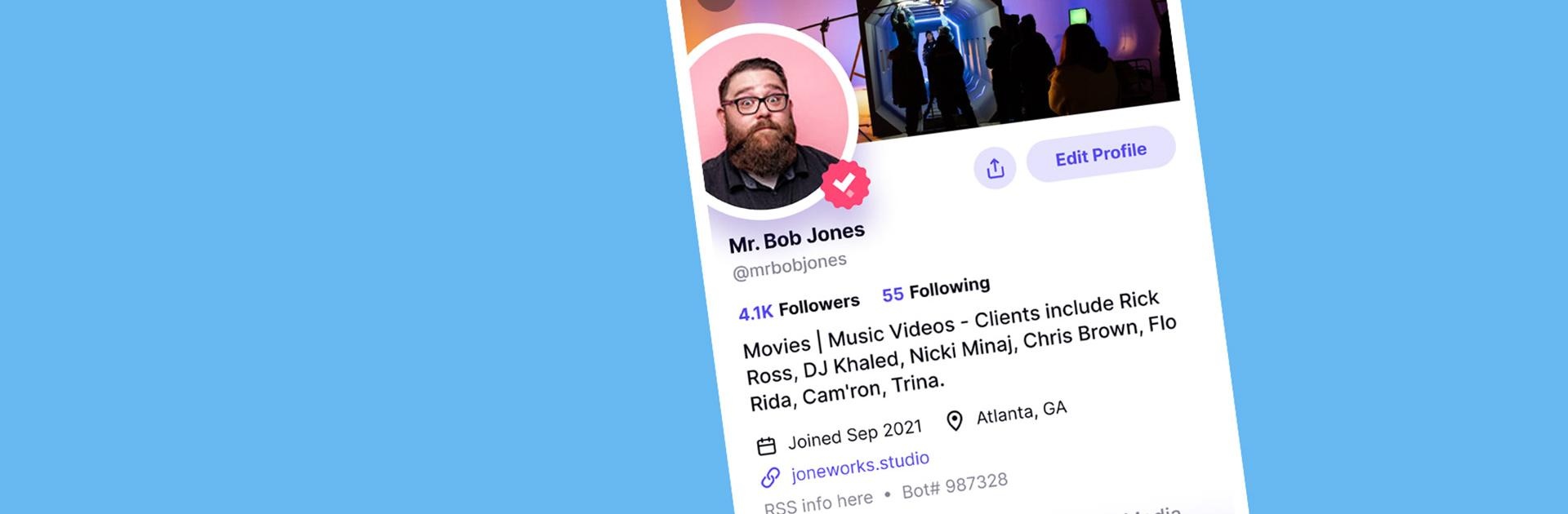

Truth Social
Spiele auf dem PC mit BlueStacks - der Android-Gaming-Plattform, der über 500 Millionen Spieler vertrauen.
Seite geändert am: Mar 31, 2025
Run Truth Social on PC or Mac
Truth Social is a Social app developed by T Media Tech LLC. BlueStacks app player is the best platform to play Android games on your PC or Mac for an immersive gaming experience.
Truth Social is the social media app for those who refuse to be silenced! If you’re tired of the mainstream media and Big Tech controlling the narrative, this is the app for you. Express your unique personality and connect with others who share your views without fear of being cancelled.
With Truth Social, you can create a profile that truly reflects who you are. Add an avatar, background, and start tracking your personal connections through followers and following counts. Stay up-to-date on the latest thoughts and activities of those who interest you with the Truth Feed. Get the scoop on news and events without worrying about mainstream media bias.
With Truth Social, you can compose Truths and share your unique opinions with the world. Post photos, news stories, polls, or video links to communicate with your friends, customers, and the world. Stay informed about breaking news while staying directly connected with the people who influence you.
Download Truth Social APK with BlueStacks and take back control of the narrative.
Learn how to download and play APK Games on your PC or MAC.
Spiele Truth Social auf dem PC. Der Einstieg ist einfach.
-
Lade BlueStacks herunter und installiere es auf deinem PC
-
Schließe die Google-Anmeldung ab, um auf den Play Store zuzugreifen, oder mache es später
-
Suche in der Suchleiste oben rechts nach Truth Social
-
Klicke hier, um Truth Social aus den Suchergebnissen zu installieren
-
Schließe die Google-Anmeldung ab (wenn du Schritt 2 übersprungen hast), um Truth Social zu installieren.
-
Klicke auf dem Startbildschirm auf das Truth Social Symbol, um mit dem Spielen zu beginnen