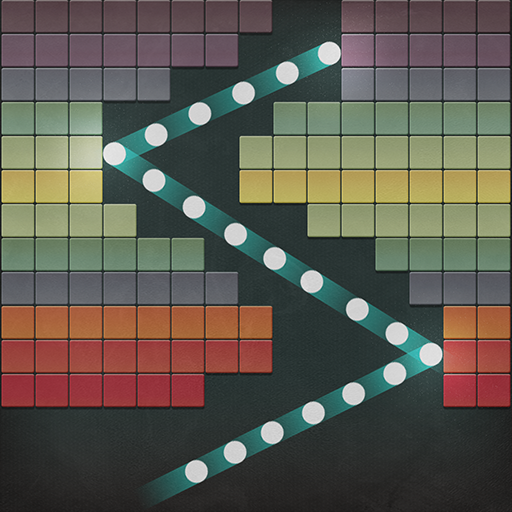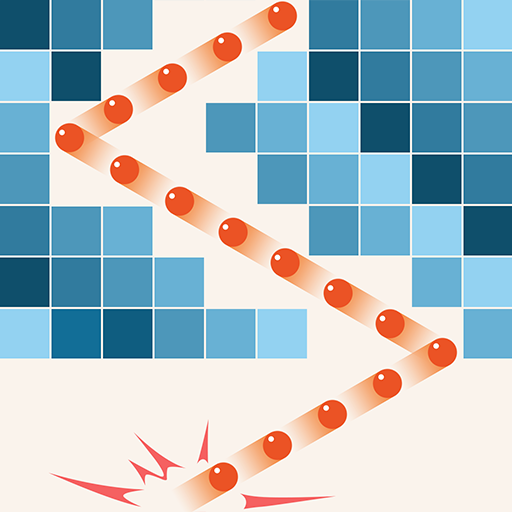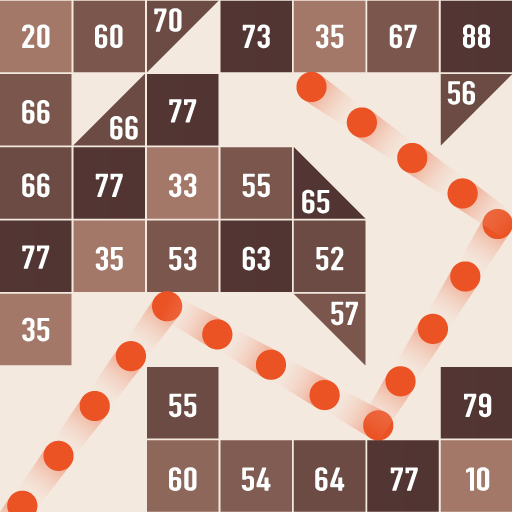Bricks Breaker Fun
Spiele auf dem PC mit BlueStacks - der Android-Gaming-Plattform, der über 500 Millionen Spieler vertrauen.
Seite geändert am: 20. Dezember 2019
Play Bricks Breaker Fun on PC
Find best position to deal damage to bricks and break bricks.
★ Features
☞ Free to play
☞ Colorful glow skins
☞ Tons of stages
☞ Various types of balls
☞ Play offline: Enjoy this game without internet connection.
☞ Easy game controls with one finger.
☞ More power-up tools to get more fun!
☞ Endless game play.
☞ score competition with players from all over the world
★ How to play
☞ Swipe to shoot balls to break the bricks.
☞ When ball hits the brick, durability is reduced. When durability reduce to 0, brick breaks.
☞ Get the green circle to increase the number of balls.
☞ When the bricks reach the bottom line, game is over.
☞ Challenge to make your high score!
We would really appreciate your suggestions for future updates. :)
Our Other Games:
https://play.google.com/store/apps/developer?id=The+Gamers+Zone
★ SUPPORT★
In case of any problems with the Bricks Breaker Fun, instead of giving us the negative opinion, please send us an e-mail and review briefly the problem. It will help us to solve it in the next updates.
Email : team.thegamerszone@gmail.com
Spiele Bricks Breaker Fun auf dem PC. Der Einstieg ist einfach.
-
Lade BlueStacks herunter und installiere es auf deinem PC
-
Schließe die Google-Anmeldung ab, um auf den Play Store zuzugreifen, oder mache es später
-
Suche in der Suchleiste oben rechts nach Bricks Breaker Fun
-
Klicke hier, um Bricks Breaker Fun aus den Suchergebnissen zu installieren
-
Schließe die Google-Anmeldung ab (wenn du Schritt 2 übersprungen hast), um Bricks Breaker Fun zu installieren.
-
Klicke auf dem Startbildschirm auf das Bricks Breaker Fun Symbol, um mit dem Spielen zu beginnen