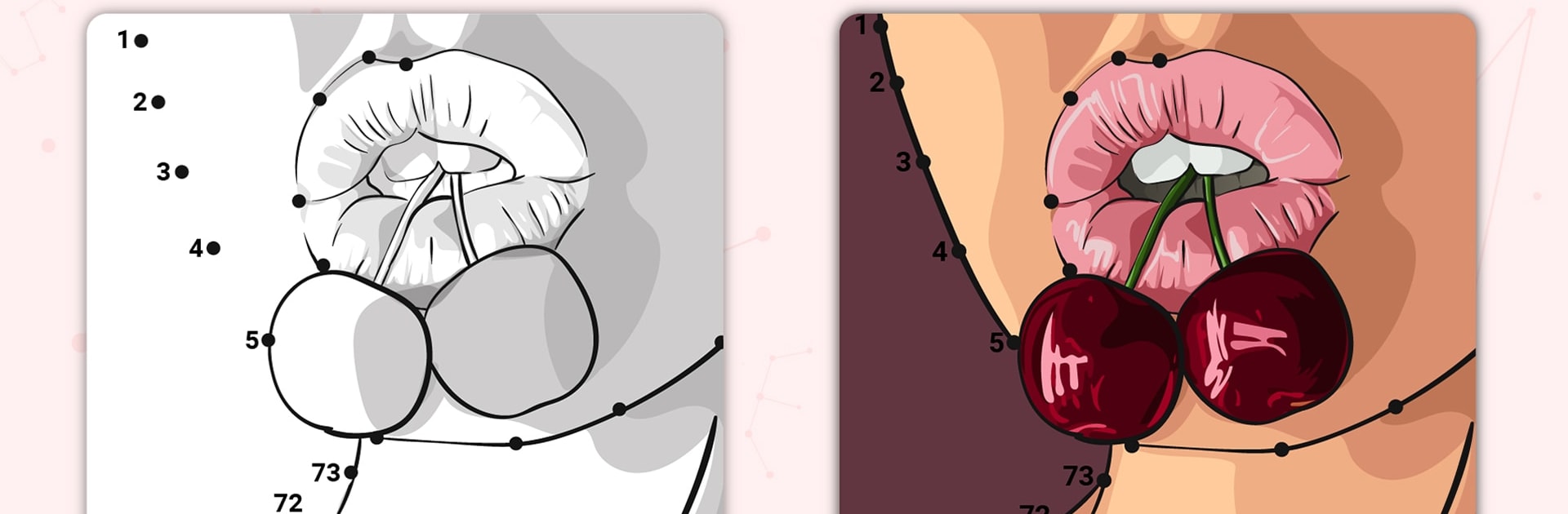

Kết nối các dấu chấm
Chơi trên PC với BlueStacks - Nền tảng chơi game Android, được hơn 500 triệu game thủ tin tưởng.
Trang đã được sửa đổi vào: Jul 21, 2024
Play Dot to Dot : Connect the Dots on PC or Mac
Bring your A-game to Dot to Dot : Connect the Dots, the Puzzle game sensation from Dot to Dot s.r.o.. Give your gameplay the much-needed boost with precise game controls, high FPS graphics, and top-tier features on your PC or Mac with BlueStacks.
About the Game
If you’ve ever found yourself doodling or coloring to unwind, you’ll feel right at home with Dot to Dot : Connect the Dots by Dot to Dot s.r.o. This Puzzle game gives a laid-back twist to brain teasers—just tap the numbered dots in order and, almost like magic, watch detailed artwork spring to life. It’s as soothing as it sounds, with drawings gently filling in color as you go. Perfect for both a quick breather or a long, lazy afternoon.
Game Features
-
Relaxing Experience
There’s something quietly satisfying about watching a picture unfold as you connect each dot. The gentle progression feels a bit like meditation, especially when you’re just looking to decompress after a hectic day. -
Vibrant Automatic Coloring
No need to fill everything in by hand. Once you complete connecting the dots, the app brings your picture to life by coloring it for you—think of it as a modern coloring book with zero mess. -
Big Variety of Puzzles
From playful unicorns and fluffy dogs to elegant flowers and festive holiday scenes, there’s a steady stream of pictures to reveal. With over 500 options, you’ve got plenty of puzzles to keep your mind engaged. -
Offline Gameplay
After opening your favorite dot-to-dot puzzles while online, you can enjoy them later without an internet connection. This means you can relax and play wherever you are, even when WiFi is spotty. -
Flexible for All Ages
Whether you’re tackling a tricky piece with 2,500 dots or helping a kid have their first go at connecting 150, there’s something for every skill level. Great for solo relaxation or a low-key family activity. -
Simple Tap-to-Connect Controls
Just tap the numbers in order. There’s no timer, so you can go at your own speed and enjoy the process, whether you’re playing on your phone or chilling out on your PC using BlueStacks. -
Share Your Creations
Finished a masterpiece? Share the colorful results with your friends and family and compare whose puzzle looks coolest. -
Brain Training and Stress Relief
Besides being fun, all that connecting is sneaky brain exercise—and it’s a gentle way to reset your mood whenever you feel stressed.
Dot to Dot : Connect the Dots takes a classic idea and updates it for today’s screens, delivering a calming, cheerful Puzzle game experience with none of the pressure.
Ready to top the leaderboard? We bet you do. Let precise controls and sharp visuals optimized on BlueStacks lead you to victory.
Chơi Kết nối các dấu chấm trên PC. Rất dễ để bắt đầu
-
Tải và cài đặt BlueStacks trên máy của bạn
-
Hoàn tất đăng nhập vào Google để đến PlayStore, hoặc thực hiện sau
-
Tìm Kết nối các dấu chấm trên thanh tìm kiếm ở góc phải màn hình
-
Nhấn vào để cài đặt Kết nối các dấu chấm trong danh sách kết quả tìm kiếm
-
Hoàn tất đăng nhập Google (nếu bạn chưa làm bước 2) để cài đặt Kết nối các dấu chấm
-
Nhấn vào icon Kết nối các dấu chấm tại màn hình chính để bắt đầu chơi

