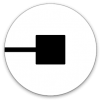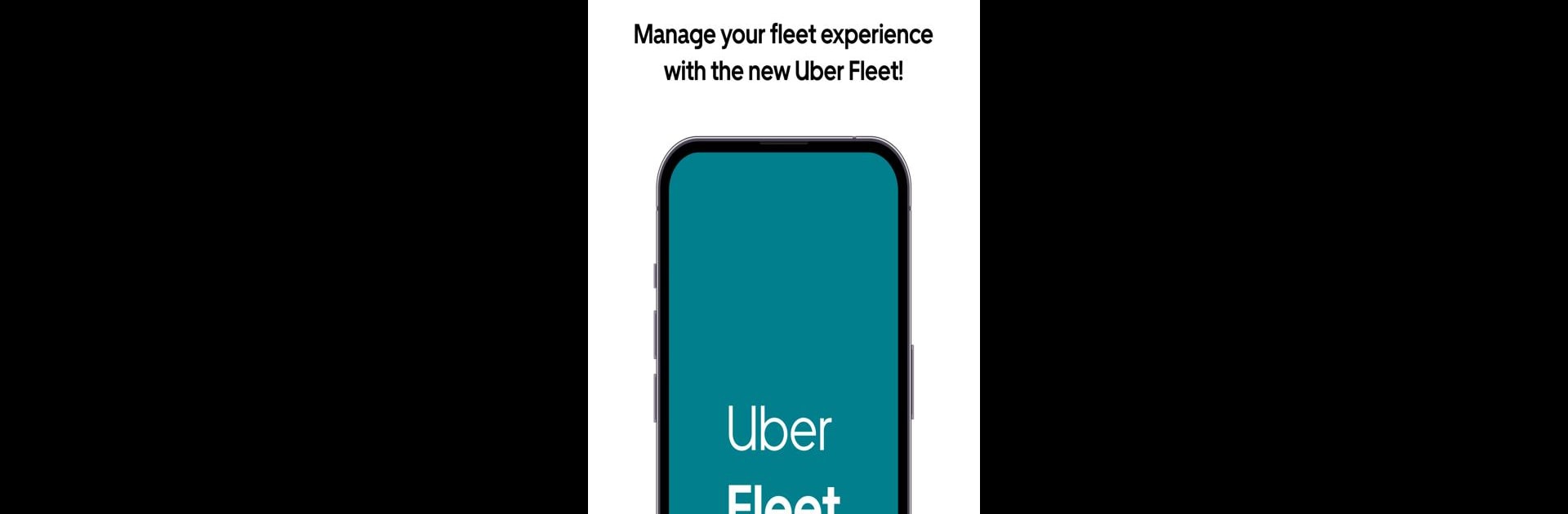

Uber Fleet
Chơi trên PC với BlueStacks - Nền tảng chơi game Android, được hơn 500 triệu game thủ tin tưởng.
Trang đã được sửa đổi vào: May 20, 2025
Run Uber Fleet on PC or Mac
Let BlueStacks turn your PC, Mac, or laptop into the perfect home for Uber Fleet, a fun Maps & Navigation app from Uber Technologies, Inc..
About the App
If you’re in the business of managing a fleet with Uber, the Uber Fleet app gives you the control center you need right in your pocket. Want real-time updates, key stats, and easy ways to connect with your drivers? This app’s put it all together in a way that’s easy to get into, whether you’re on the go or planning your day at your desk (even easier if you’re checking things out on a bigger screen using BlueStacks). Get ready for a smoother, less stressful way to run your driver roster.
App Features
-
Live Map Tracking
Keep an eye on your drivers’ locations and routes as they move, live. One quick look and you know exactly who’s where—no guesswork needed. -
Direct Driver Communication
Need to get ahold of someone quickly? You can call or message any driver in your fleet straight from the app, no need to dig for phone numbers or jump between apps. -
Business Stats at a Glance
Curios about how your drivers are doing? Check out trip counts, total online hours, and earnings anytime. It’s all laid out in simple dashboards. -
Clear Pay and Earning Breakdowns
No more spreadsheet headaches. View detailed pay statements and breakdowns for both you and your drivers, making payments and tracking business income super straightforward. -
Flexible Driver Management
Adding a new driver? Need to make some changes to your roster? It’s all handled in a couple of taps, making growth just a bit less complicated. -
Find New Talent Easily
Browse through a pool of available drivers when you need to expand. You can check out profiles, connect, and get them on board fast. -
24/7 In-App Support
Hit a snag or just have a quick question? The support team’s always just a couple of taps away, with round-the-clock help inside the app. -
Optimized Experience with BlueStacks
Prefer a larger view? Open up Uber Fleet on your PC using BlueStacks to get all these features with extra room to work.
With Uber Fleet, created by Uber Technologies, Inc., handling your fleet’s operations really does feel a bit easier. Whether you’re managing a handful or a ton of drivers, the Maps-navigation tools plus handy insights keep everything running smoother.
Switch to BlueStacks and make the most of your apps on your PC or Mac.
Chơi Uber Fleet trên PC. Rất dễ để bắt đầu
-
Tải và cài đặt BlueStacks trên máy của bạn
-
Hoàn tất đăng nhập vào Google để đến PlayStore, hoặc thực hiện sau
-
Tìm Uber Fleet trên thanh tìm kiếm ở góc phải màn hình
-
Nhấn vào để cài đặt Uber Fleet trong danh sách kết quả tìm kiếm
-
Hoàn tất đăng nhập Google (nếu bạn chưa làm bước 2) để cài đặt Uber Fleet
-
Nhấn vào icon Uber Fleet tại màn hình chính để bắt đầu chơi