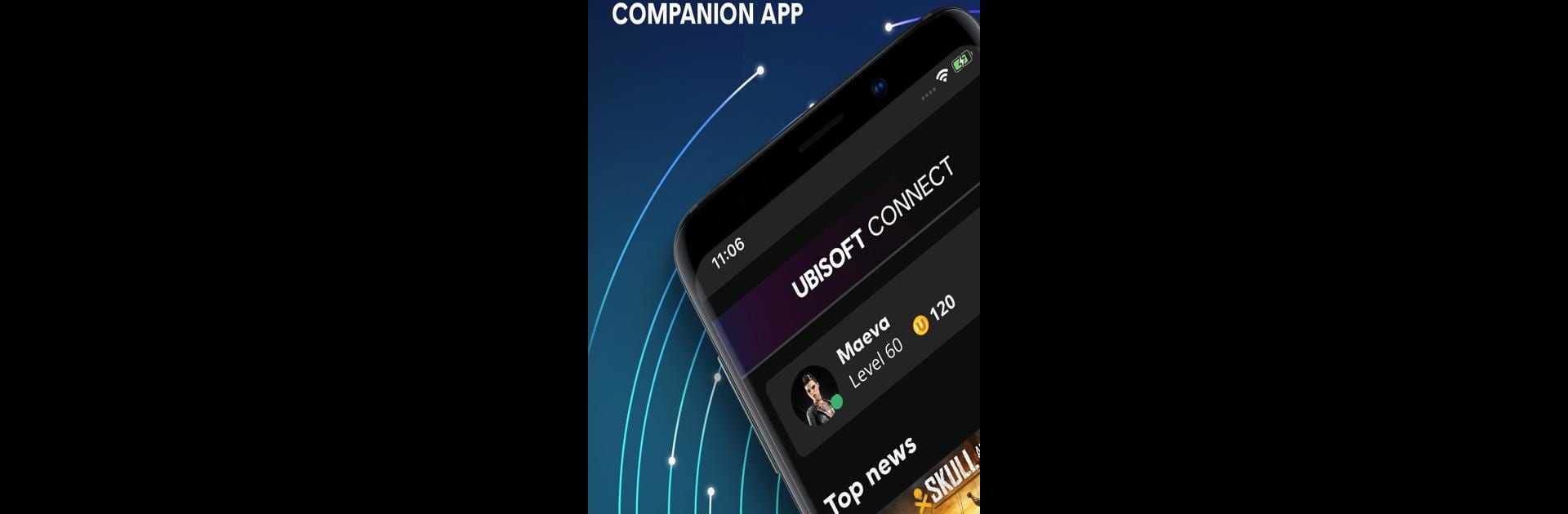
Ubisoft Connect
Graj na PC z BlueStacks – Platforma gamingowa Android, która uzyskała zaufanie ponad 500 milionów graczy!
Strona zmodyfikowana w dniu: 18 mar 2024
Run Ubisoft Connect on PC or Mac
Why limit yourself to your small screen on the phone? Run Ubisoft Connect, an app by Ubisoft Entertainment, best experienced on your PC or Mac with BlueStacks, the world’s #1 Android emulator.
About the App
Ubisoft Connect is your gateway to a world brimming with Ubisoft games and communities. Dive into a seamless experience where you can keep up with friends’ gaming activities across platforms, track achievements, and foster new friendships. Whether you’re looking to play more or snag exclusive rewards, this app has it all.
App Features
Join the Community of Ubisoft Players
– Connect effortlessly with players on all platforms and games.
– Stay updated on what games your friends are into and celebrate their achievements.
Play More, Get More
– Tackle game-specific challenges and track your progress in-app.
– Unlock special rewards like weapons, outfits, and consumables.
– Gain XP, boost your Ubisoft Connect level, and spend Units on cool stuff and discounts.
Know More and Improve
– Keep up with the latest news and events for your favorite games through our dynamic feed.
Discover all this and more by accessing Ubisoft Connect on BlueStacks.
BlueStacks gives you the much-needed freedom to experience your favorite apps on a bigger screen. Get it now.
Zagraj w Ubisoft Connect na PC. To takie proste.
-
Pobierz i zainstaluj BlueStacks na PC
-
Zakończ pomyślnie ustawienie Google, aby otrzymać dostęp do sklepu Play, albo zrób to później.
-
Wyszukaj Ubisoft Connect w pasku wyszukiwania w prawym górnym rogu.
-
Kliknij, aby zainstalować Ubisoft Connect z wyników wyszukiwania
-
Ukończ pomyślnie rejestrację Google (jeśli krok 2 został pominięty) aby zainstalować Ubisoft Connect
-
Klinij w ikonę Ubisoft Connect na ekranie startowym, aby zacząć grę



