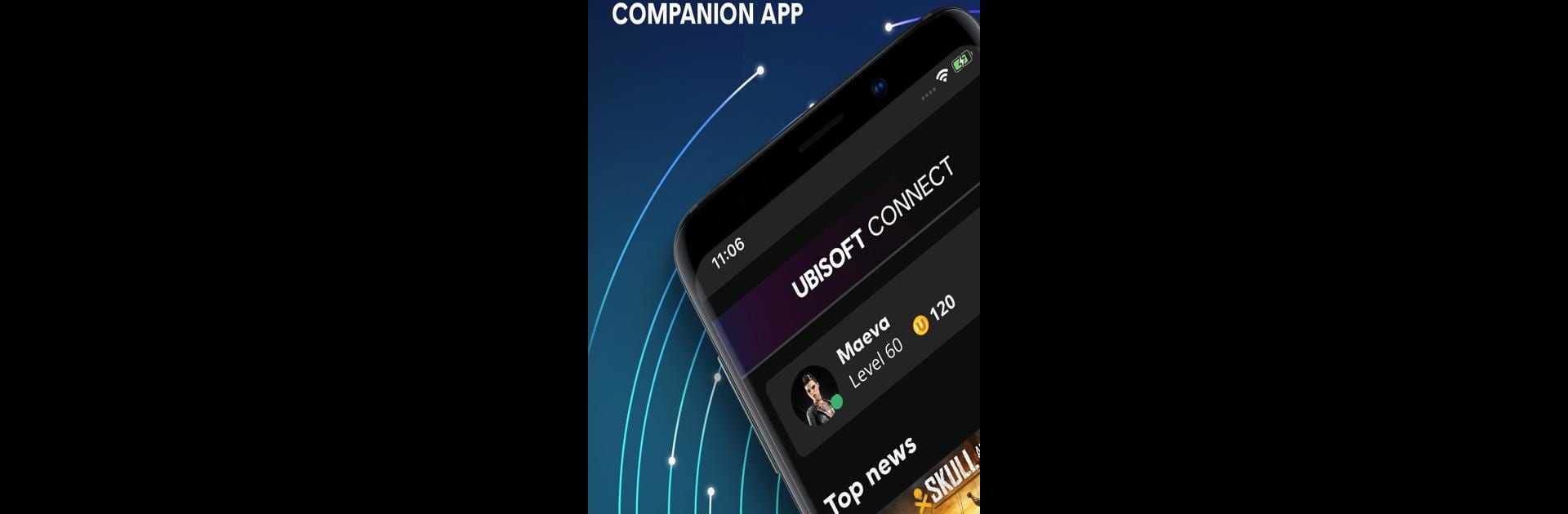

Ubisoft Connect
Chơi trên PC với BlueStacks - Nền tảng chơi game Android, được hơn 500 triệu game thủ tin tưởng.
Trang đã được sửa đổi vào: 18 thg 3, 2024
Run Ubisoft Connect on PC or Mac
Why limit yourself to your small screen on the phone? Run Ubisoft Connect, an app by Ubisoft Entertainment, best experienced on your PC or Mac with BlueStacks, the world’s #1 Android emulator.
About the App
Ubisoft Connect is your gateway to a world brimming with Ubisoft games and communities. Dive into a seamless experience where you can keep up with friends’ gaming activities across platforms, track achievements, and foster new friendships. Whether you’re looking to play more or snag exclusive rewards, this app has it all.
App Features
Join the Community of Ubisoft Players
– Connect effortlessly with players on all platforms and games.
– Stay updated on what games your friends are into and celebrate their achievements.
Play More, Get More
– Tackle game-specific challenges and track your progress in-app.
– Unlock special rewards like weapons, outfits, and consumables.
– Gain XP, boost your Ubisoft Connect level, and spend Units on cool stuff and discounts.
Know More and Improve
– Keep up with the latest news and events for your favorite games through our dynamic feed.
Discover all this and more by accessing Ubisoft Connect on BlueStacks.
BlueStacks gives you the much-needed freedom to experience your favorite apps on a bigger screen. Get it now.
Chơi Ubisoft Connect trên PC. Rất dễ để bắt đầu
-
Tải và cài đặt BlueStacks trên máy của bạn
-
Hoàn tất đăng nhập vào Google để đến PlayStore, hoặc thực hiện sau
-
Tìm Ubisoft Connect trên thanh tìm kiếm ở góc phải màn hình
-
Nhấn vào để cài đặt Ubisoft Connect trong danh sách kết quả tìm kiếm
-
Hoàn tất đăng nhập Google (nếu bạn chưa làm bước 2) để cài đặt Ubisoft Connect
-
Nhấn vào icon Ubisoft Connect tại màn hình chính để bắt đầu chơi



