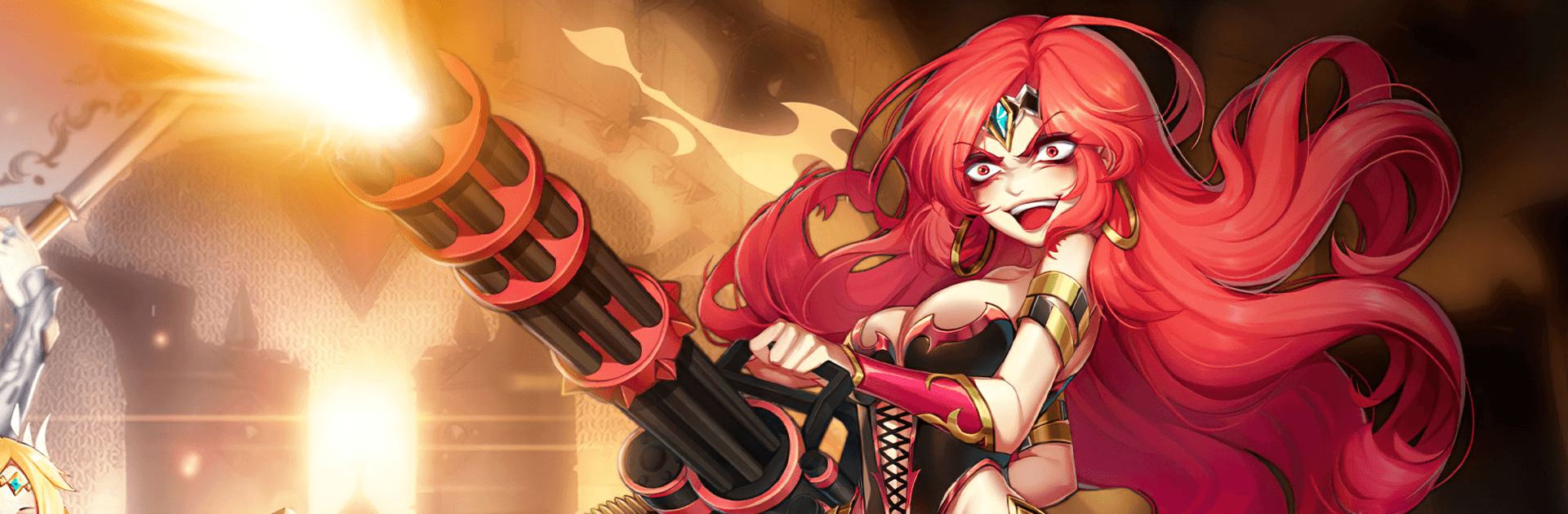

Mythwars: Idle Heroes
Chơi trên PC với BlueStacks - Nền tảng chơi game Android, được hơn 500 triệu game thủ tin tưởng.
Trang đã được sửa đổi vào: 27 thg 5, 2022
Play Mythwars: Idle Heroes on PC or Mac
Mythwars: Idle Heroes is a role playing game developed by uBeeJoy. BlueStacks app player is the best PC platform (emulator) to play this Android game on your PC or Mac for an immersive gaming experience!
Play Mythwars: Idle Heroes on PC and enjoy this action role playing game from the large and gorgeous display on your PC! The Book of Genesis contains in its pages magic that’s more powerful than anything in the world. Now, it is the quest of many evil creatures to possess it. Can you stop them?
In the Mythwars: Idle Heroes PC game, your journey begins in Rizelia, where you will form your alliance of warriors to fight against the dark force that threatens the peace of the world! Fight and defeat evil creatures till you reach the top of the mysterious tower!
Enjoy real-time idle gameplay that allows you to assemble over 50 epic heroes to create an invincible army. Maximize the magical power of your heroes by customizing their relics and releasing your squad to battle in maze-like dungeons!
Download Mythwars: Idle Heroes on PC and enjoy a thrilling idle role-playing game experience!
Chơi Mythwars: Idle Heroes trên PC. Rất dễ để bắt đầu
-
Tải và cài đặt BlueStacks trên máy của bạn
-
Hoàn tất đăng nhập vào Google để đến PlayStore, hoặc thực hiện sau
-
Tìm Mythwars: Idle Heroes trên thanh tìm kiếm ở góc phải màn hình
-
Nhấn vào để cài đặt Mythwars: Idle Heroes trong danh sách kết quả tìm kiếm
-
Hoàn tất đăng nhập Google (nếu bạn chưa làm bước 2) để cài đặt Mythwars: Idle Heroes
-
Nhấn vào icon Mythwars: Idle Heroes tại màn hình chính để bắt đầu chơi

